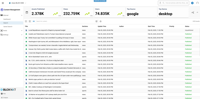The Home Interface consists of several key parts, these include the Home Dashboard and an introduction to the concept of ‘Data where you work’, Bento Navigation allowing navigation between applications, Site Selection, Application Navigation, and the Omni Search. In addition the Home Interface contains a Create Shortcut and Profile Options.
The Home Dashboard contains several widgets including Trending Content, Views, Updates & Insights from BLOX Digital, Traffic Source, Need Help, Service Updates, and Software Release.
This overview describes the various areas of the Editorial Search Interface, including the Application Navigation, Create Shortcut option, Key Metric Display, New Asset option, Search Results View Options, Search Filter, Advanced Filters, Save Search Option, and Search Results.
This overview describes the various areas of the Contact Search Interface within the Community Application, including the Application Navigation, Create Shortcut option, Key Metric Display, New Subscription / User Account options, Search Filter, Advanced Filters, Quick Filters, and Search Results.
The Contact Search displays consolidated data from Subscription, User Accounts, and Email Newsletters all in one place. By default results are grouped by E-mail.
This overview describes the various areas of the Asset Interface within Content Management, including the Application Navigation, Create Shortcut button, Breadcrumb Navigation, Publish, Save, and View Options, Content Overview Panel, Content Details Panel, Article Toolkit Panel, Asset Information, and Article Statistics.