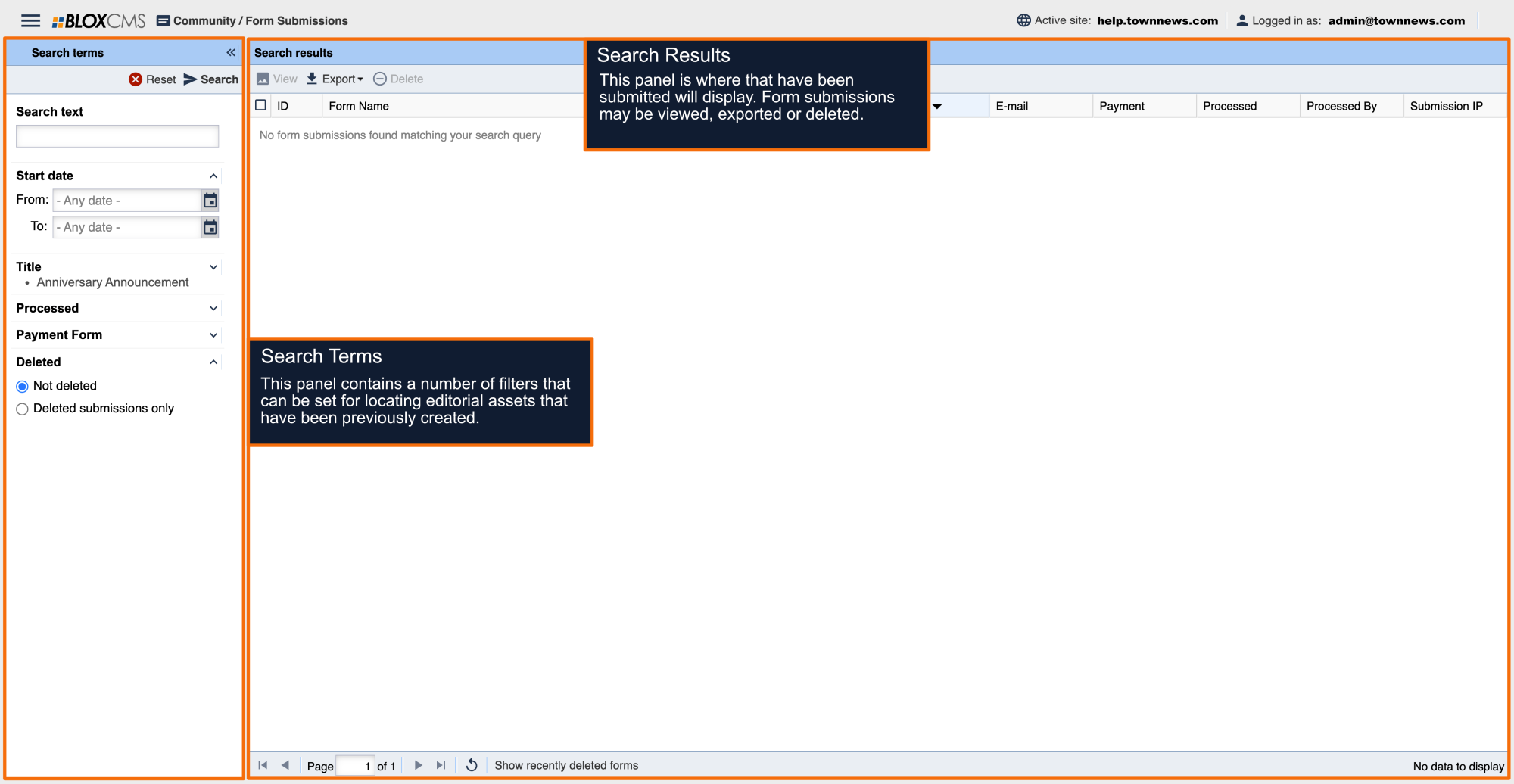- Go to Community -> Form Submissions.
- Open a submission.
- Review listing then click “copy record.”
- A text box will pop up where you can copy the text and paste it into an asset body field. Note that you’ll need to remove items like photo submission text.
- Then, preview and download each photo from the form submission.
- On the editorial asset, add the headline.
- Add the appropriate profile section tag.
- When complete, click “Save as processed” on the form.
- Using the “Save as Processed” button will mark the form as “Complete” and will record the user who completed the form.
- Finish Editorial asset as needed and publish the article.
We want your feedback!
See something that needs updating or additional clarification? Want assistance with a topic that isn’t listed here? Please let us know!
At BLOX Digital we are dedicated to providing you the information you need to be successful when you need it.
Visit our feedback page to log in, submit a support ticket, and track the progress of your open requests.