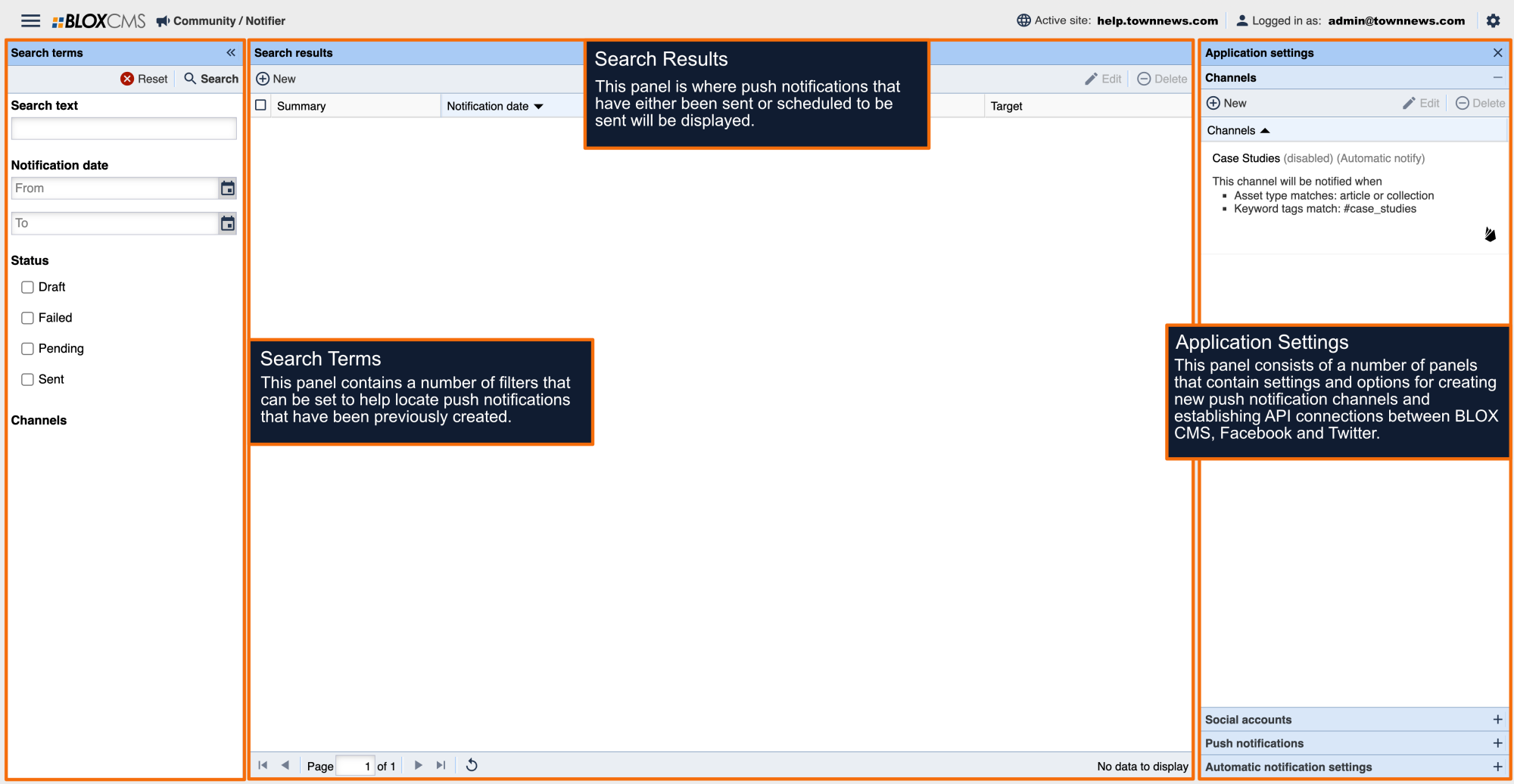Beginner help topics are listed in recommended order of completion.
Beginner Tutorials
BLOX Notifier is a messaging platform that streamlines the management and delivery of news and other content to multiple platforms at once within one application. When the latest News story breaks, instead of posting the content separately across different applications or platforms, BLOX Notifier completes the publishing workflow.
Push Notifications are automated, user opt-in, pop-up messages that are sent directly to a user's desktop browser or mobile device as an effective method of alerting users that latest news or information is available.
The first step to utilizing BLOX Notifier is creating a Channel. A Channel is a Target (or group of Targets) that will be messaged together. A Target is an individual application or platform that is available for messaging.
Facebook and Twitter accounts can both be made Targets within BLOX Notifier by completing a permissions "handshake" between each social account and BLOX CMS.
Depending on the target, notifications from BLOX Notifier can look different, and may even utilize different fields. Here are some examples: