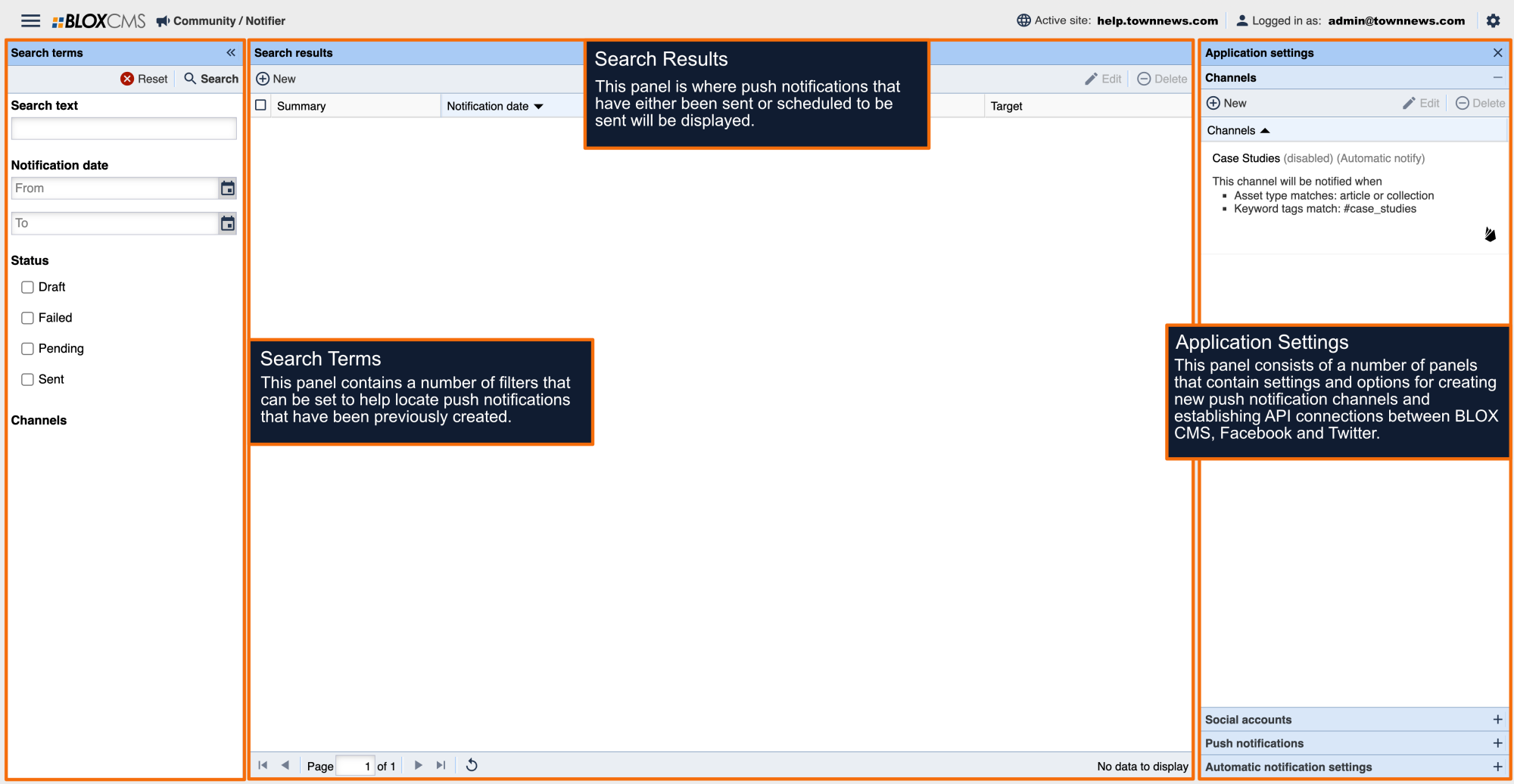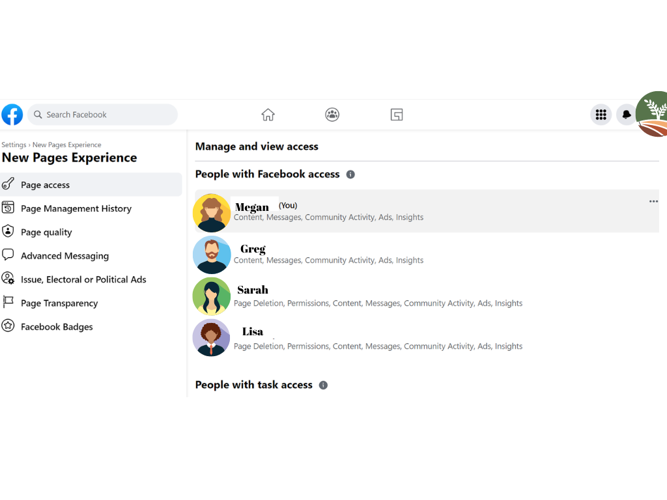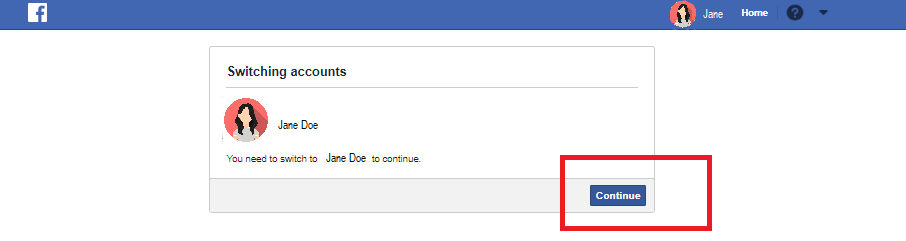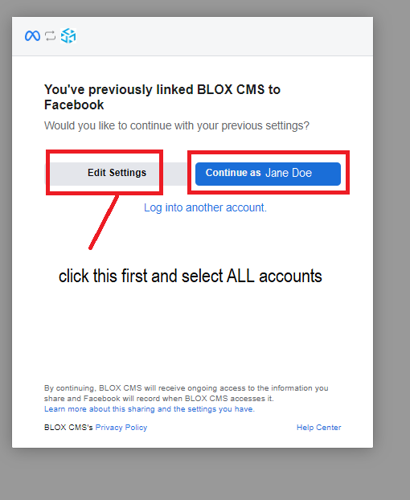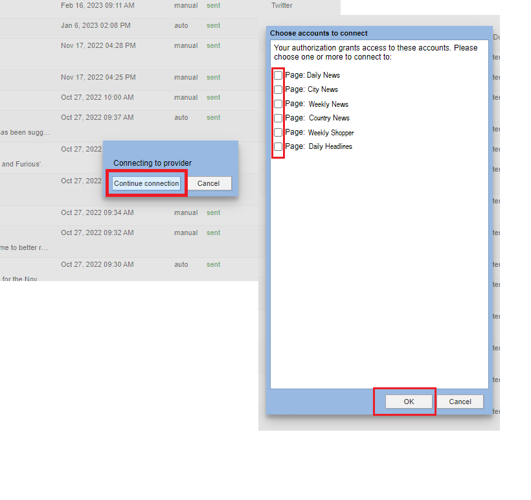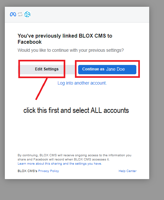Facebook accounts can be made Targets within BLOX Notifier by completing a permissions "handshake" between each social account and BLOX CMS.
Connecting to Facebook
Within BLOX Notifier, populate the Application Settings panel and then navigate to the Social accounts panel. Next, select + Connect > Facebook.
A new browser tab will populate a Facebook dialog, where permission will be requested to connect BLOX CMS with Facebook. Follow the guided prompts to complete this process. Once completed, the Facebook account will appear within the Social accounts panel.
Note:
In order for BLOX CMS to properly share to Facebook you need to make sure your Facebook page has updated to the "New Pages Experience".
Once switched over, the account that connects to BLOX CMS will need to make sure they have full admin access on the Facebook side in order to share.
You can check this by navigating within Facebook to Settings>Privacy>Settings>New Pages Experience>Manage and View Access.
If your account is seen in the list of users, then you have the correct access.