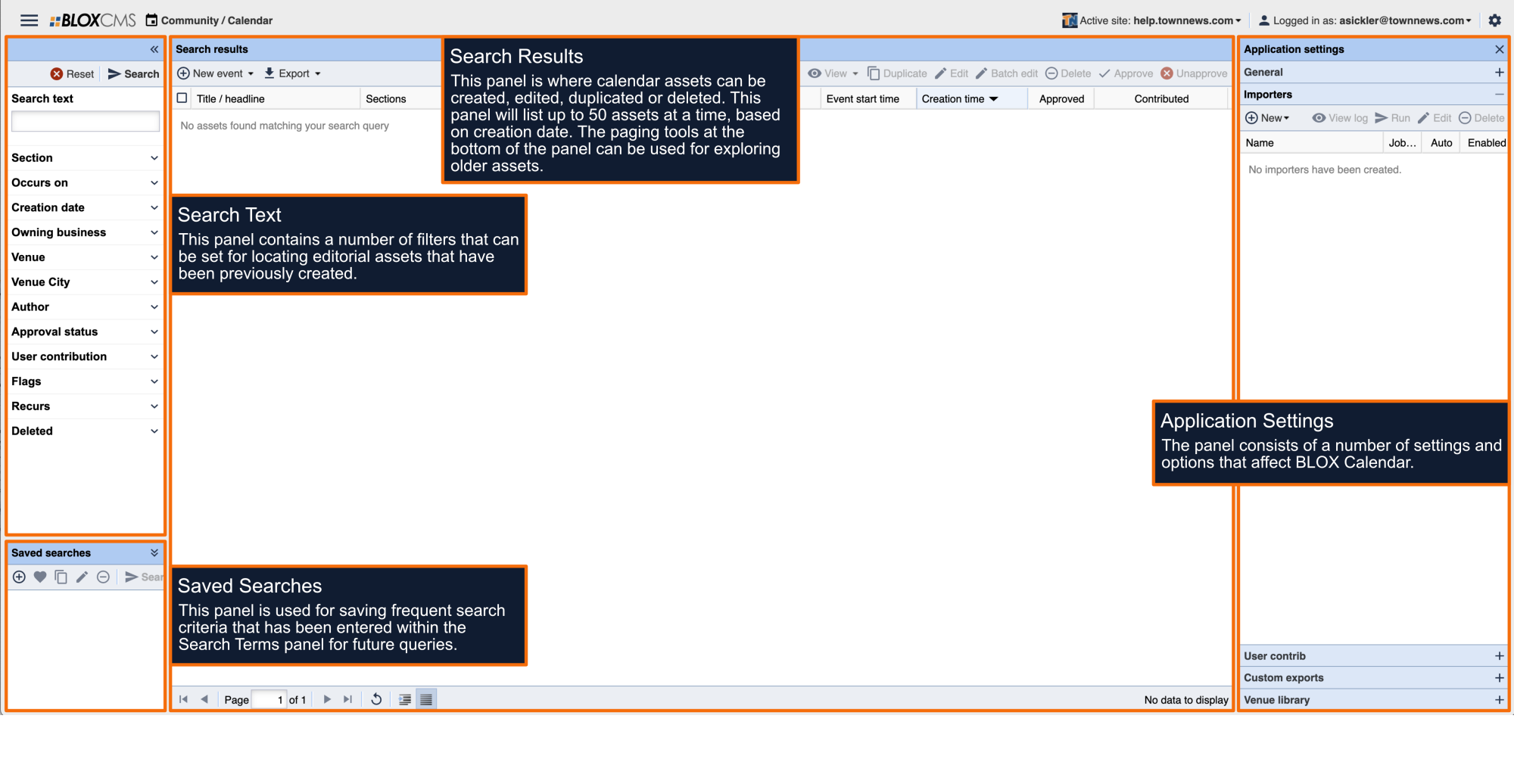Beginner help topics are listed in recommended order of completion.
Beginner Tutorials
BLOX Calendar is where calendar events are created and managed within BLOX CMS. BLOX Calendar can be used to manage events managed by Evvnt.
Learn how to create an event asset within BLOX Calendar.
The Batch Edit tool allows the addition or removal of various calendar event asset attributes on multiple assets simultaneously, instead of individually. The Batch Edit tool is located within the Search Results panel.
This document highlights the available Page Customizations within Design Blocks for calendar pages. These options can either be set on the top-level "/calendar" URL to affect the entire set of calendar pages, or on a per-URL basis for localized calendar page customizations.
The Calendar Application Settings are settings and configurations that apply only to Calendar assets. The Application Settings are located within the gear icon in the upper right-hand corner of the Community Calendar workspace.
Calendar pages in Flex utilize structured data markup. This allows Google algorithms to better index and understand the content.
Real Estate Open Houses is a feature that allows frontend users to create special calendar events that are associated with individual Real Estate listings.
This does NOT sort by event date (unrolling multiple occurrences of a single event and then sorting is not feasible), but rather the start time of the event. If you use this sorting option, things might get a little confusing if you have multiple days showing, because it will sort them by time. So you’d have something like:
Learn how calendar events can be added to Email Reach newsletters.
Learn how to create a collection of calendar events.
A registered user can submit his or her own events to your calendar. Events will be automatically uploaded to your BLOX admin, where they will either be marked as Unapproved or will be Auto-Approved.
Learn more about iCalendar events, an open standard for sharing calendar events digitally.
There are several ways to export events out of BLOX Calendar.
Evvnt is a dynamic event marketing automation platform which syndicates event content to multiple event listing sites and calendars as a service.
Learn more about Evvnt calendar events.
Log inAdd event title (75 characters)Add event category (up to 3 categories for free)Add event locationAdd start date, start time, end time*Click Next Step
Log inAdd ImageAdd Event title (75 characters)Add Category (up to 3 with free option)Add Event locationAdd Event Summary (200 characters)Add Event Description (2,000 characters)Select type of ticketPaidFree -Registration requiredNo ticketsEnter the capacity of the venueEnter event link type …
Most Popular report