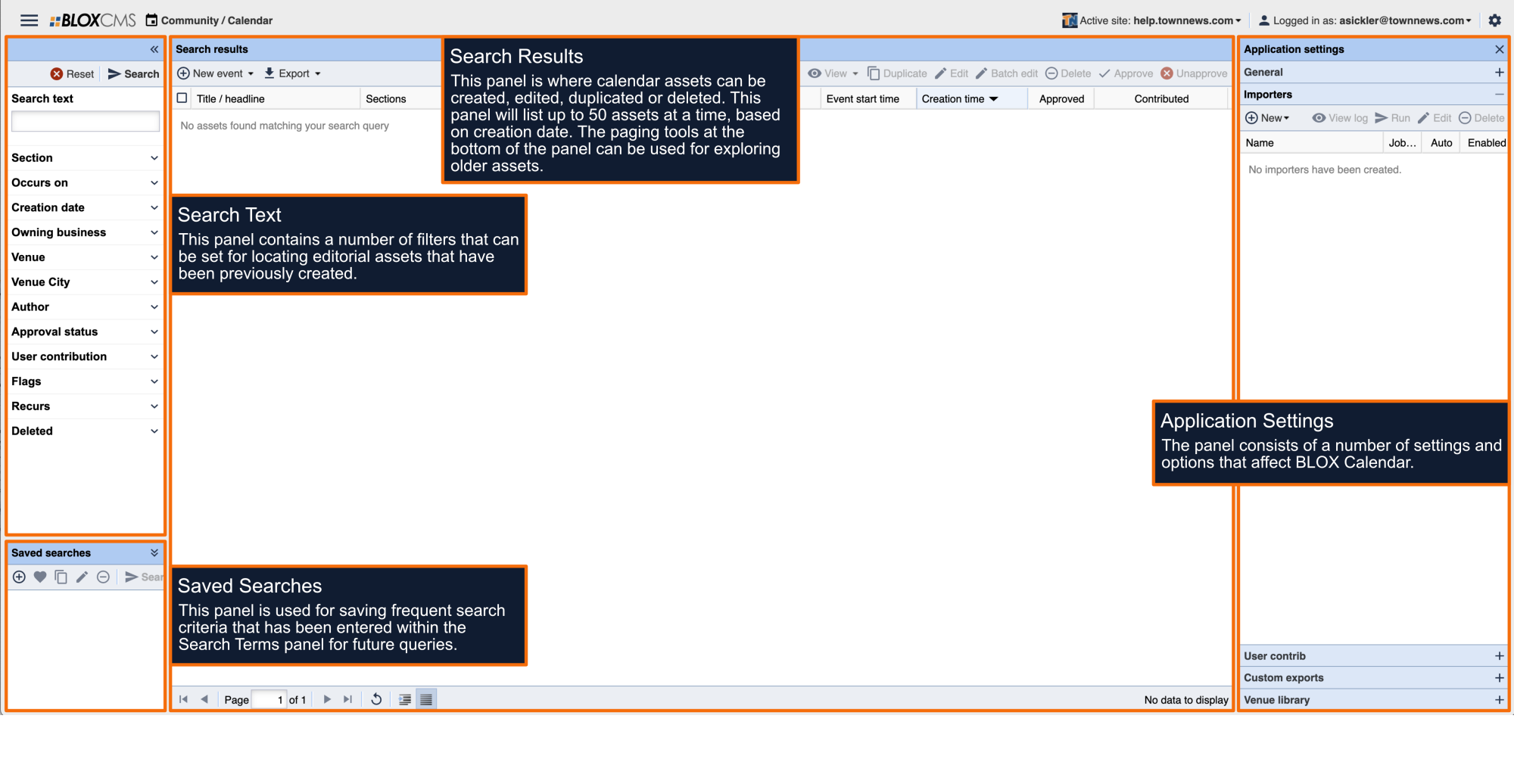Creating a collection asset of calendar events is just like creating any other collection, with one additional step.
- From the New asset dropdown, choose Collection
- Give your Collection a title. Then fill out the Byline or Author fields
- Click the Add button
- Navigate to the Other Apps folder
- Slide over to the Calendar folder, then choose find assets
- Choose the calendar events you want to add
- Click add selected assets
- Add Section Tags, Keywords, and Flags as needed.
- Save and close