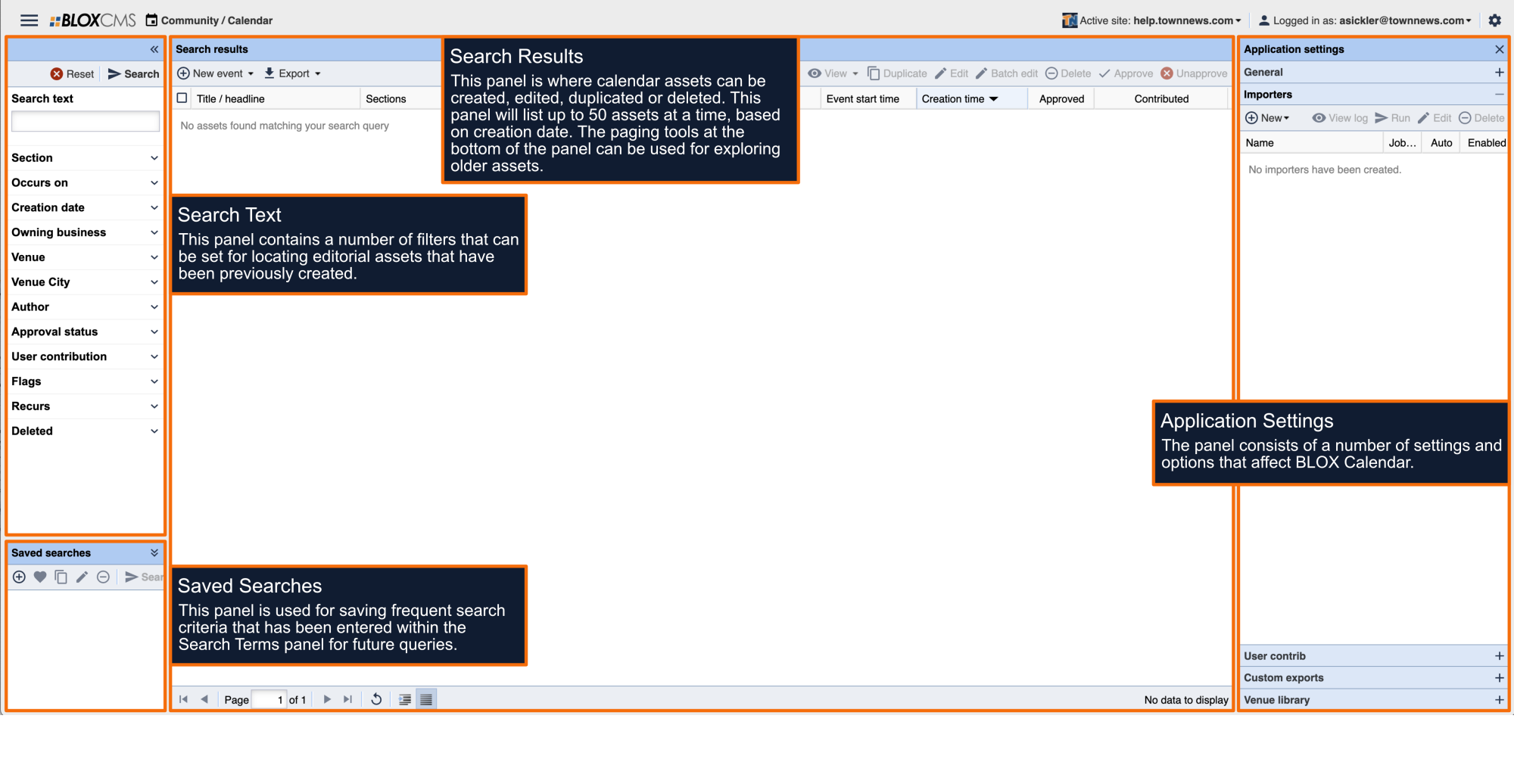Page customizations are similar to Block template customizations, except instead of being block by block, they are page by page. They are also employed on a per-URL basis, meaning that changes will follow the inheritance principle.
Much like block template customizations, there are five choices to make changes to page customizations: check boxes, hex codes, text fields, radio buttons and drop-down menus.
This document highlights the available page customizations for calendar pages using the Calendar skin. These options can either be set on the top-level "/calendar" URL to affect the entire set of calendar pages, or on a per-URL basis for localized calendar page customizations.
The newsletter Page Customizations can be accessed in the following ways:
BLOX CMS menu > Settings > URLs > Page Customizations tab > /calendar/ (including sub-URLs)
BLOX CMS menu > Design > Blocks > /calendar/ > (including sub-URLs) > Page Customizations panel
Schedule display: This property controls the display of the schedule on the event details page.
- None: Enable this option will not show a schedule.
- Recurring: Enable this option will only show schedules that are set to recur.
- All: Enable this option to show all schedules.
Initial event dates: This property sets the initial amount of upcoming or past event dates to show on the event details page. This property's value must be less than "Total event dates", higher than 0, and less than 50.
Total event dates: This property sets the initial amount of upcoming or past event dates to show on the events details page. This property's value must be higher than "Initial event dates", higher than 0, and 50 or less.