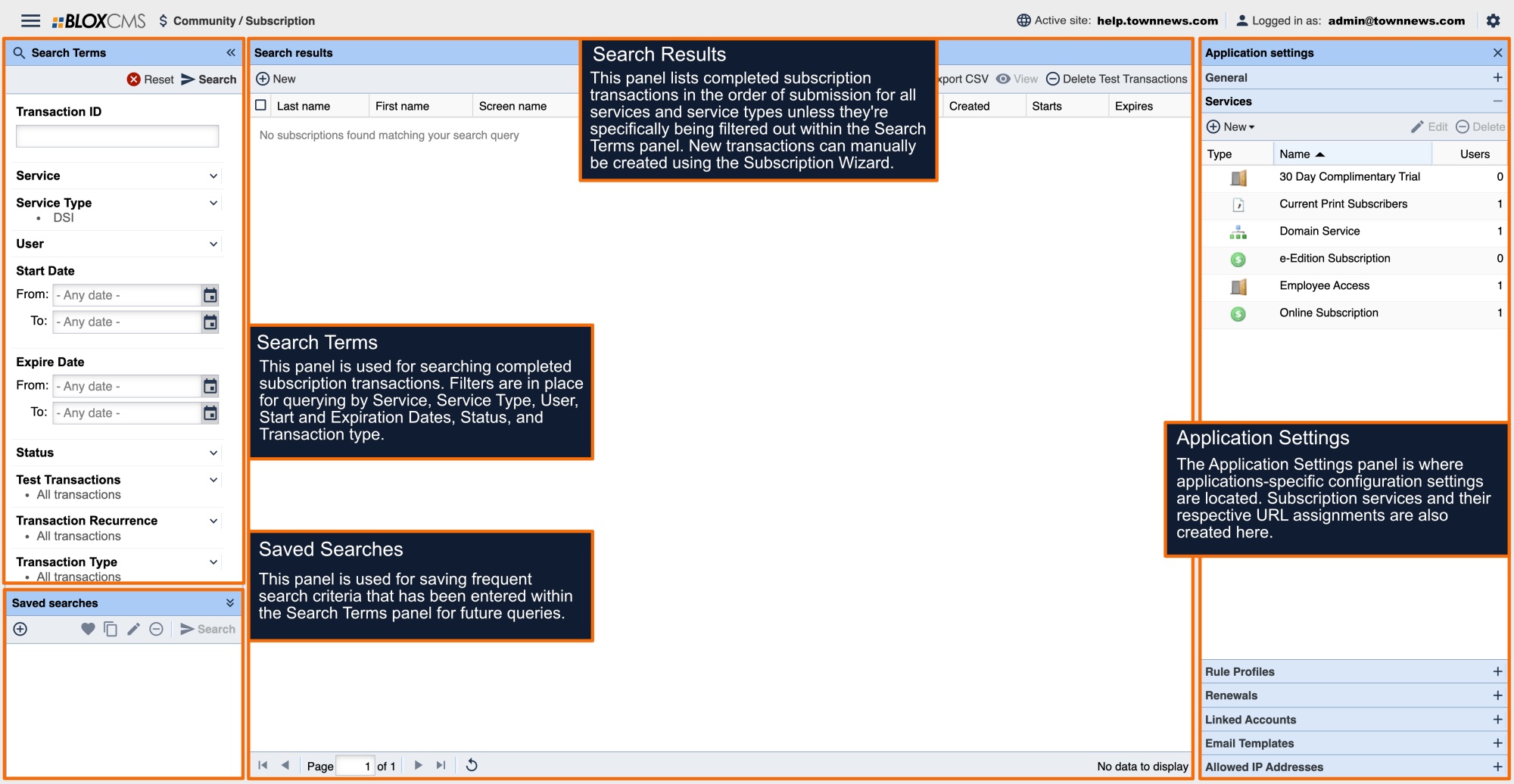To add your logo to all HTML5 email templates that are setup to reference it, a Media Library item with an Access name of "site_logo_email" must be created.
NOTE: When this Media Library item is created, the uploaded image will replace the Business name by default at the top of the emails.
To create a Media Library item with an Access name of "site_logo_email", follow the instructions below.
1. From the BLOXCMS Admin, Select Media Library under Design from the main menu in the upper left
BEST PRACTICE: Utilize the Access name Search to see if an Access name of “site_logo_email” already exists.
3. Select Upload a file from the Add files menu, browse to your logo file, and click Open
BEST PRACTICE: We recommend using a horizontal logo image in an optimized format that is roughly 250 pixels in width by 60 pixels in height. If your logo image is larger than this, by default it will be resized automatically to 250 pixels in width. The aspect ratio will be maintained.
NOTE: The Access name by default is the name of your logo image.
3. Click in the Access name and update that to "site_logo_email" before clicking Done.
The Access name can always be updated after the file is uploaded. To update an existing Access name, double click to open it, type to update the Access name, and click Save.