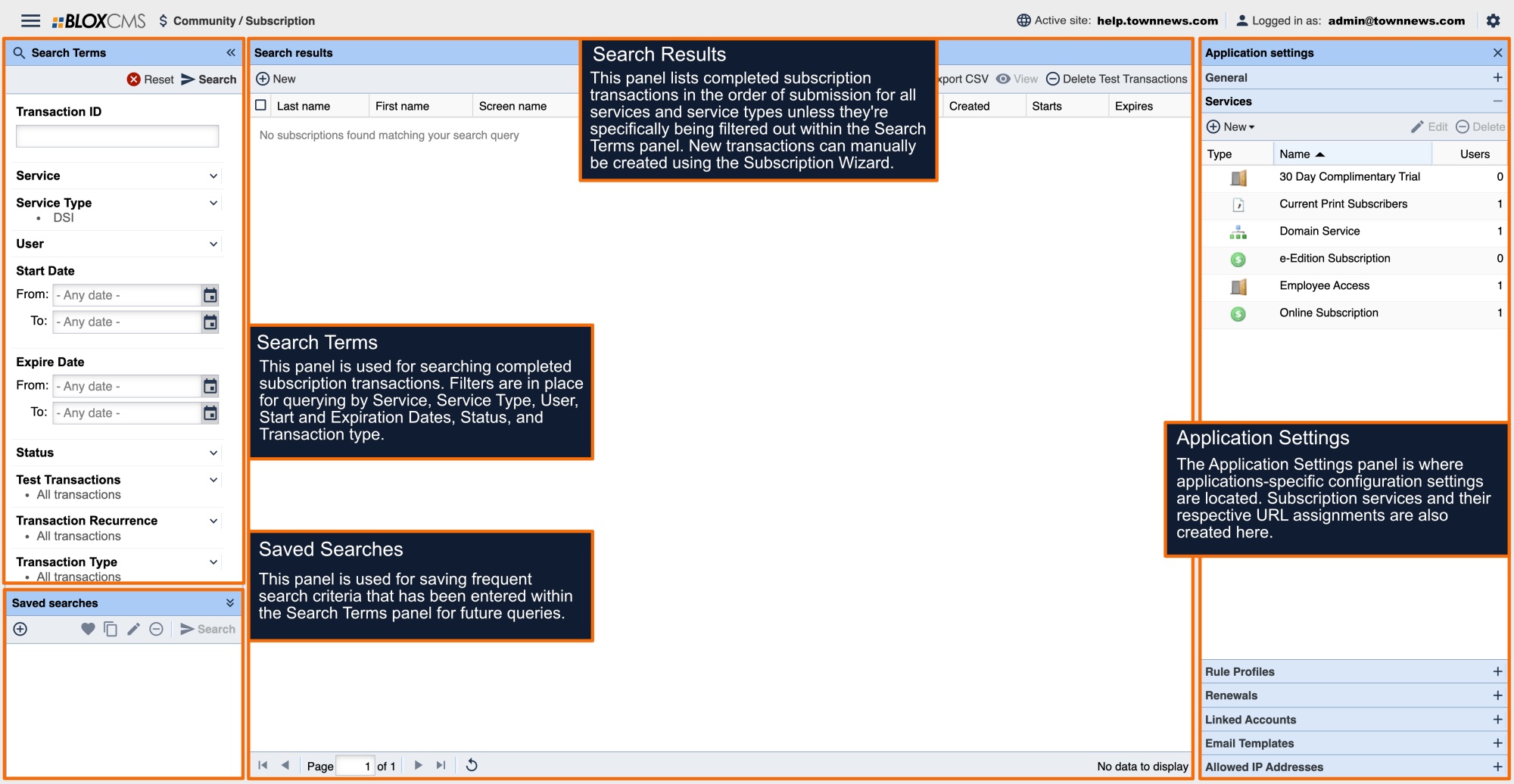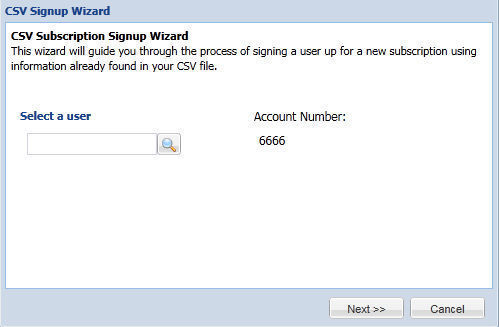Click here to see how you can create a new user account. After you've created the account, you can link the user to the CSV subscription. To do this, first go to the Subscription Manager.
Then, find the CSV verification service you have set-up. Next, click on the CSV Viewer tab.
Once you've found the user you created, highlight the name and click on select user.
Then, click on the next button on the CSV setup wizard. You will then need to fill out payment information for the user. If you have more than one rate set-up, you will also need to choose which rate.
Then, click finish.This will add the user to the CSV service.
How do I look up the user's email address?
If you are using an email address to bind the user's account to the service, and a user forgets his/her email address, you can look it up by going to:Blox CMS Menu > Settings > Users > Accounts.
You can search for users using the Query at the top of the Manage user accounts window. The Query can be used to search any word that is within the screen name, last name, first name or email address. Click Search to run the query, when you're done with the search click the Reset button to view all users again.
You will see the email address listed under email address. If you want to edit an email address, you can highlight the user and click on edit. For more information about how to edit the account, click here.
What will the user see?
If a user visits an article that is behind a paywall and a CSV service is set-up, they will see this.
If a user already has an online subscription, they can click on the log-in now button and log in to see the rest of the story. If they are already a print subscriber, they would click that button. Next, they select the service.
Then, the user will either log-in (if they are registered to the site), or they will need to create an account with blox.
After they log-in, they will be asked to enter in any information that was entered by the admin to validate their account. For example, this site uses Account Number.
Once the user enters his or her account number, they will be able to view articles behind the paywall.