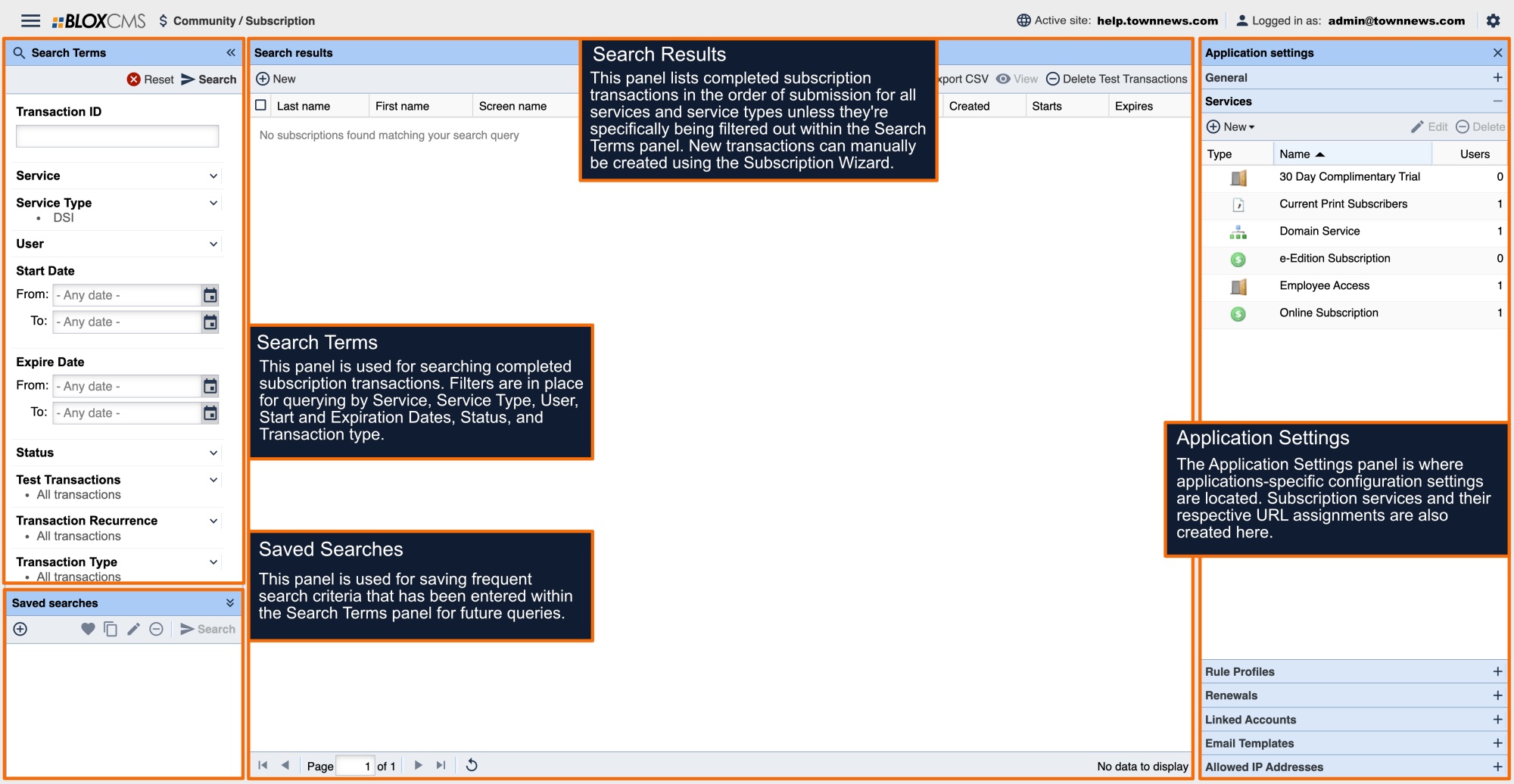Linked Site is a BLOX subscription service that was created to support cross-domain bundled subscriptions. This proxy service validates subscriptions based on email address. A user’s original subscription needs to be managed on the parent domain. Support will exist for Activation Confirmation and Activated Subscription Notice emails.
General
We have added a new subscription service that grants access via linked sites to share subscribers with the linked site.
To start, you will need 2 designated sites with subscription. One site will be your source site with subscriptions to add/modify as desired.
NOTE: You will also need a user account whose email exists on both source and destination sites. The user account MUST use the same email on both sites.
Admin
Setting up Source Subscriptions
Navigate to the source site you want to actually manage user subscriptions on. Add any number of subscription services, noting their ids for later.
Setting up Linked Site Integration
Navigate to the destination site you want users to have the shared subscriptions work for. Go into the settings panel and click on linked sites. If there is not already an “outgoing“ site tag to the source site you’ve designated, create a new one.
Setting up Linked Site Subscription
While on the destination site you want users to have the shared subscriptions work for, under the Community > Subscription application settings panel, go to the services accordion panel and add a new service. Verify that “Linked Site“ option exists and has an appropriate linked site tag icon.
Add the service, filling out the service information, email notifications, and rule profile tabs as normal. For configure, you should see two options:
- “Linked Site“ - should have a dropdown of all non-appliance “outgoing“ linked site integrations listed for the site. The value (while the linked site is available) should show the domain name of the selected linked site.
- “Service IDs“ - should be a string-populated field where you can submit comma separated strings of the ids for services on the source site you recorded earlier.
Select the linked source site you designated. If it isn’t listed, verify that the linked site tags on the site list an “outgoing“ integration.
Enter the csv string of ids you want the service to search against.
NOTE: If either field is empty or invalid, an error will be thrown on save.