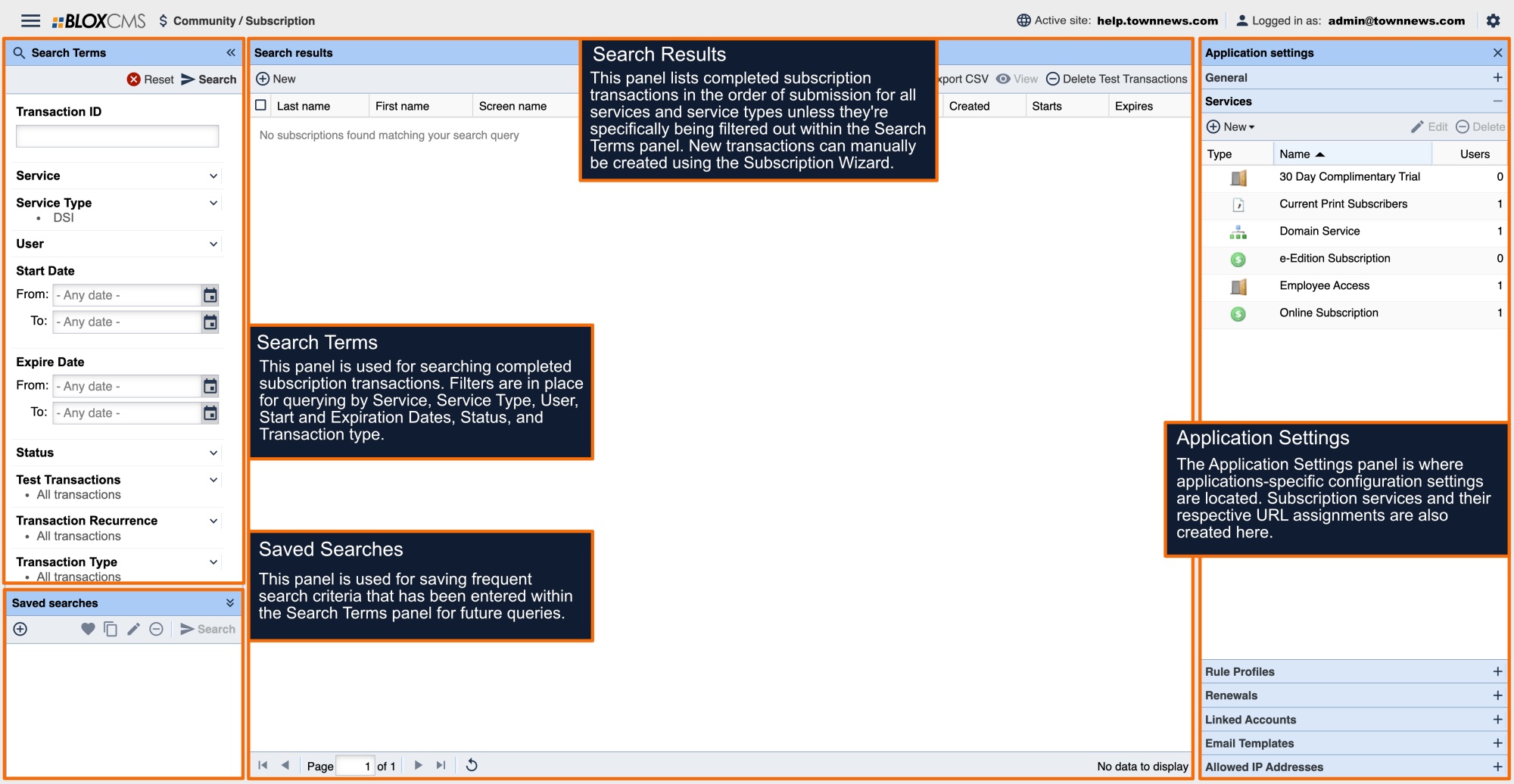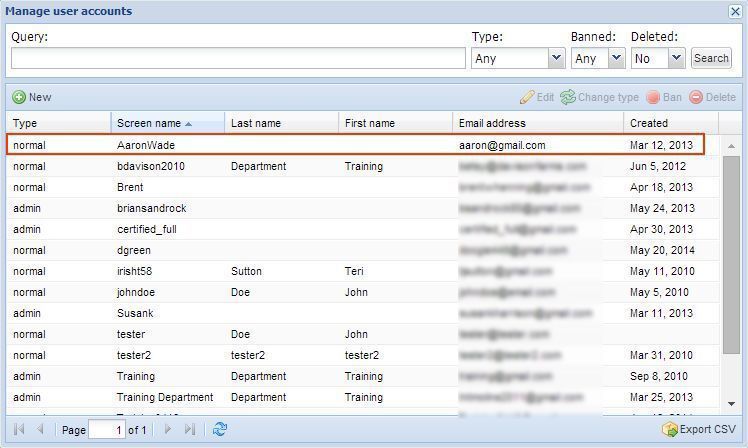If you have one particular user, or a group of users, that you would like to have a different number of login slots than you give to the rest of your site, you can override those settings.
First, you must have concurrent logins enabled on your site. If you do not, click here to learn how.
From there, select the user you want to override.
Click on the Concurrent logins tab.
Choose the Override site settings check box. Set the number of Login slots.
Set how you want to recycle the oldest slot, then save.
NOTE: If you set a user for less than the site's standard logins, the user will only get the number of logins you set for them. For example, if your site allows three concurrent logins and you set a user to one, they will only get one login at a time.