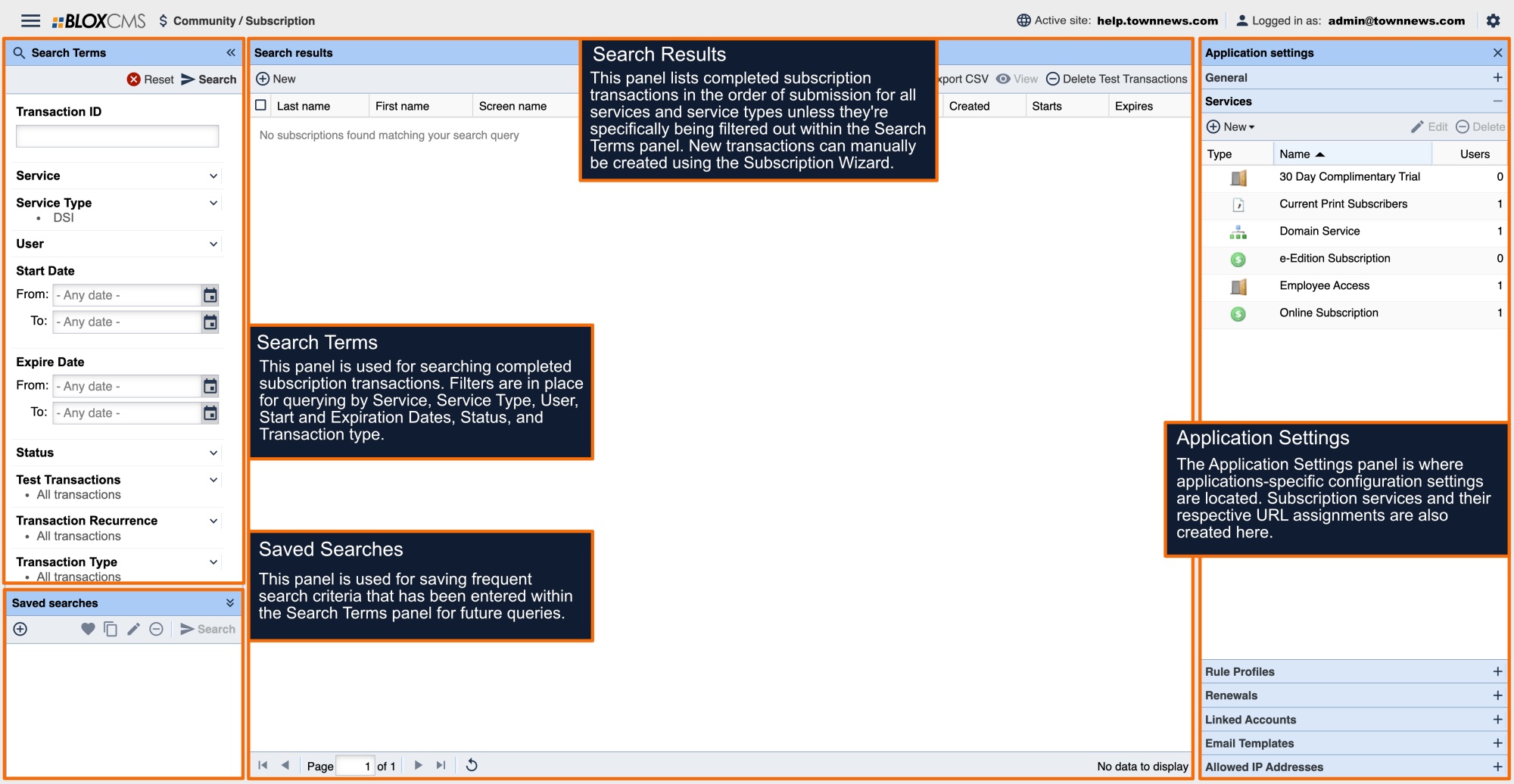If you need to create a one-time promo code for promotional or customer service needs, you can generate that through the BLOX admin.
- Open your Subscription application
- Click on the Application Settings gear in the upper right-hand corner
- Open the Service panel and choose the service you wish to add the promo code to
- You can either create a new rate, or edit an old one. If you create a new rate, you will need to save it first.
- Open the rate you wish to add the promo code to
- You will now see a tab called One-Time Promos
- Click New
- Enter the email address of who you want to receive the promo code
- Set the expiration date (if desired)
- Click Create
- Repeat as necessary
- Click the OK button to finish.