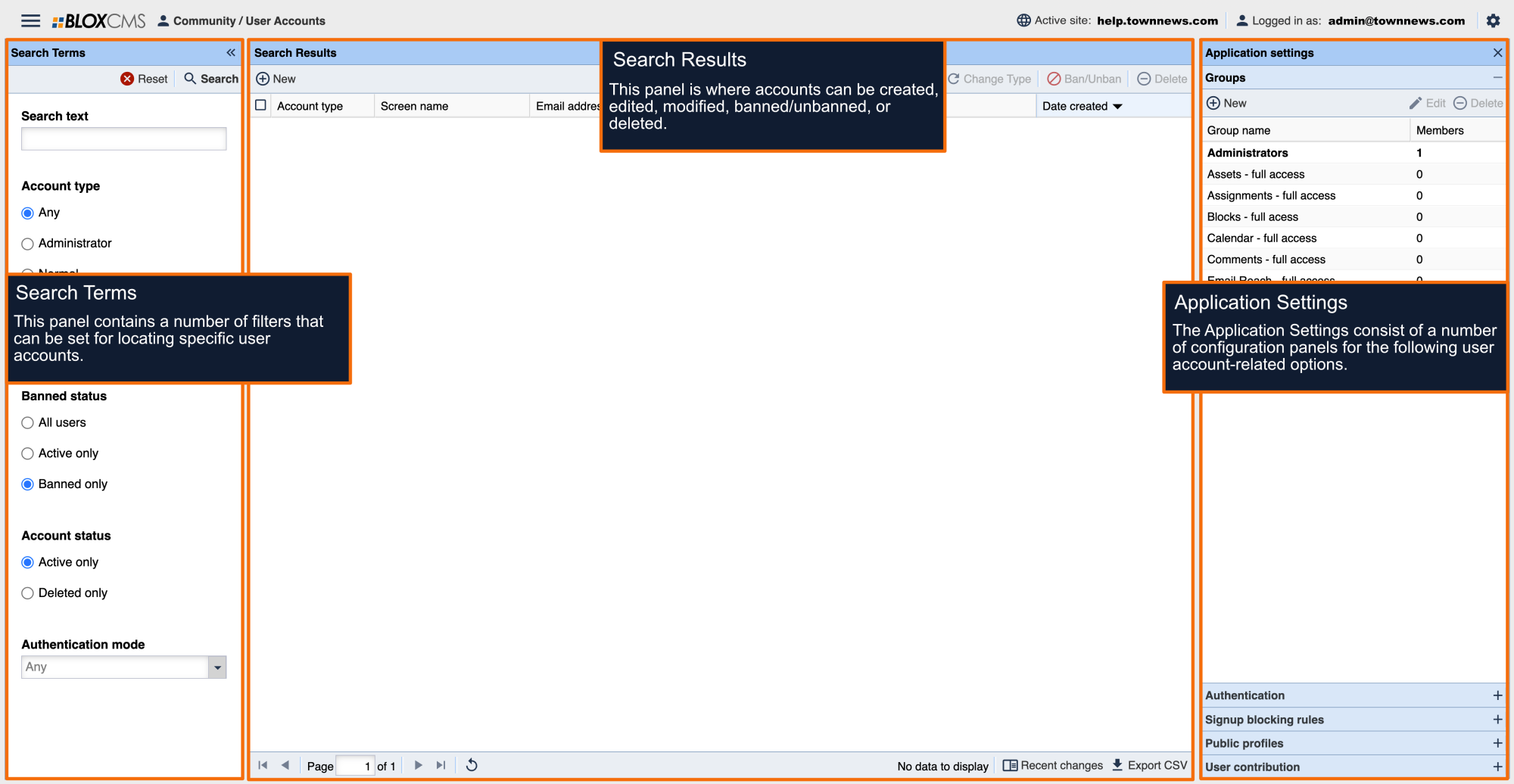What are Concurrent Logins?
Concurrent logins allow users to be logged into a site using the same credentials on multiple machines, such as a work and personal computer. This option can either be set site-wide or on an individual user basis.
Site-wide Concurrent Logins
Concurrent logins can be set within the User Accounts Application Settings > Authentication panel.
Enabled: Enable this option to allow concurrent logins site-wide.
Slots per use: Define the number of devices a user can be logged in with.
Recycle the oldest slot: Enable this option to allows users to be logged into the oldest session slot.
Recycle the oldest slot if it is older than...: Enable this option to specify in hours how much time a session will be able before requiring a user to log back into their user account.
Individual Concurrent Logins
For users who should receive unique treatment, concurrent login settings may be applied on a user-by-user basis within a User Account.