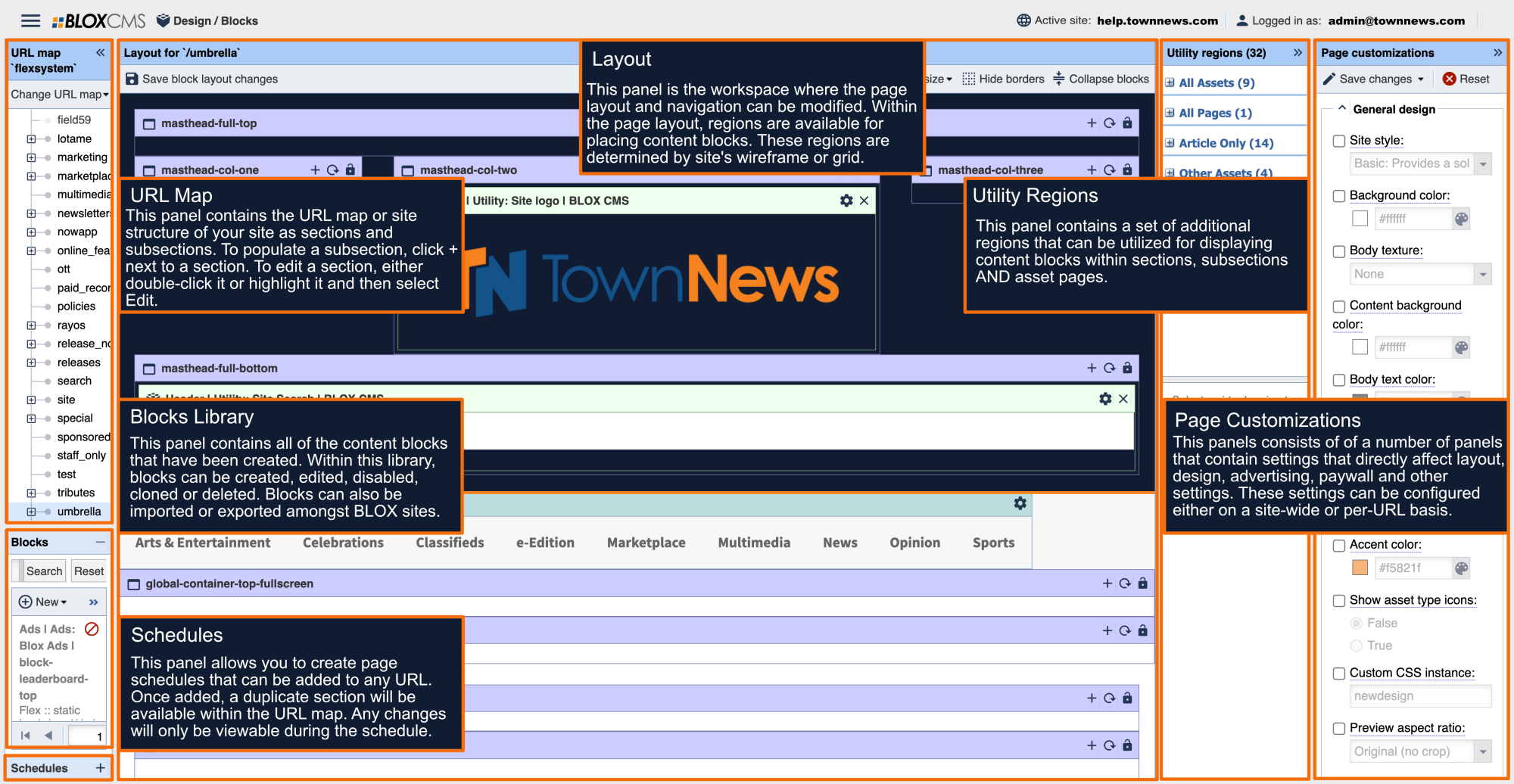This block template will display a set of business offers in a list layout, and has options to show or hide the asset's various details.
Block demo
To view a demonstration of some of the possible configurations of this block, please view the following link.
Block title
Block title emphasis
This property defined the "h" HTML tag for the block title, which may impact size, style and SEO value.
Block title background color
This property defines a background color for the block title. This overrides any default theme heading background color.
Block title text color
This property controls the block title text color. This overrides any default theme heading text color.
Block title note
Add additional notes below the title of this block.
General
Links position
This property defines the location of the block links, which are defined under the "Links" tab.
Layout
Background color box
This property will create a colored box around the asset card.
Text color
This property will change the asset card text colors. It is typically used to create contrast with the background color box.
Image
Show image
This property will show or hide the asset preview image.
Image size
This property controls the size of the asset preview image when the image is in the top position.
Aspect ratio
This property sets the aspect ratio of the asset preview image. If this property is set to inherit, the setting will inherit from the URL.
Content
Headline size
This property sets the size of the asset headline.
Show lead
This property will either show or hide the asset lead paragraph.
Lead truncate
This property will truncate the lead paragraph to the number of characters defined.
Show business name
This property will either show or hide the assets primary business name above the headline.
Show date
This property will either show or hide the asset start date or updated time.
Show sharing buttons
This property will either show or hide the sharing buttons.
Share button type
This property provides choices for the share button display, plus the option to turn off the share buttons with the "none" selection. If the property is set to inherit, it will inherit this value from the URL property.
Audience targeting
Show to audience (Comma separated list)
Show this block to users in the provided audience list. This feature requires participation in our iQ and Content Exchange programs.
Hide from audience (Comma separated list)
Hide this block to users in the provided audience list. This feature requires participation in our iQ and Content Exchange programs.