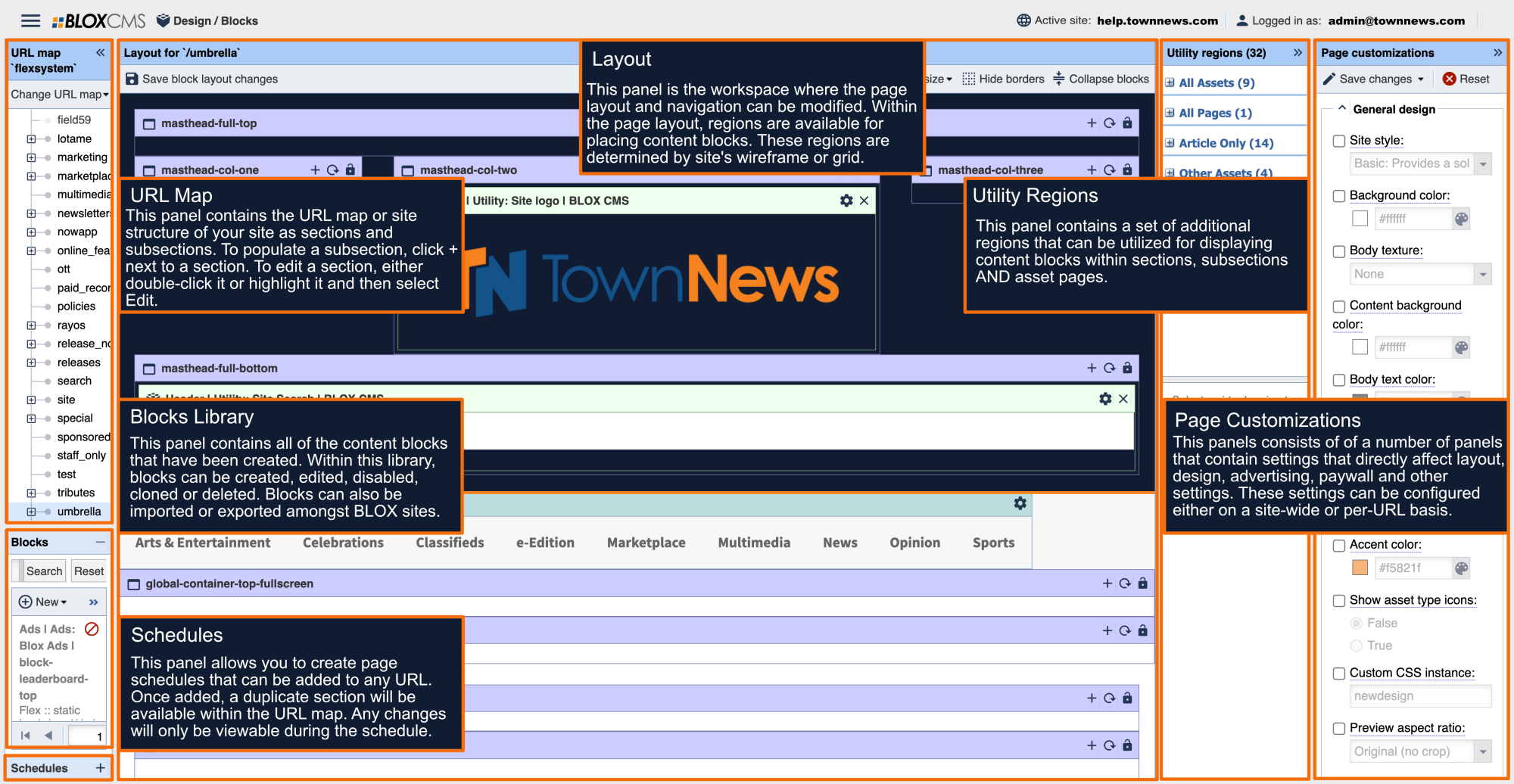Share Button Type: This property provides choices for the Share Button display, plus the option to turn off the share buttons with the "none" selection.
Fixed Article Share Button: This option enables fixed (sticky) share buttons to the left of asset content.
Twitter Site Username: This property defines the @ username of the site's Twitter account.
Facebook Application ID: This property defines the Facebook Application ID for the site. This is used for many interactions between BLOX and Facebook, such as Facebook Commenting.
Facebook Publisher URL: This property creates Facebook Publisher integration and will add a publisher link and publisher "Like" button on shared articles within Facebook's News Feed. (Facebook Application ID isn't required.)
Facebook OG: Image: This option configures a default image for Facebook Open Graph sharing (which will appear on Facebook's News Feed). Assets will automatically use their own preview image, or the preview for the first Child asset available and will then default to this option. (Facebook Application ID isn't required.)
User Reactions: This property enables a Users Reaction toolbar at the bottom of Article assets. It can be used to gather reaction data from users, which can then be seen in data analysis, or can be used as sorting criteria within content blocks.
User Reactions Text: This property creates a title above the User Reaction toolbar. By default, this is blank.
User Reactions Explanation Text: This property creates small, explanatory text below the User Reaction heading. It can be useful for explaining details about User Reactions to end-users. By default, this is blank.