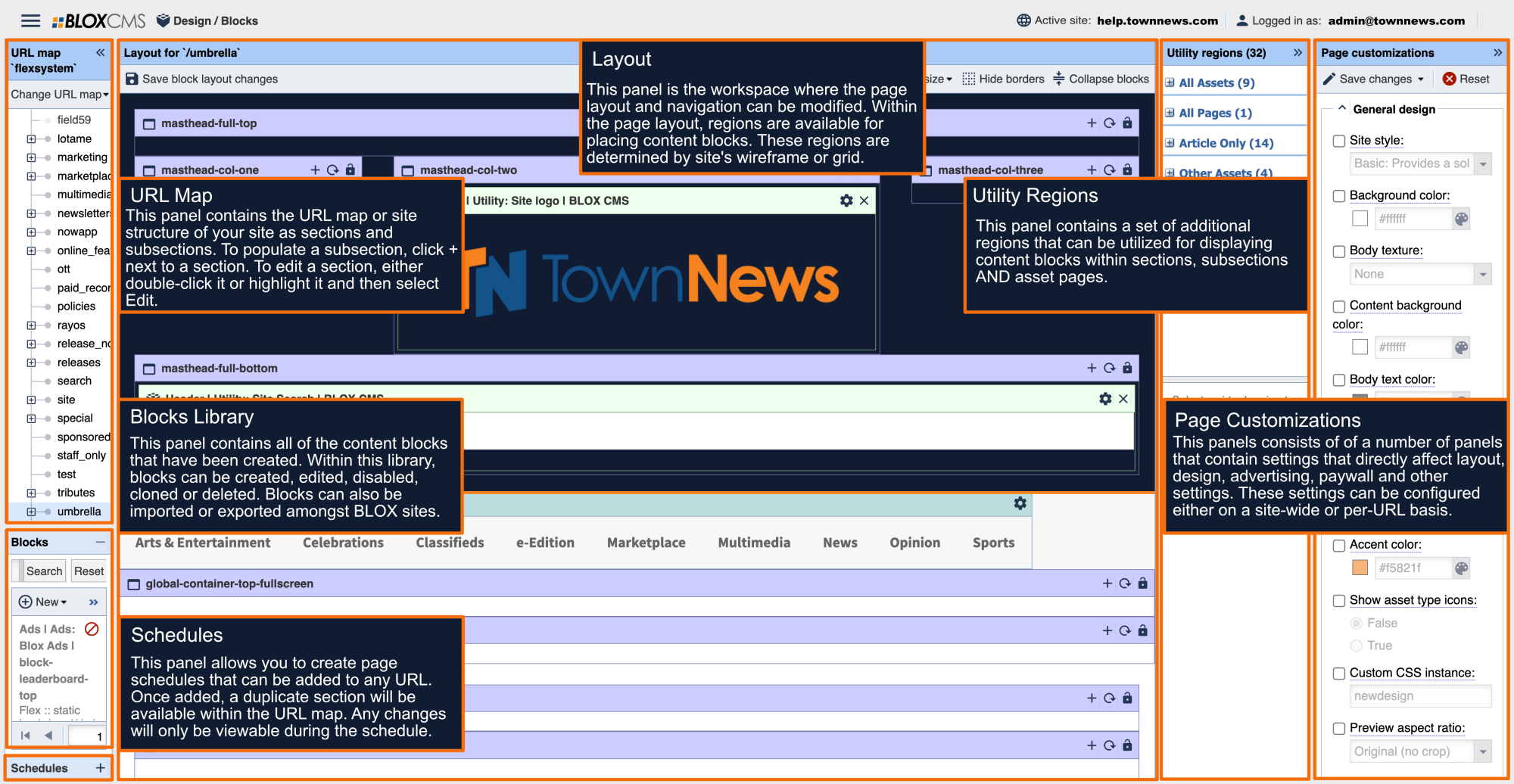This block template creates a customizable promo card with options for pop-ups, slide-in promos, exit intent ads, and in-place promotions. It supports a background image, various headline choices and introductory text as well as a "call to action" button or an Email Reach newsletter sign up.
Block demo
To view a demonstration of some of the possible configurations of this block, please view the following link.
Block title
Block title emphasis
This property defined the "h" HTML tag for the block title, which may impact size, style and SEO value.
Block title background color
This property defines a background color for the block title. This overrides any default theme heading background color.
Block title text color
This property controls the block title text color. This overrides any default theme heading text color.
Block title note
Add additional notes below the title of this block.
General
Links position
This property defines the location of the block links, which are defined under the "Links" tab.
Block content width
This property defines the width of the block content.
Layout
Promo card shape
This option creates the shape of the promo card, either rectangular, rectangular with rounded corners or a circle.
Promo card shadow
This option creates a subtle shadow beneath the promo card.
Promo card background color
This option sets the background color of the promo card. Leaving this option blank will make the card background color white (#FFFFFF)
Promo card outline color
This option creates a 2px outline around the promo card and sets it to this color.
Promo card border width
This property sets the pixel width of the blocks border.
Sticker
Sticker shape
This option creates a shape that sticks half-way out of the top of the promo card and features an informative icon.
Sticker color
This option determines the color of the sticker.
Sticker icon
This option determines the icon that will appear in the sticker at the top of the Promo card.
Sticker icon color
This option determines the color of the icon in the sticker.
Image
Image upload
Enable this option and select Set image to upload a custom graphic to the block.
Image display
This property sets the width of the image.
Content
Lead in
A short phrase, usually five words or less, that leads into the main headline.
Lead in text color
This option sets the color of the lead in text, relative to the background.
Lead in text shadow
This option would add a subtle dark shadow behind the lead in text. it helps text be more readable on a complex background.
Headline size
This option sets the size of the promo card headline.
Headline text
This property sets the promo text.
Headline text color
This option sets the color of the headline, relative to the background.
Headline shadow
This option would add a subtle dark shadow behind the headline text. It helps text be more readable on a complex background.
Main text
This property sets the main promo text.
Main text color
This property sets the main text color.
Main text shadow
This option would add a subtle dark shadow behind the main text. It helps text be more readable on a complex background.
Info text
This property sets the info text which is the small print at the bottom of the promo card.
Info text color
This option sets the color of the info text, relative to the background.
Info text shadow
This option adds a subtle dark shadow behind the info text. It helps text be more readable on a complex background.
Button
Button text
This property sets the button text that appears within a button.
Button URL
This property sets the URL for the button.
Button style
This property sets the style for the button.
Button size
This property sets the size for the button.
Email Reach sign-up
Enable email reach sign-up
This property enables or disables email reach sign-up within the block.
Require user account
This property requires users to sign up for an account to sign up for various mail lists. If this property is set to true, it will create a link where users can manage their lists.
Show "Display on signup" lists only
This property will only show the "Display on signup" lists when set to true.
List IDs
This property limits the lists displayed to only the specified mailing list ids in this field separated by a comma. These IDs are available in the Email Reach admin.
Maillist text color
This option sets the color of the email list text, relative to the background.
Maillist text shadow
This option would add a subtle dark shadow behind the mail list text. It helps be more readable on a complex background.
Sign-up button style
This property sets the style of the sign-up button.
Sign up button text
This property sets the text that appears in the signup button.
Manage lists button text
This property sets the text that appears in the manage lists button.
Interactivity
Display triggers
This property controls when to display the block as an interactive pop up.
Overlay action
This property controls the direction the pop up will come from on the page.
Display timer
Show the overlay after a defined number of seconds.
Display again
Show the overlay after a defined number of hours.
Tracking
UTM Tracking
This property sets whether or not to add UTM tracking parameters to links.
UTM source
This property is used to identify a search engine, newsletter name or other source.
UTM medium
This property is used to identify a medium such as email or cost-per-click.
UTM medium
This property is used to identify a medium such as email or cost-per-click.
UTM campaign
This property is used to identify a specific product promotion or strategic campaign.
UTM campaign content
This property sets the UTM campaign content.
UTM campaign name
This property sets the UTM campaign name.
Audience targeting
Show to audience (Comma separated list)
Show this block to users in the provided audience list. This feature requires participation in our iQ and Content Exchange programs.
Hide from audience (Comma separated list)
Hide this block to users in the provided audience list. This feature requires participation in our iQ and Content Exchange programs.