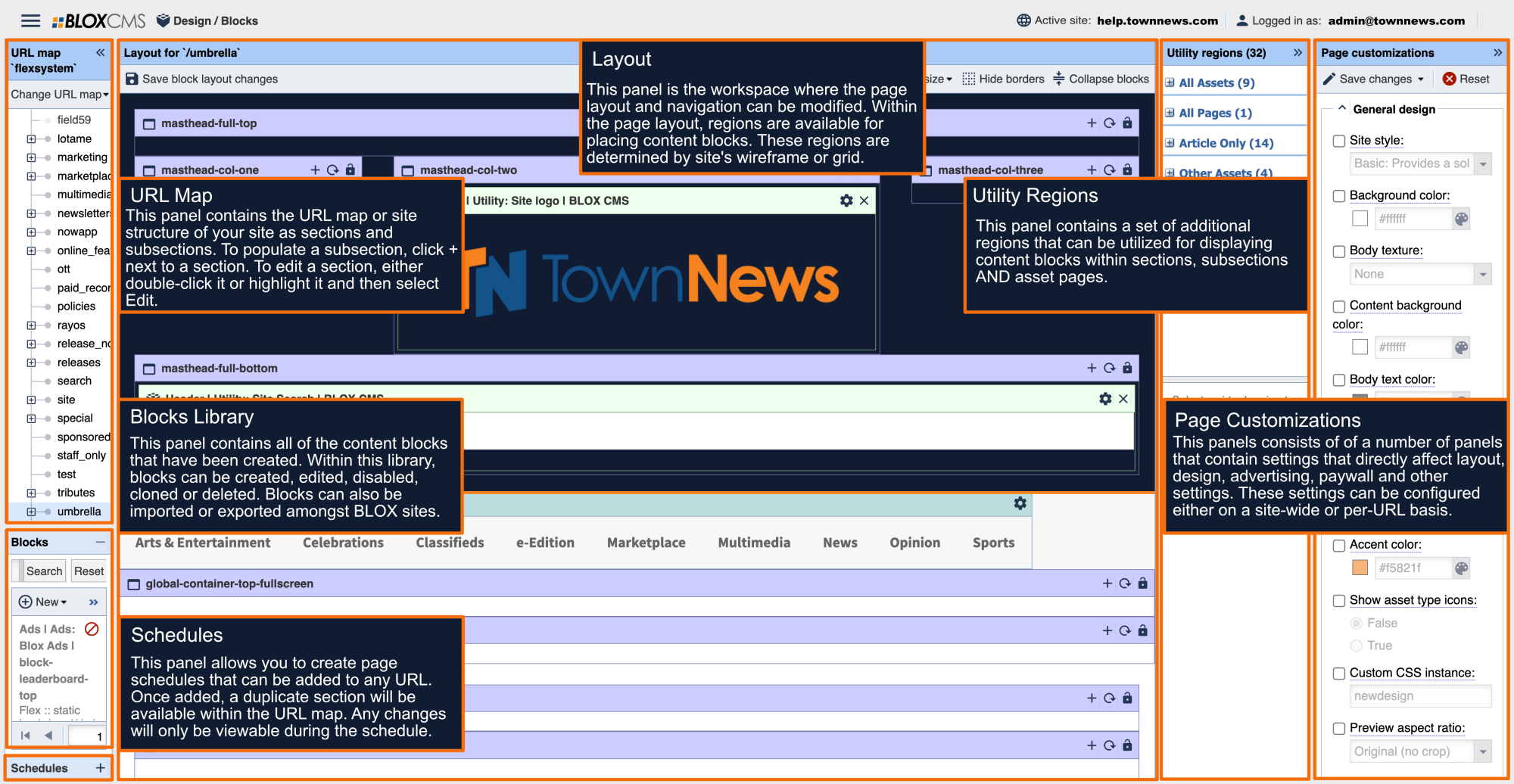URL Labels can be used to modify the name of a URL to make the name appear more presentable and more true to branding throughout the website.
Instead of having the page read as "Arts And Entertainment" or "St Louis Cardinals", URL Labels can be modified to make pages appear more user-friendly and read as "Arts & Entertainment" or "St. Louis Cardinals". URL Labels appear throughout the layout and content blocks, such as above Summary blocks.
URL Labels are optional. If there is no label, the page title will display what is defined within the Page Title. If there is no title, the URL name will be used.
In addition, URL Labels can enhance the SEO (Search Engine Optimization) of your site. When a detailed label is in place, another layer of data available for search engines for getting users to relevant site content. Using URL Labels in combination with other page elements will create the richness of keywords that is helpful for SEO.
Here is an example of how various page elements can be used together to help SEO:
- The Page Title can be longer and contain more keywords. It will continue to be used as the title tag element (the title displayed in the browser's tab and as the headline in search engines).
- The URL Label can be used for display purposes on the website. It can be short and to the point.
How to Apply URL Labels
From the BLOX CMS Menu, navigate to Settings > URL Maps. Click Page properties and then provide a label.
Click Save changes. For more information on URLs, please view the following: