Once you create an account on Maps, when you log in, you will see the dashboard. Select API for Javascript.


Fill out the Register new app prompt with app name and a description.





Please log in, or sign up for a new account and purchase a subscription to continue reading.
Please log in, or sign up for a new account to continue reading.
Thank you for reading! We hope that you continue to enjoy our free content.
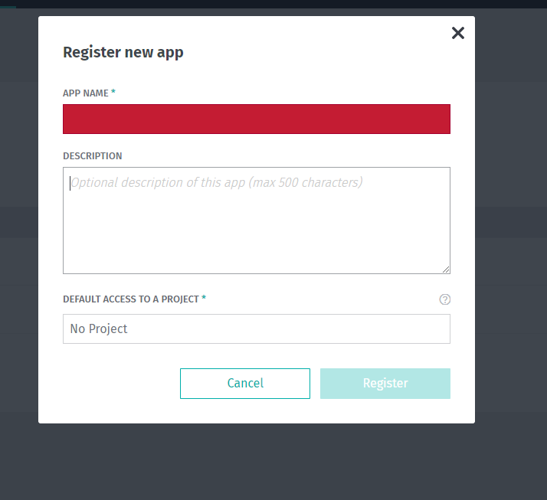
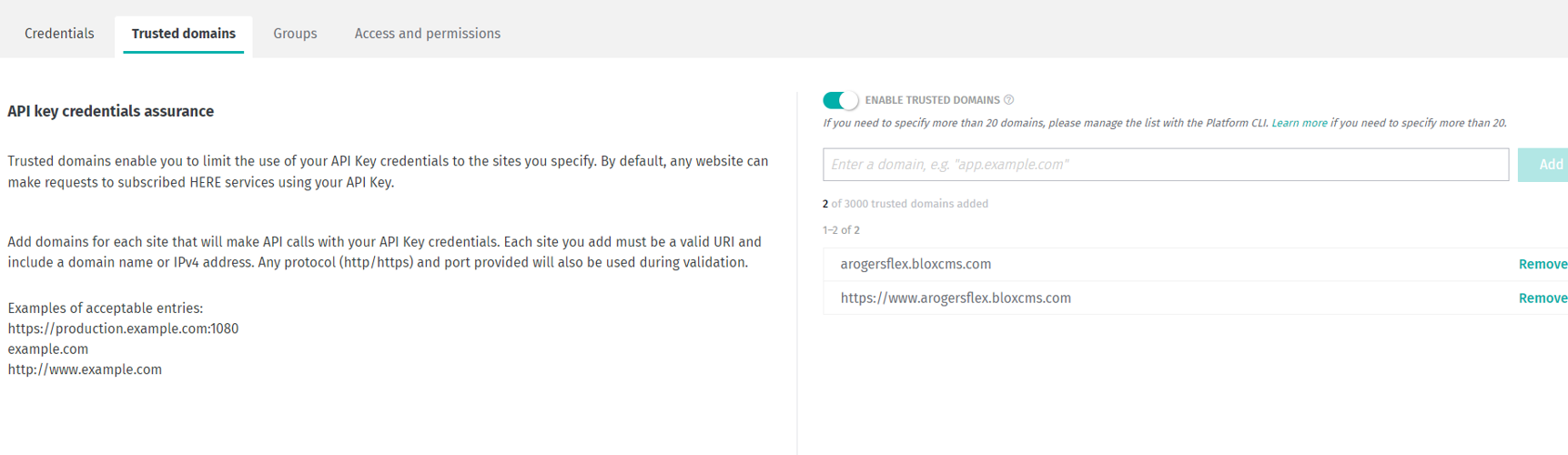


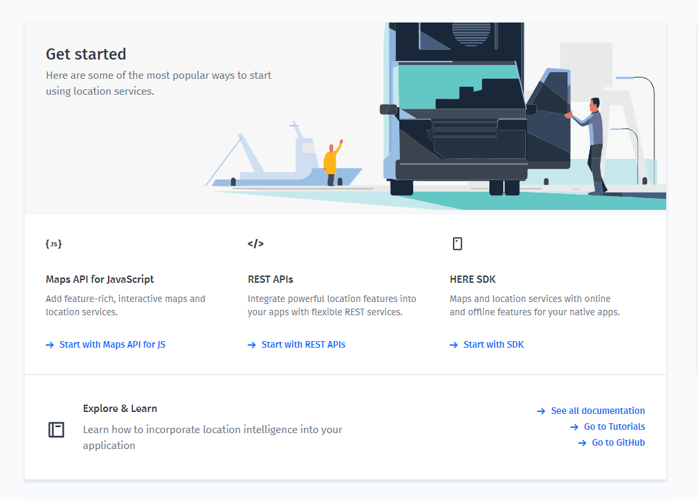
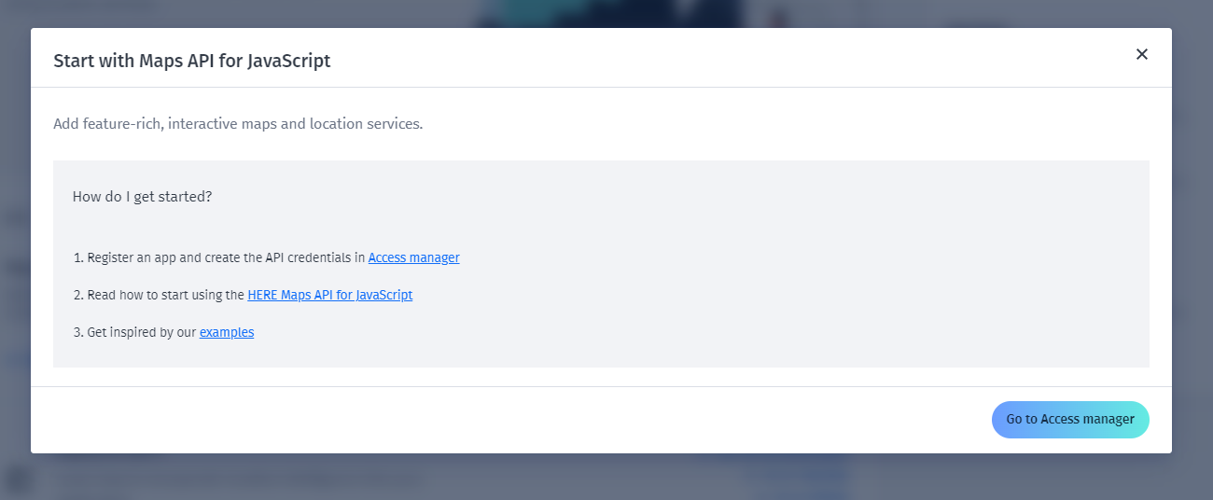
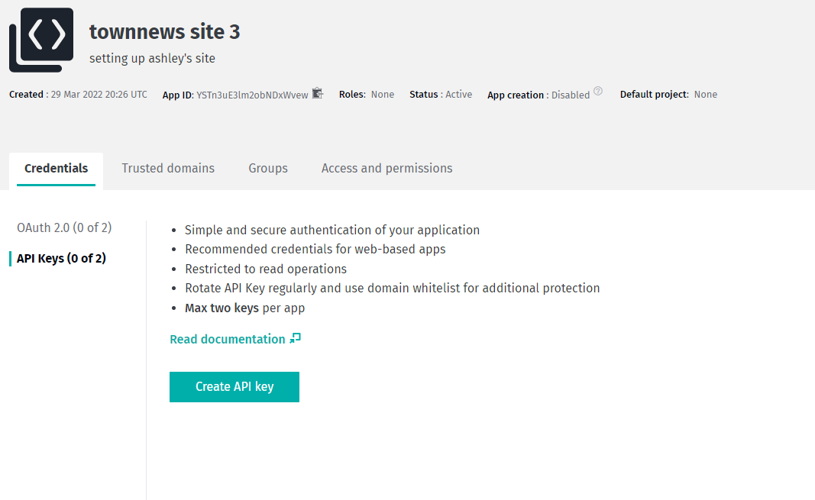
Once you create an account on Maps, when you log in, you will see the dashboard. Select API for Javascript.


Fill out the Register new app prompt with app name and a description.

Once on you access dashboard, click on credentials> api keys> create api key.


Click on Trusted domains, Add your domain.

Click on Access and Permissions, click a new manager> add you site.

You would then place the API in BLOX/Design/Blocks/Page Customizations/API/ Here maps API key.
NOTE: It does take a couple hours for the map to show on the BLOX side.
See something that needs updating or additional clarification? Want assistance with a topic that isn’t listed here? Please let us know!
At BLOX Digital we are dedicated to providing you the information you need to be successful when you need it.
Visit our feedback page to log in, submit a support ticket, and track the progress of your open requests.