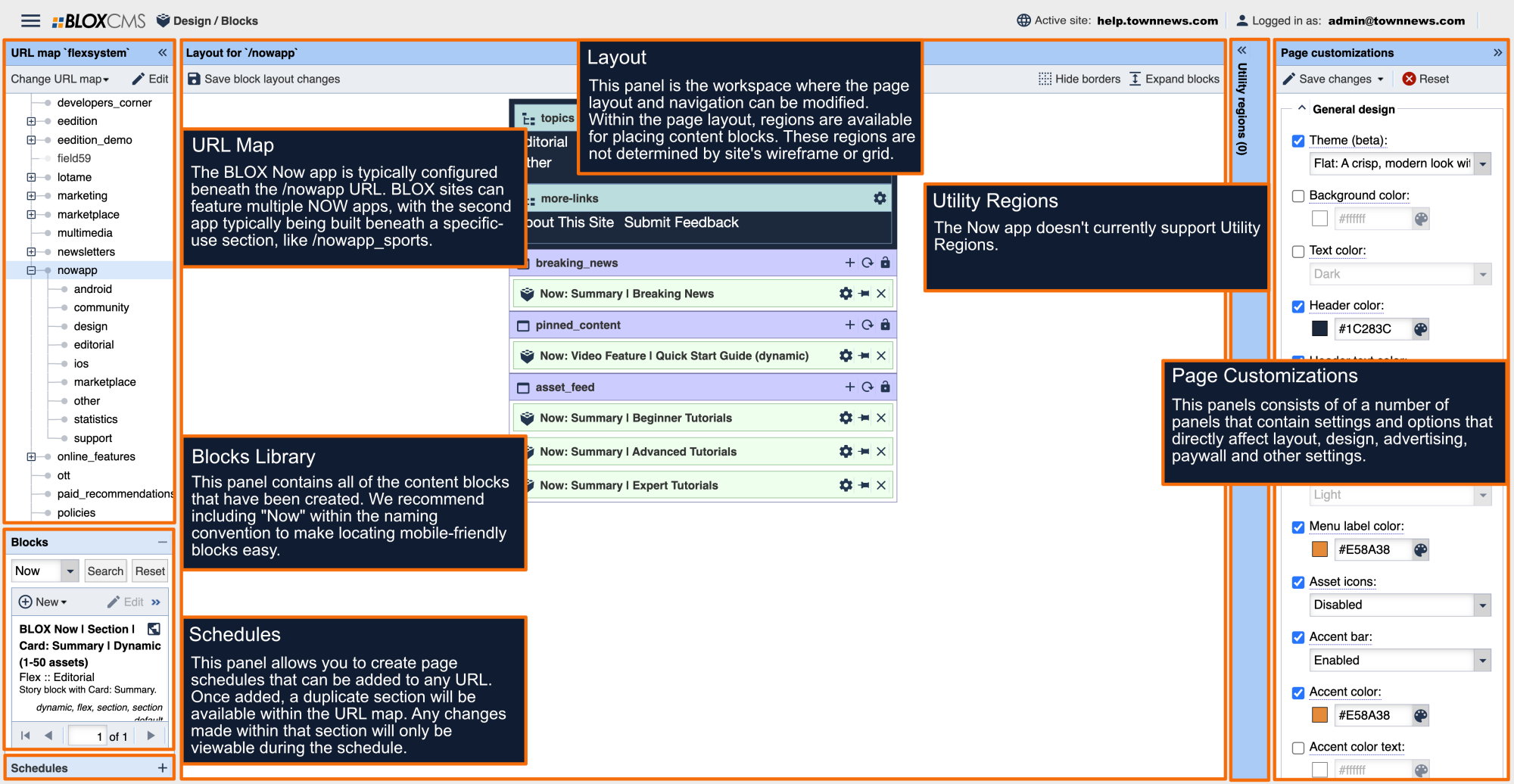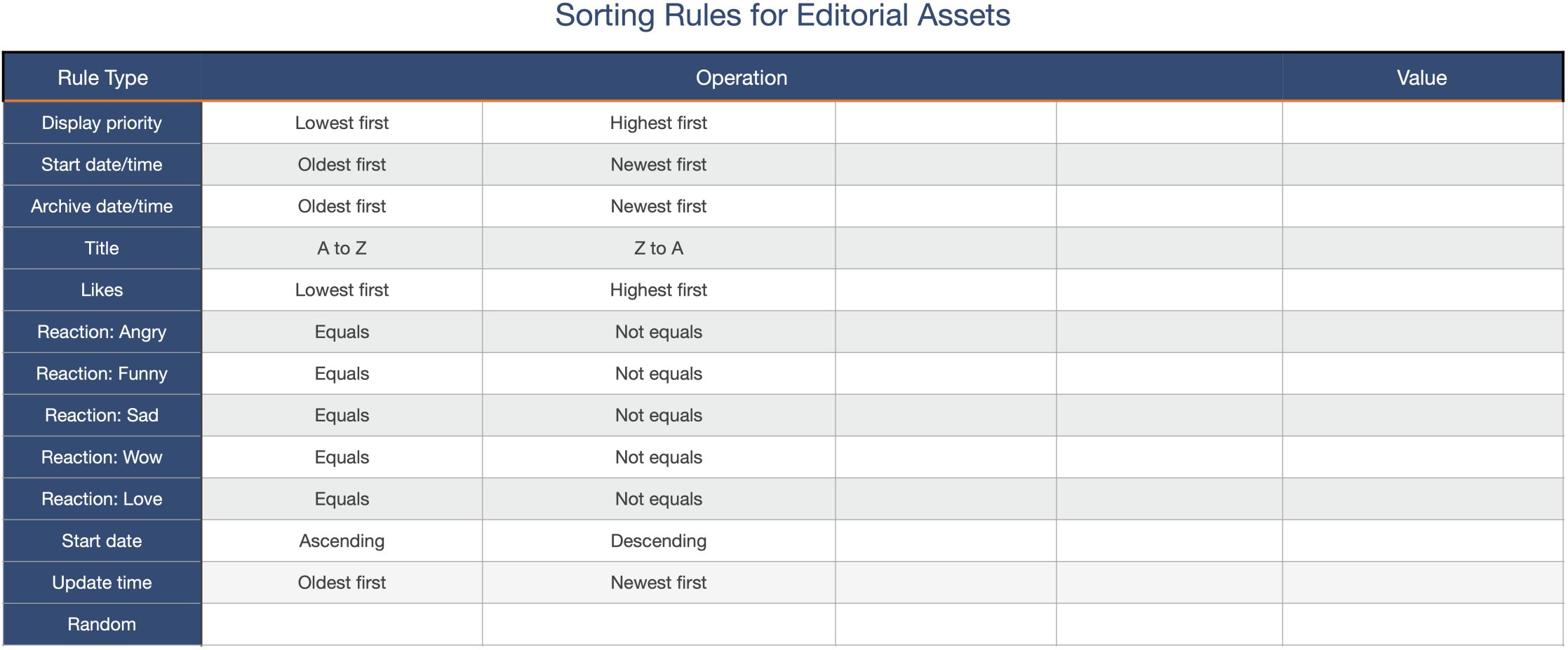In an effort to standardize the formatting of parameter macros appended to the end of video URLs in order to sell advertisements based upon these values, we have included the following on all of the video URLs in our BLOX NOW APPs.
Customer's ad partners use different conventions which makes it hard to scale different configurations. TownNews has created our own set of macros. This is an effort to standardize the formatting. All the parameters and values should be URL encoded.
Sz
- The acceptable size for video ads. This is the size of the video player.
- sz=1920x1080
- Macro: {MASTER_AD_SLOT}
msid_ An
- The app bundle (parameter name: msid), and app name(parameter name: an). Example: msid=com.package.publisher&an=My%20Great%20App
- This only needs to be used for devices not using the IMA SDK. In the case IMA SDK is not being used, then this macro is removed from the URL.
- Macro: {APP_BUNDLE_AND_NAME}
Device_ID
- The identifier number/name of the device.
- device_id=912ec803-b2ce49e4a-545ab570
- Macro: {DEVICE_ID}
App_bundle
- The app's bundle id.
- app_bundle=912ec803-b2ce49e4a-545ab570
- Macro: {APP_BUNDLE}
App_name
- The app's name
- App_name
- Macro: {APP_NAME}
App_domain
- The site domain powering the app.
- domain_url=https://kmov.com
- Macro: {APP_DOMAIN}
Device_UA
- The device's user agent.
- ua=Mozilla/5.0%20(iPhone;%20CPU%20iPhone%20OS%2013_3_1%20like Mac OS X)
%20AppleWebKit/605.1.15%20(KHTML,%20like%20Gecko)%20Mobile/15E148%20Web
ViewApp%20Townnews-Now/4.0 - Macro: {DEVICE_USER_AGENT}
Set-Up Instructions
Due to the lack of universal offerings of parameter macro formatting across the media industry for videos and live stream URLs, TownNews provides middleware support to append custom macros per domain. The OTT apps will then send out this information and complete the logic needed to attach this to all video URLs played from each platform.
- In Page Customizations in the NOW APP admin, there is an additional field added for parameter support: Parameter Appendage to URL
- In the Parameter Appendage to URL Request field, please enter the portion of your URL that includes your custom parameter macros.
Example:
URL the VMS Provides BLOX: Parameter Appendage Request:
- a-did={DEVICE_ID}&a-app_bundle={APP_BUNDLE}&a-app_name={APP_NAME}&a-url={APP_DOMAIN}&a-ua={DEVICE_USER_AGENT}
- https://fuel-streaming-prod01.fuelmedia.io/v1/sem/6fadd425-ba81-48e6-b1e7-d71959dd85c5.m 3u8?a-did={DEVICE_ID}&a-app_bundle={APP_BUNDLE}&a-app_name={APP_NAME}&a-url={APP_DOMAIN}&a-ua={DEVICE_USER_AGENT}