Customer.io - Custom Actions Example Destinations
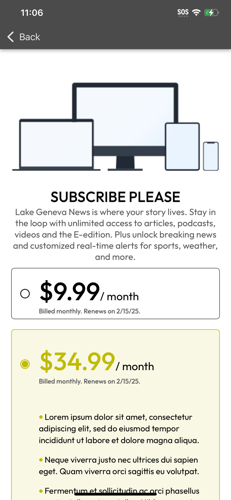
An example subscribe flow, the destination of the 'subscribe' custom action.
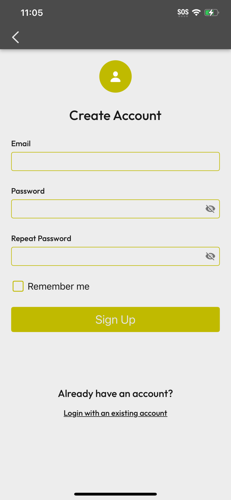
An example register view, the destination of the 'register' custom action.
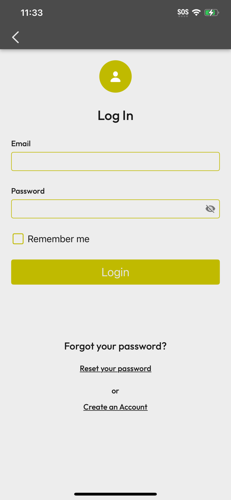
An example login view, the destination of the 'login' custom action.
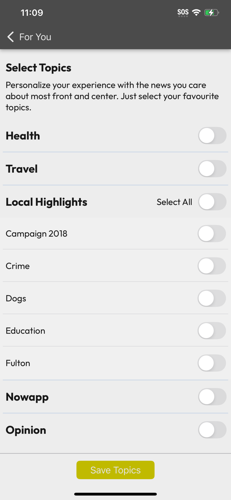
An example select topics view, the destination of the 'select_topics' custom action.
![follow_author-[UUID]](https://bloximages.chicago2.vip.townnews.com/help.bloxdigital.com/content/tncms/assets/v3/editorial/0/c5/0c55c924-d4ea-11ef-b143-378017702b9b/678a7b2503e12.image.png?resize=231%2C500)
An example author's details view, the destination of the 'follow_author-[UUID]' custom action.

An example e-editions publication tab, the destination of the 'edition_publications' custom action.
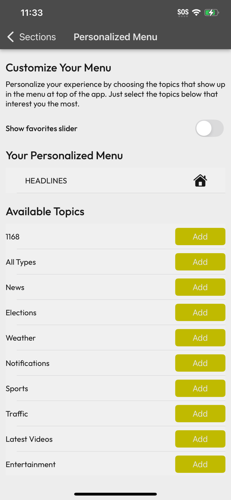
An example select sections, the destination of the 'select_sections' custom action.
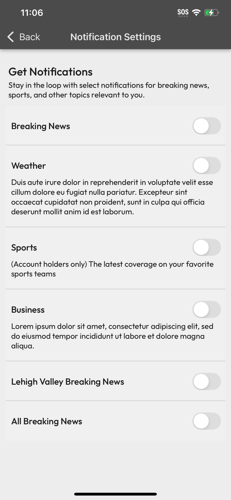
An example push notification settings view, the destination of the 'select_push' custom action.
More like this...
More like this...
As featured on
When creating an in-app message in Customer.io you almost always want to make your message actionable such as to drive the user to a location. In the past using a deep link URL was the only way to push users to a location.
Actions are similar to deep links as they provide a destination for the end user but differ in the way the app processes them. On Android, a deep link will cause the app to ‘reset’ (if the app is currently running) in order to process the request and push the user to the location. When using an action the app immediately recognizes the action and pushes the user to the destination with little interruption. Please note, this is the recommended way by Customer.io to create button actions.






