 From the dropdown in the the upper left choose Marketplace / Banner Ads (Not sure how to access BLOX Applications? Click here)
From the dropdown in the the upper left choose Marketplace / Banner Ads (Not sure how to access BLOX Applications? Click here)
 In the Banner Ad Edit window, open Other / Restrictions. By default, As Fast As Possible is enabled. The Balance Automatically option will be disabled until a Start Date and End Date have been entered.
In the Banner Ad Edit window, open Other / Restrictions. By default, As Fast As Possible is enabled. The Balance Automatically option will be disabled until a Start Date and End Date have been entered.
As Fast As Possible
This setting will tell Ad Manager to serve the Ad a quickly as possible given its current impressions, weights and rotation. This is the equivalent of having an Impression Cap without an End Date. The Ad will serve as quickly as possible even if an End Date has been set.
Note: Depending on the amount of Total Impressions, using this option could result in the risk that the Ad may hit its Impression Cap ahead of the advertising campaign scheduled end time (e.g. done in eight days of a 14 day Ad Campaign).
Balance Automatically
This setting tells the system to attempt to distribute the Ad evenly across the lifetime of the Ad (the time between the Start Date and End Date). This method of Ad serving will check hourly for Ad performance, and will ramp up or slow down the serving rate of the Ad to attempt to ensure the Ad lasts throughout the advertising campaign and meets its impression goal if possible.
Note: Ad impressions are never exact and you may end up with slightly more or less impressions, due to traffic conditions and the fact that the performance check only occurs once per hour.
 In Other / Restrictions, under Balancing, you can set a Goal (Impression Cap) for a Day, Month, or Total.
In Other / Restrictions, under Balancing, you can set a Goal (Impression Cap) for a Day, Month, or Total.
As the advertising campaign runs, the Performance results are updated hourly within the Banner Ad under Other / Restrictions in the Performance section.
 Click Save and Cancel or Save and Close.
Click Save and Cancel or Save and Close.
 From the dropdown in the the upper left choose Marketplace / Banner Ads (Not sure how to access BLOX Applications? Click here)
From the dropdown in the the upper left choose Marketplace / Banner Ads (Not sure how to access BLOX Applications? Click here) Either create a new Ad or open an existing Ad (for help on creating/editing and Ad, see Quick Start Guide to Create an Ad or the Banner Ads Workspace document).
Either create a new Ad or open an existing Ad (for help on creating/editing and Ad, see Quick Start Guide to Create an Ad or the Banner Ads Workspace document). 





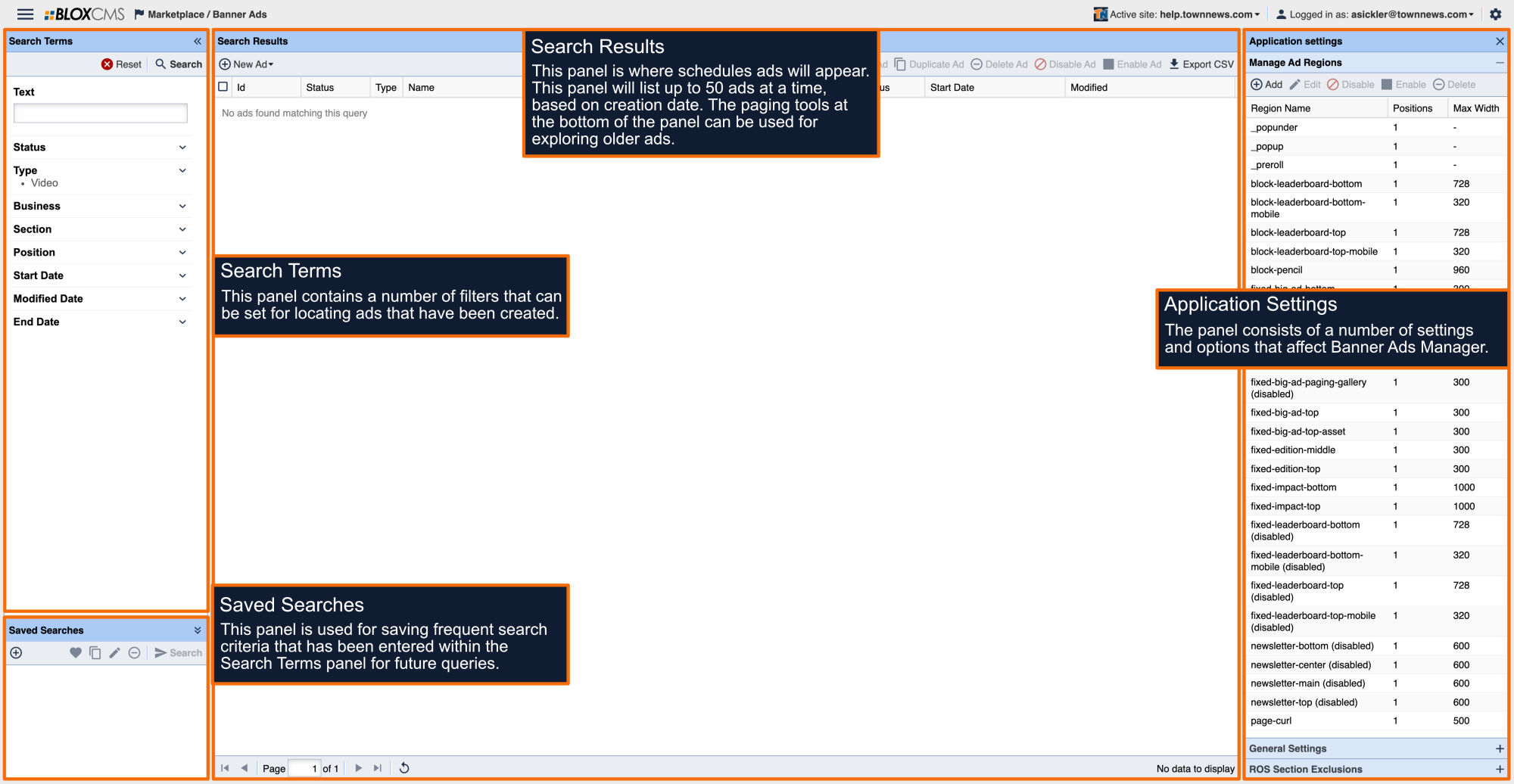


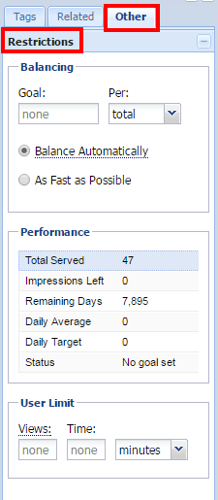







 In the Banner Ad Edit window, open Other / Restrictions. By default, As Fast As Possible is enabled. The Balance Automatically option will be disabled until a Start Date and End Date have been entered.
In the Banner Ad Edit window, open Other / Restrictions. By default, As Fast As Possible is enabled. The Balance Automatically option will be disabled until a Start Date and End Date have been entered. In Other / Restrictions, under Balancing, you can set a Goal (Impression Cap) for a Day, Month, or Total.
In Other / Restrictions, under Balancing, you can set a Goal (Impression Cap) for a Day, Month, or Total. Click Save and Cancel or Save and Close.
Click Save and Cancel or Save and Close.