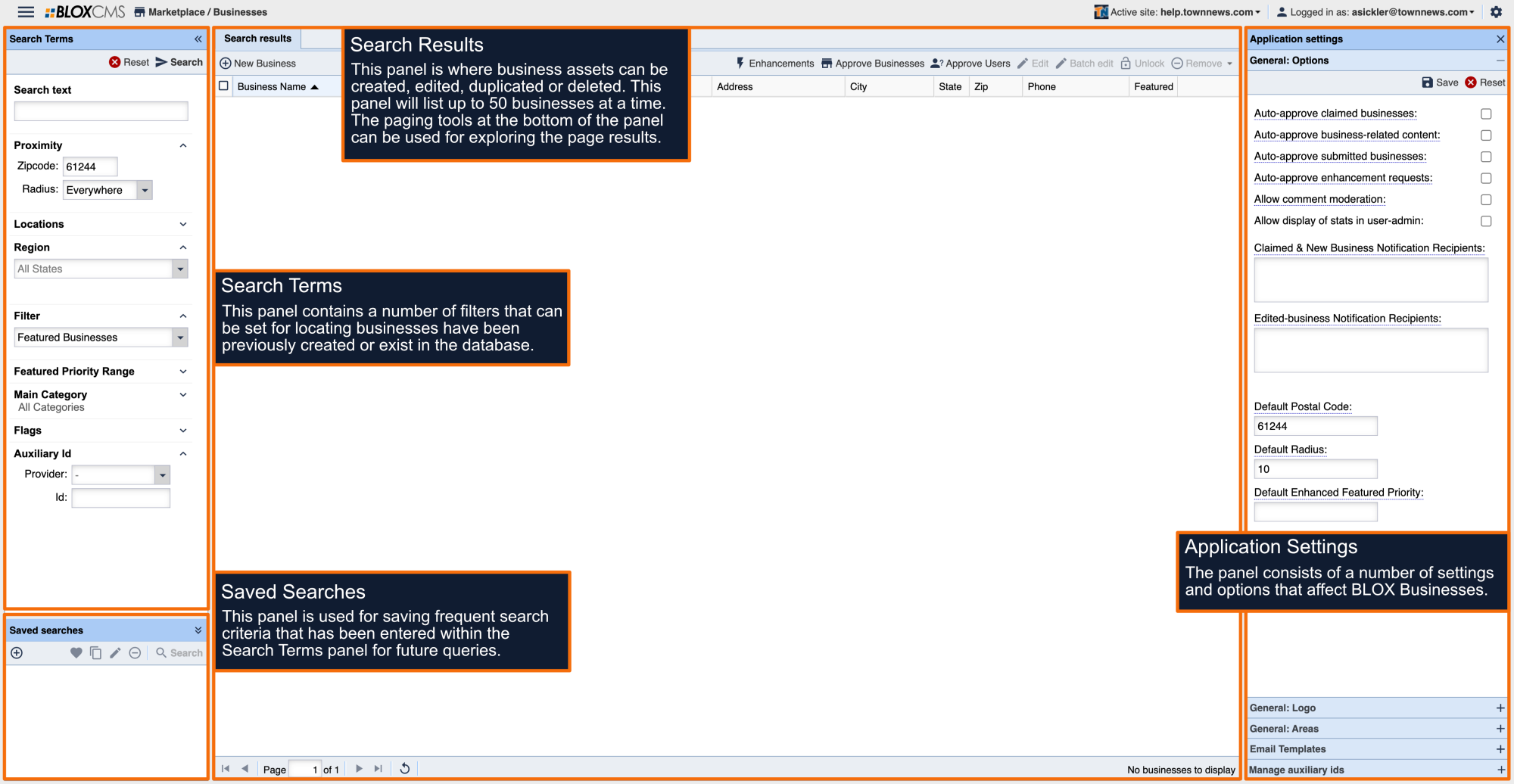Creating a new business is a straight-forward process inside of BLOX. While most of the time the business should already be part of your listings from the data feed, if you find you are missing a business you can create it manually.
- Open the Businesses application
- Select the Add Business button in the upper-lefthand corner.
- Add the name, phone number and physical address of the business.
- Upload the business' logo.
- Set it hours of operation.
- Choose which forms of payment it accepts.
- Under the Tags tab, search for the category that business falls under. You may add subcategories as necessary.
- Add any relevant Keywords.
- Add any relevant Flags.
- Save and Close.