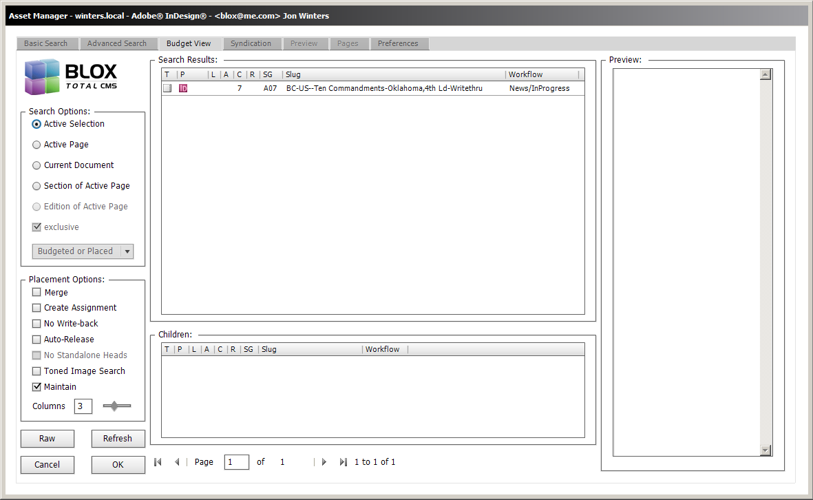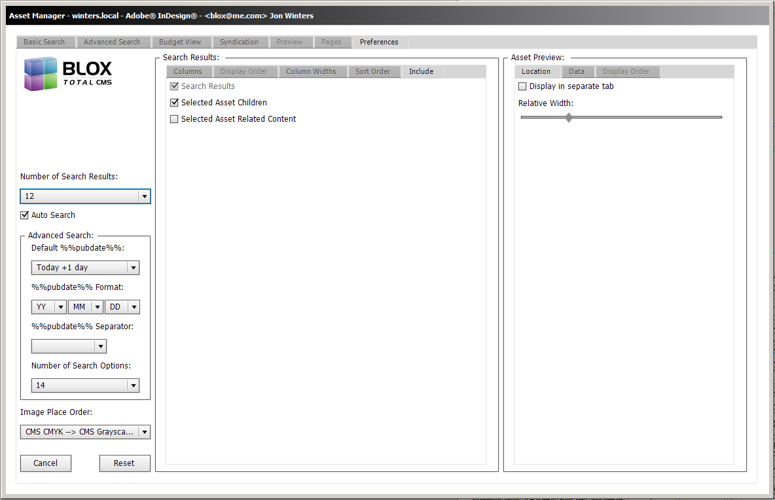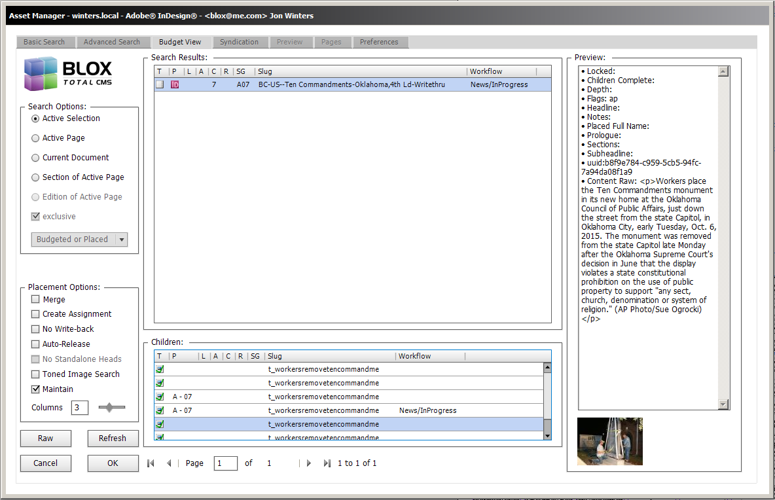1) In a properly named Adobe InDesign document where an article asset has been placed, draw a Rectangle Frame with the tool below or place a snippet with an image frame.

Adobe InDesign's Rectangle Frame tool is used to draw on pages frames that are destined to hold image assets.
Optional) If you drew the frame, apply the appropriate Object Style to the frame. At many sites this is FR Image IMG Frame and can be accessed using Adobe InDesign's Quick Apply function.

This image shows how the Asset Manager might look if a placed asset is selected in Adobe InDesign and the user opens the Asset Manager's Budget View tab and selects the Selected Asset radio button.

The Include tab of the Asset Manager's preferences. In this case the user will see the child assets listed below the search results. Clicking on a child and clicking OK will place the child asset if an appropriate frame was selected.

This view of the Asset Manager has a child asset selected. This is identified by the selection line at the bottom of the Children: area and the fact that the Preview: area shows details on the selected child image asset.