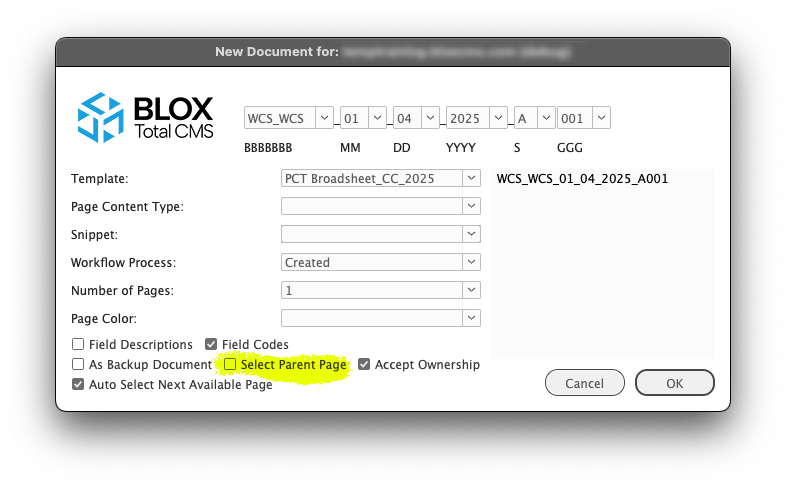The Goal of Client version 5.75
This version has a long-awaited feature for sharing completed pages to the e-Editions of multiple publications. You can read about that here:
Configuration, Use, and Frequently Asked Questions for the Live e-Edition Page Sharing features added with version 5.74 of the BLOX Total CMS client for Adobe InDesign.
There are also enhancements to Creating Editions and Pages.
We HIGHLY RECOMMEND installing Adobe InDesign Creative Cloud version 2024, or Newer, BEFORE installing this client version!
Approved for Release
Client 5.75.00-23 was approved for release by BLOX Digital's Quality Assurance and Systems Teams on 2025.03.13.
5.75.00-23 Released 2025.03.04
Automated Production Scoring Change) To help enforce the significance of the Print Placement Priority value, the score for that one item has been multiplied by 10. Thus, rather than a raw score ranging from 0-2, it now ranges from 0-20. This makes the Print Placement Priority value the most important option for selecting which asset is placed on the pages. INDESIGN-4410
5.75.00-22 Released 2025.02.20
Change in Snippet Metadata Comparison) The Page Tracker bug fix in PAGETRACK-553975 changed how the current_revision information was returned to Adobe InDesign. This, in turn, broke the BLOX Total CMS Client for Adobe InDesign’s ability to keep the snippets current, as the revision numbers were never returned as expected. The client now uses the values as presented. INDESIGN-4404
5.75.00-21 Released 2025.02.20
Change in Snippet Metadata Comparison) The Page Tracker bug fix in PAGETRACK-553975 changed how the current_revision information was returned to Adobe InDesign. This, in turn, broke the BLOX Total CMS Client for Adobe InDesign’s ability to keep the snippets current, as the revision numbers were never returned as expected. The client now uses the values as presented. INDESIGN-4404
5.75.00-21 Released 2025.02.12
Cross Domain Clone Improvement) We had a report from a site using the Cross Domain Clone features that it was leaving the destination document set in Points. This has been changed and the documents are returned to their original measurement system. INDESIGN-4399
Template Master Improvement) There is now a Cancel Development Mode... option for the Template Masters to use at BLOX Total CMS > Development > Cancel Development Mode... This allows a Template Master to enter the Development Mode for a quick change and not be subsequently bothered by the output redirection, constant output menu validation, and other items during domain changes. INDESIGN-4400
5.75.00-20 Released 2025.01.31
Users can return Snippet Placement Menus) Since we have released the Adobe UXP-based BLOX Total CMS Plug-in for Adobe InDesign, we added prompts when using the Place Snippet menus that the Plug-in was available. But habit, being what it is, users might still reach for the legacy menus. Those menu items will, however eventually be disabled, and for some users, they might still need the legacy options for some unknown reason. So, we’ve added an option in Settings and Support to completely hide the menus if the site has installed the plug-in. Choose BLOX Total CMS > Settings and Support... Click the User Interface tab. Then check the Show Place Snippets Menu Items option. INDESIGN-4325
Legacy Appliance Log In Speed Increase) Considering that the support for BLOX Total CMS appliances ended months ago, we are finally removing support for clustered domains by removing a call to find the clustered appliances. Any site still holding on to using BLOX Total CMS with an appliance supplying the BLOX interface will no longer be able to swap between appliances. If this change affects you, please contact https://support.bloxdigital.com/ for yet another opportunity to switch to hosted BLOX Total CMS. INDESIGN-4353
Easier to Use feature to set Auto Placement of Toned Images) Since 2012, the BLOX Total CMS client for Adobe InDesign has had options to auto-place the CMYK or Grayscale print-ready or toned image if it exists. This was accomplished by setting the Image Source Hierarchy. There were settings both in the Select Child Assets to Place dialog as well as the BLOX Total CMS > Documents > Image Source Hierarchy menu. In addition, there were features added in 2021 to auto-export and import images based on the set page color. A new feature in Spawn Template allows the template to be set with a default Image Source Hierarchy and includes an option to Override Page Color. When used, documents based on that template will override the Page Color dependent behavior and use the setting from the template instead. This would allow, for example, a site to use Page Color Tracking to handle output but still allow all the print-ready image files to import in color for the live e-Edidtion or Tear Sheets. INDESIGN-4387
Improved Logging for Cross Domain Clone) Cross Domain Clone, released in early 2024 in the 5.69 version of the BLOX Total CMS Client for Adobe InDesign, provides methods of sending assets and replicating page designs across different domains. It is being used at several sites. Unfortunately, the logging of its actions in the Client’s log file(s) makes it difficult to tell what’s going on. We’ve improved the logging to make troubleshooting easier. Most issues, however, are caused by BLOX CMS asset rules blocking syndication to other domains. The blocking generally is from a site’s settings. However, licensed material, such as assets from The Associated Press, occasionally has Digital Rights Management controls which can be prevented from moving to other domains. INDESIGN-4394
5.75.00-19 Released 2025.01.23
Corrected an issue with Branded Item Output) While doing additional testing of Live E-Edition Page Sharing, we found an internal error with the output using Branded Page Items. This has been corrected. INDESIGN-4102
5.75.00-18 Released 2025.01.16
Removed Enhanced Mode Requirement for Select Parent Page in New Document dialog) An earlier alpha version had a problem with setting some of the options on a new document unless Enhanced Mode was enabled. This was caused by the new option to Select Parent Page in the New Document dialog. This has been corrected. No live sites had that version to experience the issue. INDESIGN-4376
5.75.00-17 Released 2025.01.13
Changed Distributed Production Web-Service Error Handling) We have seen a handful of logs from sites with questionable connectivity occasionally fail to receive edition data from Page Tracker. That then causes an internal error with the metadata processing to determine if the client should open the local copy of the document or download a fresh copy. The download edition metadata is now checked first. If it is missing data, the client will default to attempting to download a fresh copy of the document. INDESIGN-4391
Vision Data Alternate Ad Number File ID) Our VisionData XML Ad Layout Format now supports reading the foreignid for the Ad Number. To use this, ensure the Ad Layout Format: is configured as Vision Data XML and then add foreignid to the Custom Ad Number Location: field. Click the Save button and when users next log in to that domain choose BLOX Total CMS > Documents > Advertising > Create Edition from Edition file... if the XML’s ad information has a foreignid value, it will be used for the ad number. When this happens both the Ad Statuses dialog and the placeholder frame will list the original ad number first and the foreignid value second. But the graphic file is expected to be named with the foreignid value. INDESIGN-4392

To use Vision Data XML with BLOX Total CMS's Ad Statuses and force the graphic file to be named with the <foreignid> field, chose the settings in the image from the Application Settings in Page Tracker. Remember to click `Save` after changing the settings and then quit and restart Adobe InDesign.
5.75.00-15 Released 2025.01.06
Additional Options to Select Parent Page) Adobe InDesign Creative Cloud version 2024 users and newer will now have an option in the BLOX Total CMS > Documents > New... dialog to Select Parent Page. This allows users to select the Adobe InDesign Parent Page to apply to the first page of the document. This is helpful when a site uses the same template document for multiple publications. The process was added for Create Edition earlier in this version of the client but beta testers saw value in allowing it to be used with New... as well. INDESIGN-4376

The New Document dialog with the new Select Parent Page option highlighted. This allows a single template with multiple parent pages to be used for multiple publications and allows the user creating new pages to select the initial Parent Page to apply via a easy to use dialog instead of using Adobe InDesign's Pages panel.
Cross Domain Clone for Distributed Production) When using any Distributed Production mode, the Cross Domain Clone function must close the active document. Unfortunately, it wasn’t reopening that document. It now does. INDESIGN-4381
Improved Automatic Issue Number) We had reports that the automatic calculation of issue numbers can be off for the first issue of the year for certain limited production schedules. We’ve modified the internal calculations to improve those initial numbers. According to our testing, it only affected certain years and certain production schedules. INDESIGN-4389
5.75.00-16 Released 2025.01.09
Changed Idle Request to reopen) A distributed production file occasionally must be closed to force a Page Tracker update for disaster recovery. Two of those times are when creating a new document and using Combine Pages. Unfortunately, a repeated request to reopen could cause a crash of Adobe InDesign and that was happening previously. Now, whenever a request to re-open occurs, it is no longer repeated. INDESIGN-4381
5.75.00-14 Released 2025.01.02
Additional Create Article Asset Changes) The prior fixes for the Create Article Asset function failed to consider what happens if an idle event is triggered by placing content into the new frame. That would then cause the frame to get marked as a cutout, which triggers an error on the first attempt and prevents write-back on the second attempt. INDESIGN-4385
5.75.00-13 Released 2024.12.17
Corrected Temporary Issue with Create Asset) An early version of client 5.75 modified how segments were discovered on pages. That change had the inadvertent artifact of breaking the user of BLOX Total CMS > Create Article Asset... in early alpha versions of the BLOX Total CMS client. The issue has been resolved. INDESIGN-4385
5.75.00-12 Released 2024.12.16
Segmentation Information Corrected) Routine Testing found an issue with the segmentation in early versions of 5.75. A bug caused the Page Content Type labels to get no dimensions which then triggered either Page Tracker or e-Editions to return a server error when doing a final output when <includeCoordinates> was set to true. The bug has been fixed. INDESIGN-4383
5.75.00-11 Released 2024.12.11
Distributed Production Check-In Recovery Process) With the large increase in sites using Distributed Production, a few sites have finally reported issues uploading the page’s zip files to Page Tracker. The failures are likely due to an unexpected drop in internet connectivity or the placement of huge image files. We’ve made some changes to prevent the failed documents from closing. We recommend the use of BLOX Total CMS > Check In… or BLOX Total CMS > Check In All… instead of Adobe InDesign’s close functions as the Close functions can get in a loop with a failed upload. In addition, we no longer unlock the pages until all the pages in the document have been successfully uploaded. This will cause the original user to be the only one who can continue editing any page in a multi-page document until it can be successfully uploaded. INDESIGN-4379
Distributed Production Check In Change with Unsupported Graphic Formats) Previously, if a placed image was of an unsupported type, there was a note in the log, but the user wasn’t informed. Now they will get warned about the existing Failures dialogs. These unsupported Link Types can cause inconsistencies with Distributed Production users subsequently opening documents with those unsupported types. INDESIGN-4379
5.75.00-10 Released 2024.12.04
internal redirect for Open by Status) A recent internal name change broke some site's legacy keyboard shortcut for Open by Status. The keyboard shortcuts should work now. INDESIGN-4378
5.75.00-09 Released 2024.12.03
Distributed Production Ad Info Change for Combine Pages) Because of timing on certain networks, a Distributed Production user combining pages could encounter issues with trying to run Ad Statuses, which can happen automatically, if the process occurs too slowly. Some things have been changed in the background to ignore issues returning the page’s layer and measurement system upon closing when this happened. In addition, due to the pages being opened in the background, Ad Statuses could have issues when the document has no windows. This has been changed so the BLOX Total CMS client for Adobe InDesign no longer attempts to run if the document isn’t visible. INDESIGN-4374
5.75.00-08 Released 2024.11.15
Better Destination Naming Options for Cross Domain Clone and Live e-Edition Sharing) When using either Cross Domain Clone or the prompt for Live e-Edition Sharing output preference, the dialog for the destination name will now select the initial value for the Zone field if the Source Domain didn’t include a matching Zone value. INDESIGN-4355
Major New Feature for Creating Editions & Creating Pages using a Specific Parent Page for Each Publication Code) We have multiple sites that create many publications out of the same domain or multiple domains use the same Master Document to maintain the styles and masters of the snippets. If each publication needs unique folio items, not values that are automatically handled, but items the Template Master was required to use the Development > Spawn Template… feature to create new templates with unique Parent Pages for each publication. Now, a single template can be used and the staff using BLOX Total CMS > Documents > Advertising > Create Edition from Edition file... and BLOX Total CMS > Documents > Advertising > Create Pages... will be prompted with the Parent Page to apply. INDESIGN-4361
5.75.00-07 Released 2024.11.14
Recreate Deleted Distributed Production Pages) Beginning with Page Tracker version 1.36 and the BLOX Total CMS client for Adobe InDesign version 5.75.00-07, the client knows if a Distributed Production page has been Deleted in Page Tracker. This is important because, before this combination of versions we always allowed a site to use BLOX Total CMS > Documents > Advertising > Create Edition from Edition File… followed by BLOX Total CMS > Documents > Advertising > Create Pages… (or those functions' equivalents) to completely replace an entire edition of pages. This resulted in users overwriting advance pages. That prior behavior was necessary for a site to recreate an Edition created using the wrong Adobe InDesign Template file. Now, however, to recreate an entire Edition, the users will need to visit the Edition in Page Tracker and delete every page of the Edition. These are the Distributed Production Pages in the Edition View in Page Tracker. It is also unnecessary to back up or remove the prior Adobe InDesign documents for Distributed Production users as Page Tracker controls the process. In addition, When individual pages are deleted in Page Tracker, you can now recreate that page in Adobe InDesign using BLOX Total CMS > Documents > New... INDESIGN-4300
5.75.00-06 Released 2024.11.12
Major New Feature) We have added a feature in Adobe InDesign to preview the Live e-Edition segmentation within Adobe InDesign. The function is found at BLOX Total CMS > Documents > e-Edition > Preview... That function opens a dialog of options to create and remove a non-printing preview of the segmentation. The option requires Adobe InDesign 2024 or newer and e-Edition Coordinates must be enabled in Page Tracker’s Application Settings. This function is currently incompatible with Document Jump pages as it doesn’t use its segment caching functionality. INDESIGN-2084
Major Change to Segmenting of Items on Pasteboard) In the past, asset parts such as an unused print_subheadline or a child image placed on the pasteboard could be included in the segmentation set to Page Tracker. Thus, the Wireframe view and Segmentation in Live e-Edition included those areas. For Adobe InDesign Creative Cloud 2024 and newer users, the default will now be to exclude those items automatically. To re-enable the legacy behavior, choose BLOX Total CMS > Settings and Support... > Segmenting (SEG) and check the Use Legacy Segmenting Method option. If you upgraded to Adobe InDesign 2024 before this version, the default is UNchecked. If you use an unsupported version of Adobe InDesign, the default will be set to use the legacy method, and individual users will need to change that setting after updating to the supported versions. INDESIGN-2084
Major New Feature for Live e-Edition Page Sharing Across Domains) It has been a long-term goal to allow the BLOX Total CMS client for Adobe InDesign to create a PDF and segmenting that could be used for multiple publications’ Live e-editions. Now that the e-Editions has an API allowing the client to send the necessary information directly, we’ve added an output function to request sending the assets across domains and then send a PDF of the page and its segment information directly to the requested e-Edition.
For the output option, add a <promptForEEditionSharing>true</promptForEEditionSharing> tag to any output method or menu group using <outputType>pagetracker</outputType>. The function will prompt for the domain to send to as well as the page name in that domain. Both single and multi-page documents are supported. Document Jump Pages are not supported. This feature leverages the Template Master Mark Page Items as Branded feature released in client version 5.73. INDESIGN-4102
Documentation can be found at: https://www.help.bloxdigital.com/blox_total_cms/template_masters/output_from_adobe_indesign/live-e-edition-page-sharing/article_bca5b4d4-8c82-11ef-8980-b753cb31ab28.html
Important Workaround for Jumps Crashing Adobe InDesign) After the Adobe InDesign 2025 update, several users reported crashing Adobe InDesign when doing jumps. It is caused by a bug in Adobe InDesign doing find/change replacements of the BLOX Total CMS markers for the previous and next page numbers. This is a long-standing Adobe InDesign bug, but supposedly slated to be fixed in Adobe InDesign 2025.1. We have found that if the text frame can’t show all of the text, the crash is likely. We now check if the frame for the jump item is overflowing. If it is, we’ll silently make it larger, do the find/change, and then restore the frame to its specified size. This seems to work around the Adobe InDesign bug. INDESIGN-4102
Major New Feature for Live e-Edition Page Sharing within the Same Domain) Similar to the above INDESIGN-4102, which supports sharing page PDFs and Segmenting across domains, we’ve added a feature to share PDFs and Segmenting to an alternate publication in the same domain. Configuration is the same. Add a <promptForEEditionSharing>true</promptForEEditionSharing> option to a <outputType>pagetracker</outputType> menu group or method. Then output a document using the relevant method. You’ll get prompted with the naming convention of the publication that should receive the PDF and segmentation. If the document uses any branded page items via INDESIGN-4311 as described in the client version 5.73.00, those items will be removed from the shared PDF. Multipage documents are required to have matching sections and page numbers in the destination domain. Document Jump pages are not supported. INDESIGN-4139
Distributed Production Improved Handling of Out of Date Assets) In the past, if a placed asset on a Distributed Production managed page was subsequently edited in the browser interface when the page was closed, the asset’s links would be marked as missing upon re-opening the page. They are now correctly marked as out of date. You should see alert icons on the frames rather than the red stop signs with the question marks. Check out the asset, allow it to reflow, and you’ll have the asset current again. INDESIGN-4320
Ads on Locked Layers will be ignored when trying to override) When using the Override Ad Info functions if an ad has been placed on a locked layer, the ad will be ignored. This became important because of the e-Edition Sharing via output feature. INDESIGN-4358
Template Master Feature to Add Components for e-Edition Segmentation Preview) The Template Master Development > Add Components option now supports adding the various items used by the Segmentation Preview function. If a site wants to control its appearance, it can be added using Add Components and then modified and when the template is Spawned, any future Segmentation Previews will use the new appearances. INDESIGN-4360
Prior Version
The Release Notes for client version 5.74 can be found here.