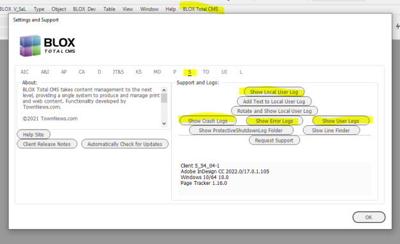The user has two ways of accessing the logs that are required to escalate to the TCMS InDesign team. The logs will need to be from the workstation that the issue occurred on.
The first way is to follow the file paths below for their respective Operating System:
Windows User Directory (need both logs):
- Adobe InDesign logs
- Located at - C:\Users\<user_name>\translate.log
- Adobe InCopy logs
- Located at - C:\Users\<user_name>\TownNews_InCopy.log
OS X User's Directory (need both logs):
- Adobe InDesign logs
- Located at - ~/translate.log
- Adobe InCopy logs
- Located at - ~/TownNews_InCopy.log
The second way for the customer to find the user logs is by signing into InDesign and navigating to TCMS Settings and Support. The screen shot below shows them exactly where these options are located: