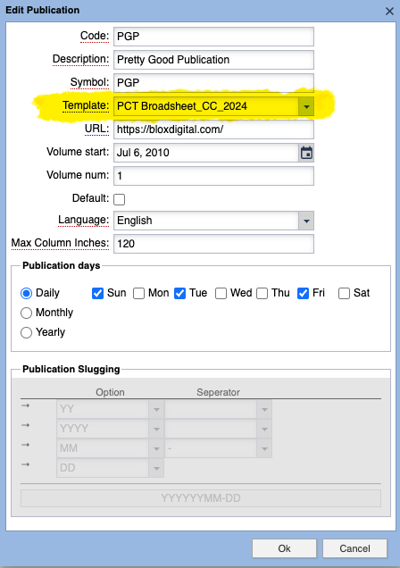Say goodbye to the confusion of selecting the right template for your publications. BLOX Total CMS Template Managers or team members with the right permissions can now select any Spawned Templates as the default Template for each publication code. This ensures that only authorized personnel can make these important decisions.
To do that, use the browser interface in the CMS and choose Desktop > Applications > Other > Settings > InDesign > Page creation settings.

This highlighted menu shows how to set a default Adobe InDesign template for a publication. All templates produced with the BLOX Total CMS client for Adobe InDesign's Spawn Template tool will become options for this dialog.
Once set, it will become the default for all users of client version 5.67.00-03 and newer if they have not previously associated a publication with a template in either the BLOX Total CMS > Documents > New... or BLOX Total CMS > Documents > Advertising > Create Edition from Edition file... dialogs.
If you use a different template for certain sections or days of the week, we recommend adding additional publication codes. Multiple publication codes can be sent to the same BLOX Live e-Edition.