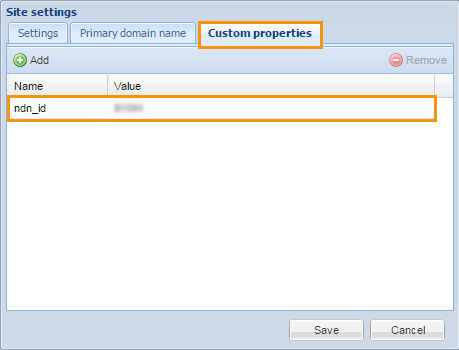Inform is a video-matching service that has many technology and content providers throughout the publishing industry, including the Associated Press. After installing the code on a story page, Inform will scrape the page and read the context of the story, and then try to automatically insert Inform videos that match the context. The paper may also go into the Inform admin and manually place videos. Inform was formerly known as NDN, but made the change to NDN back in 2015.
Best Practice: We strongly recommend getting training with Inform on the Inform admin and the options available to you through Inform.
Once you have the ID from Inform, go to Settings > Site > Custom properties enter the custom property ndn_id. The value should be the ID given to you by Inform. For more information about adding Site Custom properties, see the Site documentation. For a complete list of available custom properties, see the Site Custom properties documentation. This will put the code on the page that allows Inform to scrape the page and match videos to the context.
Customers can also contact our Customer Support staff for help by submitting a ticket or calling 800-293-9576 once they receive their ID.
There are three video positions for Inform on most article pages. What these positions do depends on how they newspaper sets up their integration. Two appear before the article text, and one appears after the article text.
Warning: Videos may expire from Inform's system. If a video that has been placed on a page expires, Inform may show another video in its place. The new Inform video may or may not be related to the content on the page.
Network pre-roll ads will be served, and Inform may share revenue back to the paper.