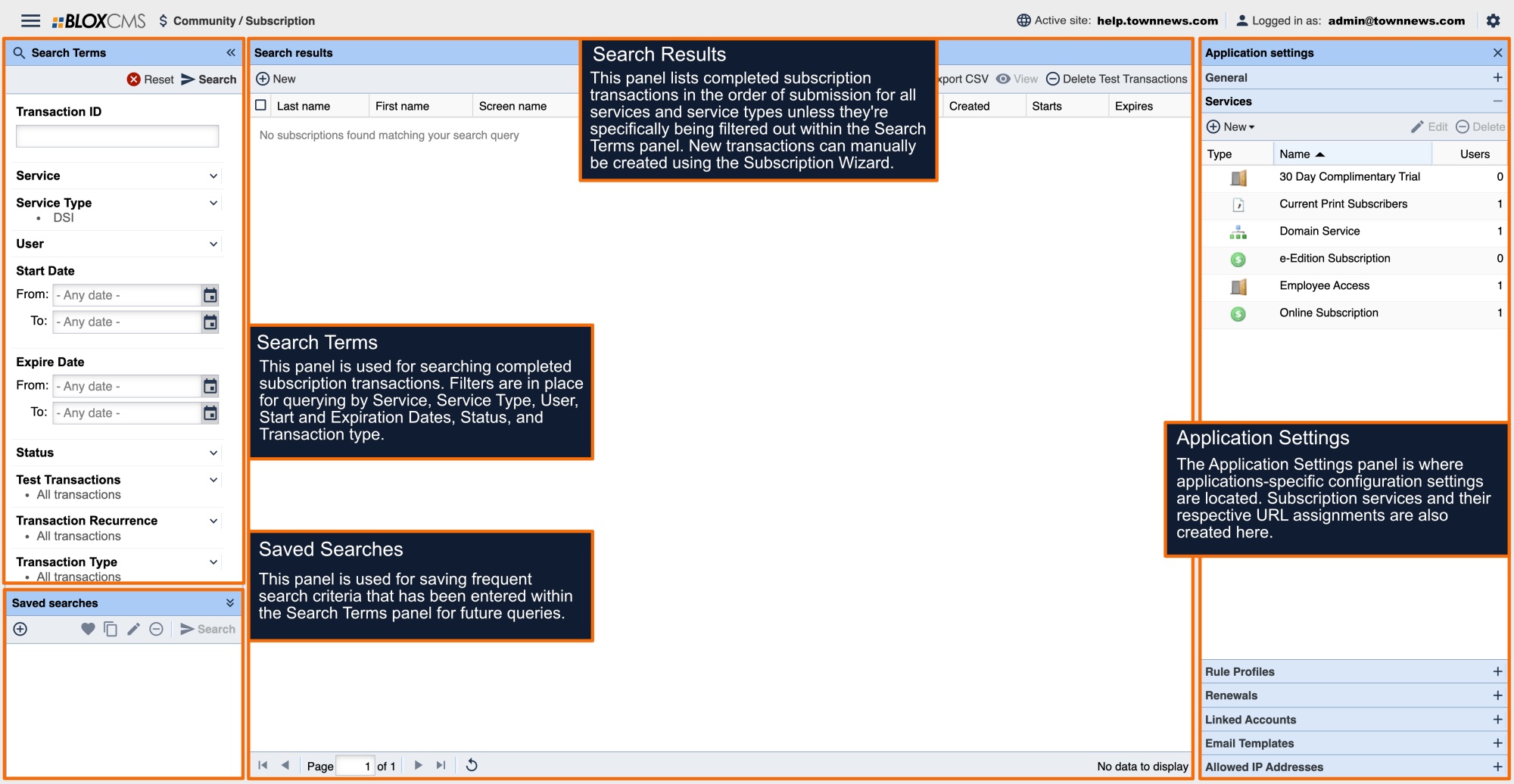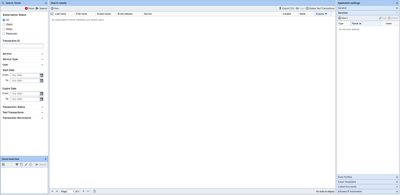What is BLOX Subscription?
BLOX Subscription is where digital subscriptions are created and their subsequent transactions are managed. BLOX Subscription supports a set of service types for managing new and existing subscribers. Rule Profiles are used to specify which site sections are paywalled for each service.
Interface Overview
The BLOX Subscription interface consists of 4 panels:

Search Terms panel: This panel is used for searching completed subscription transactions. Filters are in place for querying by Subscription Status, Service, Service Type, User, Start and Expiration Dates, Status, and Transaction type. After a transaction has been completed, a Transaction ID is generated and included in the confirmation email that users receive. This Transaction ID can be used to easily locate a transaction.
Saved Searches: This panel is used for saving frequent search criteria that has been entered within the Search Terms panel for future queries.
Search results panel: The Search results panel lists completed subscription transactions. By default, transactions are listed in the order of submission for all services and service types unless they're specifically being filtered out within the Search Terms panel. New transactions can also be created here using the Subscription Wizard.
Application Settings panel: The Application Settings panel is where applications-specific configuration settings are located. Subscription services and their respective URL assignments are also created here.
Subscription Status
You can filter based upon the status of your subscribers. Statuses include"
- All
- Starts
- Stops
- Renewals
Service Types
BLOX Subscription supports the following service types for granting access to paywalled site content:
Domain service: A Domain service grants permission to paywalled content based on the domain name of the user's email address. For example, a domain service setup to use "gmail.com" would grant paywall access to any user who registers for a free site user account using a gmail.com email address. Domain services can be helpful for granting access to local organizations, such as college students and faculty.
Free service: A Free service grants readers permission to paywalled content. This can be useful for granting staff with site access, without having to actually purchase a subscription.
Subscription service: A Subscription service is a digital service that grants readers access to paywalled site content. Subscription services are configured with tiered pricing based on duration. Multiple Subscriptions can be created for appealing to different audiences within your readership. Subscription services support both hard and soft paywalls. This service first requires that a payment handler be configured within BLOX CMS. BLOX supports both PayPal PayFlow Pro (not PayPal) and Authorized.net payment processors.
Delimited Verification service: A Delimited Verification service grants readers permission to paywalled content by referencing a .CSV list of users, such as current print subscribers.
3rd-Party Paywall Support
In addition to the native BLOX Subscription services, BLOX Subscription offers paywall support for our following digital partners:
APT Falcon, DSI, DTI, Falcon, iServices, Marketing G2, Mediaspan, Newzware and Vision Data
Hard and Soft Paywalls
BLOX Subscription supports both hard and soft paywall models.
When a user hits a hard paywall, the user will be presented with the subscription services that are available for purchase. The user will be prompted to either log into their User Account or establish a free User Account for completing the transaction.
When it comes to soft paywalls, a user will be granted paywall access for a predetermined number of articles. Once the number of free articles have been viewed, the user will be asked to create a free user account and upon completion, the user can freely continue enjoying site content until the threshold of free articles have been reached. The user will then be presented with the available Subscription services for purchase. This approach of providing a limited number of complimentary articles to paywalled content is called Metering.
Rule Profiles
A Rule Profile is a definition of section(s) that encompass a digital subscription. A site can feature a single Rule Profile or multiple Rule Profiles for targeting different audiences. For example, one could feature a primary Rule Profile to cover the entire site as an "Online subscription", while a secondary Rule Profile could solely cover the /eedition URL/section as "e-Edition Only Subscription". With this approach, a potential subscriber would have the option for purchasing a subscription for the entire site or just the e-Edition.
Supported Payment handlers
BLOX CMS supports both PayPal PayFlow Pro (not PayPal) and Authorize.net payment handlers for processing subscription transactions. A payment handler will need to be configured within the BLOX CMS Payment Handler Settings prior to setting up a service that requires payment to complete the transaction.