What is News & Updates?
The BLOX CMS News & Updates panel (or BLOX CMS Dashboard) is the page BLOX admins are greeting with when logging into a new session of BLOX CMS. This page includes helpful BLOX-related information. This page can be accessed within the BLOX CMS menu within the Other section.
Webinars & Best Practices
The TownNews Marketing team curates our latest product webinars so that admins can stay on top of our latest features and improvements. Our marketing team also creates meaningful case studies, highlighting effective ways of leveraging capabilities within BLOX CMS.
System Status
The System Status panel displays any issues currently affecting TownNews or any of our partners. System release information is also listed.
Upcoming Maintenance
The Upcoming Maintenance panel lists any upcoming changes that may cause disruption to service. Maintenance and other upgrades are typically completed in the middle of the night to avoid disruptions in service.
Software & Service Updates
The Software & Service Updates panel lists previous software and template releases. Release notes are available for each release for details on each update.
Need Help?
Helpful links are available for searching our documentation, submitting a support ticket, scheduling demos and other helpful links.
Customer Community Discussions
The Customer Community Discussions panel lists recent discussions and requests made within our TownNews Customer Community, located at community.townnews.com.

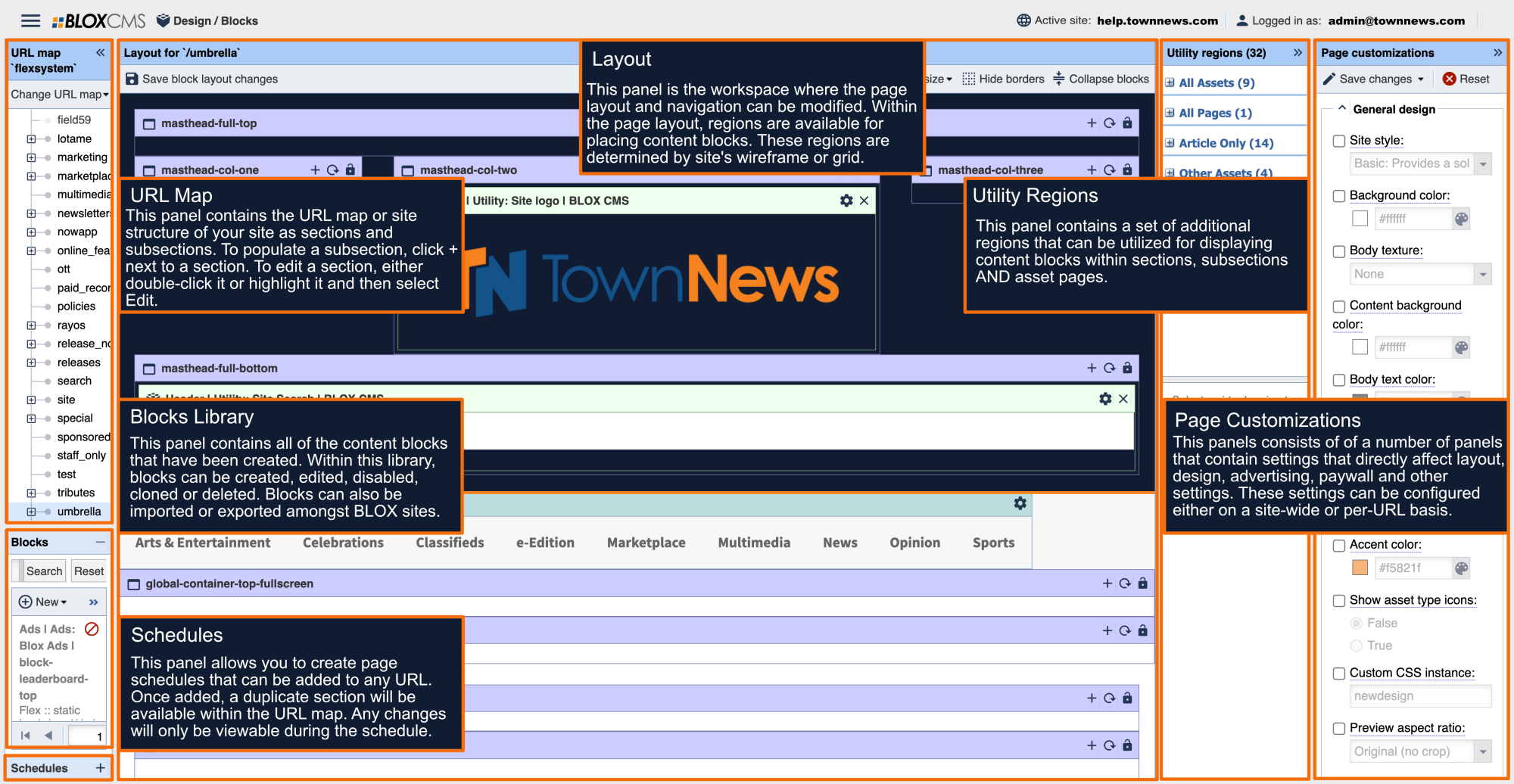




 What is Inheritance?
What is Inheritance?

