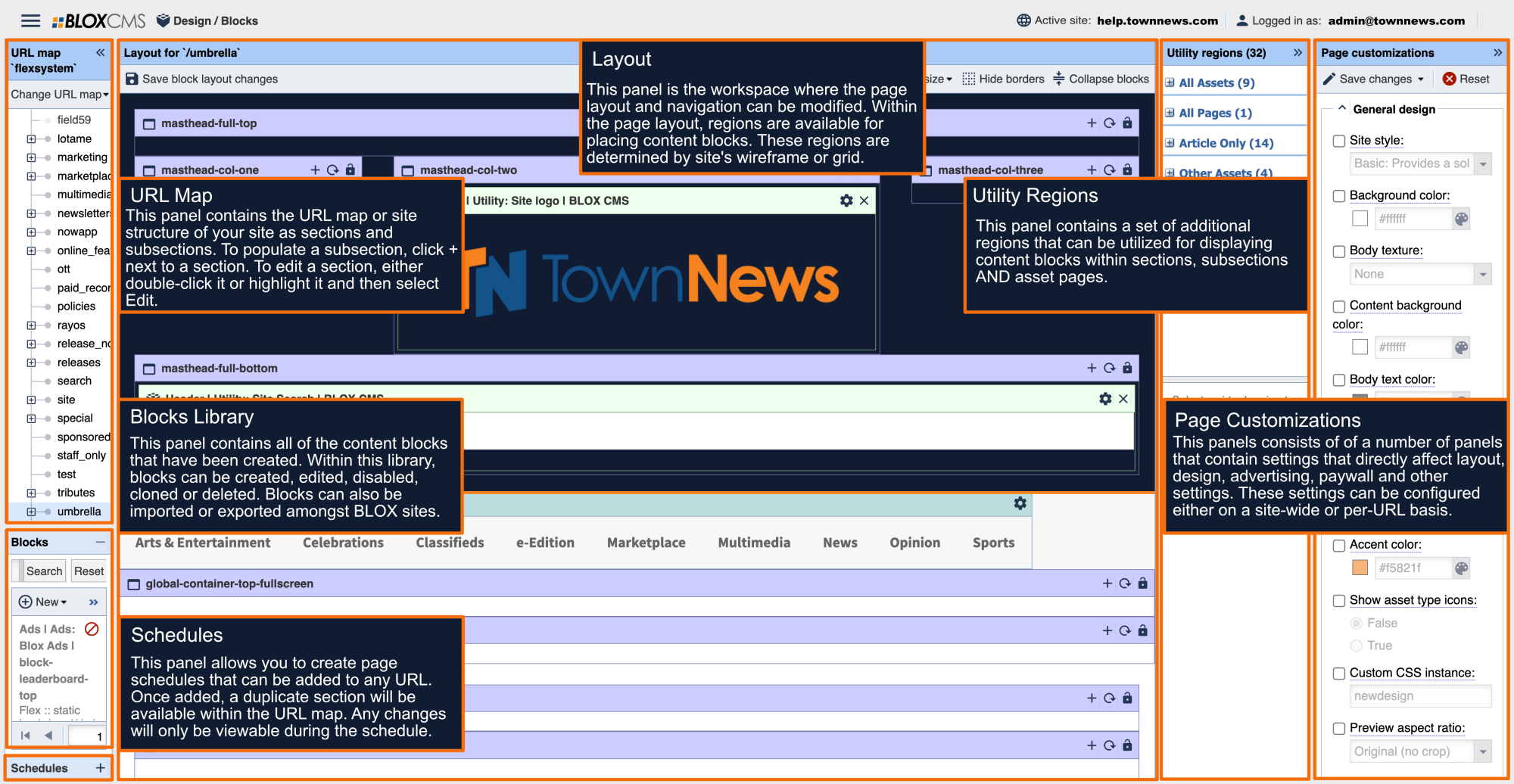This block template will display a set of assets in a developing story style.
Block demo
To view a demonstration of some of the possible configurations of this block, please view the following link.
Block title
Block title emphasis
This property defined the "h" HTML tag for the block title, which may impact size, style and SEO value.
Block title background color
This property defines a background color for the block title. This overrides any default theme heading background color.
Block title text color
This property controls the block title text color. This overrides any default theme heading text color.
Block title note
Add additional notes below the title of this block.
Overline
Overline text
This property sets the text to use for the overline.
Overline text color
This property sets the text color for the overline.
Overline background color
This property sets the background color for the overline.
Overline icon
This property sets the icon to display next to the overline.
General
Links position
This property defines the location of the block links, which are defined under the "Links" tab.
Block content width
This property defines the width of the block content.
Block bottom margin
This property sets the bottom margin of the block.
Content discovery
This property specified whether the asset order from this block will be passed along and used to provide assets for content discovery features.
Followed notifications button
This setting enables users to save a followed notification so that they get an email whenever this block as new content.
Layout
Block background color
This property will create a colored box around the block and all of its contents.
Card background color
This property will create a colored box around the asset card.
Text color
This property will change the asset card text colors. It is typically used to create contrast with the background color box.
Image
Show image
This property will either show or hide the asset preview image.
Aspect ratio
Sets the aspect ratio of the preview image when "Image max" is set to 1.
Content
Automatically update
This property allows the block to automatically check for new content periodically. If new content is found, a button will show up at the top of the block allowing users to click for viewing the latest content.
Display
This property allows a lead paragraph to display on the first asset if set to "Top Story".
Headline size
This property sets the size of the asset headline.
Lead truncate
This property will truncate the lead paragraph to the number of characters defined.
Read more link
This property will either show or hide a "Read more" link at the end of the lead paragraph. The lead paragraph must be set to true for this to show.
Read more text
This property will customize the "Read more" text.
Show section
This property will either show or hide the asset primary section tag above the headline.
Show flags
This property will either show or hide the asset flags above the headline.
Show byline
This property will either show or hide the asset byline.
Show author
This property will either show or hide the asset author.
Show comment count
This property will either show or hide the asset comment count.
Show sharing buttons
This property will either show or hide the sharing buttons.
Share button type
This property provides choices for the share button display, plus the option to turn off the share buttons with the "none" selection. If the property is set to inherit, it will inherit this value from the URL property.
Show asset type icons
This property toggles the display of asset type icons. If this property is set to inherit, it will inherit this value from the URL property.