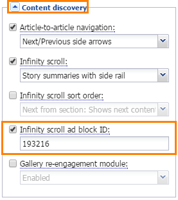The Editorial Asset Dashboard contains several widgets and KPI including Asset Views, Audiences Reached, Trending Content Rank, Meter Stops, Total Users, Subscribers Percentage, Asset Conversion Leads, Content Longevity, Asset Devices, and Traffic Source. The following is meant to provide an overview explaining each and, where applicable, an explanation on how it is calculated and where the data is coming from.
This overview describes the various areas of the Asset Interface within Content Management, including the Application Navigation, Create Shortcut button, Breadcrumb Navigation, Publish, Save, and View Options, Content Overview Panel, Content Details Panel, Article Toolkit Panel, Asset Information, and Article Statistics.
Learn how asset type icons can be used to indicate the type of editorial asset being presented.
This block template will display a set of assets in a developing story style.
If you want to link to another asset on your site in your body copy you can follow these instructions.
Infinity scroll changes the asset page (only works with articles, collections, videos, and YouTube assets) to show all of the original asset, but then also show a summary card version of other assets from the same section or block (only works with articles, collections, videos, and YouTube assets).