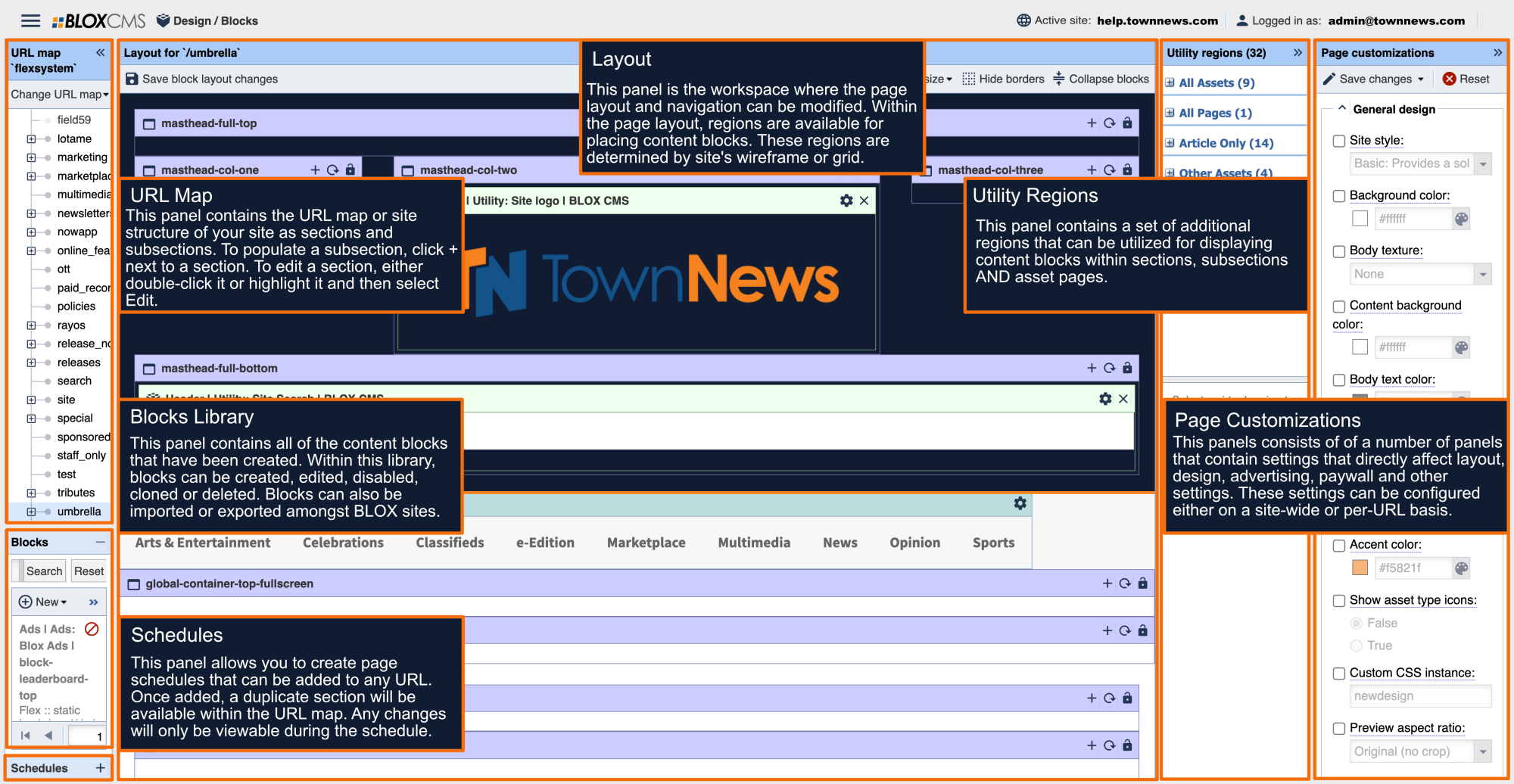In the event that you want to preview an ad that you have placed on your site, as opposed to the grey Ad information, you will need to use the debug tool. This will work to show previews of both ads in fixed positions and those that are block-based.
Advanced
TownNews headquarters is located in East Moline, Illinois next to the beautiful Mississippi River.
This is an article asset with a single child asset image. None Presentation Style is being applied to the asset.
This is an article asset with a single child asset image. Personality Presentation Style is being applied to the asset.
This is an article asset with multiple child images and videos and a single sibling image.
This is an article asset with multiple child images and videos and a single sibling image.
This is an article asset with multiple child images and videos and a single sibling image.
TownNews headquarters is located in East Moline, Illinois next to the beautiful Mississippi River.
TownNews headquarters is located in East Moline, Illinois next to the beautiful Mississippi River.
TownNews headquarters is located in East Moline, Illinois next to the beautiful Mississippi River.
TownNews headquarters is located in East Moline, Illinois next to the beautiful Mississippi River.
TownNews headquarters is located in East Moline, Illinois next to the beautiful Mississippi River.
Learn how Breakthrough ad regions can provide full-width ad spaces on article pages.
How come my archive date isn't working?Can we put our Archived content behind a paywall after a certain amount of time?
Learn how Utility Regions can be used to place content blocks within assets, section and search results pages.
Learn how to pass query parameters within search queries for defining specific asset searches.
Fixed Ad Units: Use a fixed set of basic or advanced ad regions, or disable fixed ad positions.
A9 Publisher ID: This property sets the Publisher ID for the Amazon Transparent Ad Marketplace.
Share Button Type: This property provides choices for the Share Button display, plus the option to turn off the share buttons with the "none" selection.
Non Subscriber Access: This property switches between the various supported metering default configurations.
Vast URL: This property defines a Vast video ad URL endpoint. Only used for Vast video ads.
Infinity Scroll: This property allows the site to show additional stories in the same section under the main article.
Fluid Footer: When set to False, the main site footer will respond to the width of a user's device up to a max width. When set to True, the main site footer will fill the width of the screen.
Fotomoto Store ID: This property sets the Fotomoto Store ID required to configure Fotomoto Photo Sales.
Facebook Instant Article Claim ID: This property defines an ID that is used to claim a website's URL for use with Facebook Instant Articles.
Chartbeat UID: Chartbeat is a real-time web analytics product. This integration will add the tracking script to your BLOX CMS, AMP and Facebook Instant Article pages, and will remove those scripts when Google Tag Manager is enabled.
Apple Icon: This property determines the Apple icon. Images must be square .PNG files, at least 76 x 76 pixels in size.
Weather Zip: This property overrides the site's (Settings > Site Info) Zip Code defined for use in Weather blocks.
Here Maps API Key: This property sets the Here Maps API key. If both Here Maps and Google Maps are defined, the Here Maps key will take precedent.
BCR Impression Tracking ID: This impression tracking ID is available from the TownNews iQ Program Manager.
Smart Ads: Moves fixed ad units from the sidebar and inserts them into articles on mobile devices.
Fluid Header: When set to False, the main site header will respond to the width of a user's device up to a Max Width. When set to True, the options allows the site header to fill the width of the screen.
Site Style: Styles define the look and feel of the site through CSS.
Learn how URL Labels can be used to modify the name of a URL to make the name appear more presentable and more true to branding throughout the website.
This document highlights the available Page Customizations within Design Blocks for editorial pages. These options can be set on either the top-level "/flexsystem" URL to affect the entire set of editorial pages or on a per-URL basis for localized editorial page customizations.
Page customizations are similar to Block template customizations, except instead of being block by block, they are page by page. Page customizations are also employed on a per-URL basis, meaning that changes will follow the inheritance principle. In addition, several URLs will have customizations that are specific to that URL (Classifieds, Users, etc.).
This collection highlights the available Page Customizations within Design Blocks. These options can be set on either the top-level "flexsystem" URL to affect the entire site or on a per-URL basis for localized customizations.
TownNews headquarters is located in East Moline, Illinois next to the beautiful Mississippi River.
TownNews headquarters is located in East Moline, Illinois next to the beautiful Mississippi River.
This block template will display a set of business offers in a list layout, and has options to show or hide the asset's various details.
This block template will display a breaking news card that will rotate if there is more than one breaking news item. It has options to show or hide the asset's various details (such as lead paragraph, image preview, section, etc.).