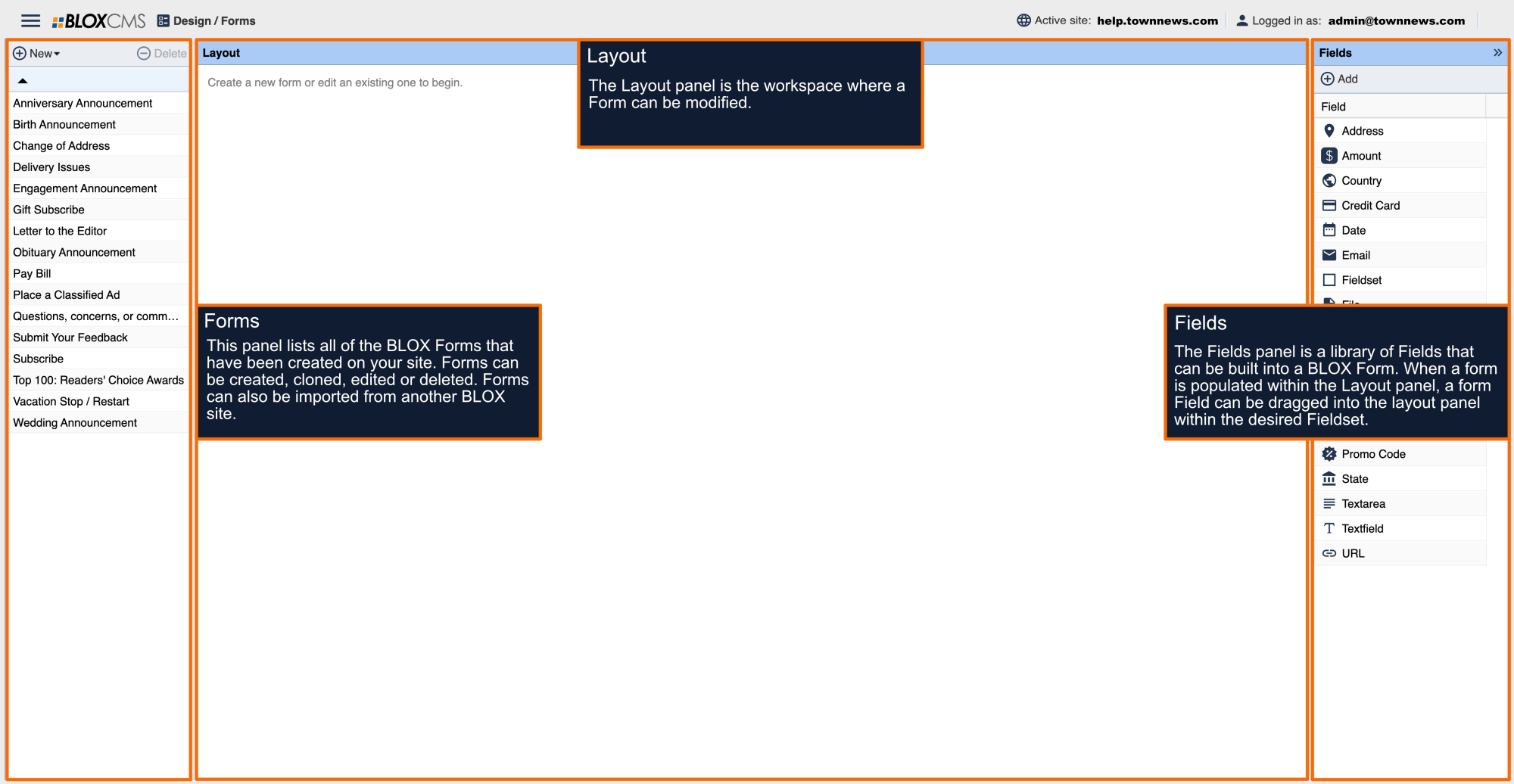The Credit Card field is used for capturing credit card payment information for completing a form transaction.
The Credit Card option contains fields and dropdown selections for all the information necessary to complete a credit card transaction. When this field is first added to a fieldset, a note in red appears:
Essentially, this is the only field that must be modified prior to use in a form.
The Edit Credit Card screen has two components to it: Properties and Payment Settings.
When Required is checked, the Bill Me Later box directly below it grays out. 'Bill Me Later' is not an option if a credit card is required. If a credit card is not required, the Bill Me Later will display with a Checkbox on the frontend. There is also a Help field to include any helpful information for the user.
This allows you to establish the currency to be used, any Fees and the Tax Rate. The Payment Handler, when enabled, will activate the Payment Handler dropdown menu. Select the Payment Handler you want to use. Comment 1 and Comment 2 are fields you fill in pertaining to information regarding the Credit Card use. For example, in Comment 1 you can put in your company name and in Comment 2 you can put in how the purchase will show up on their Credit Card statement. The comments do not appear on the frontend of the form. Instead, they will show up on the email confirmation they'll receive.