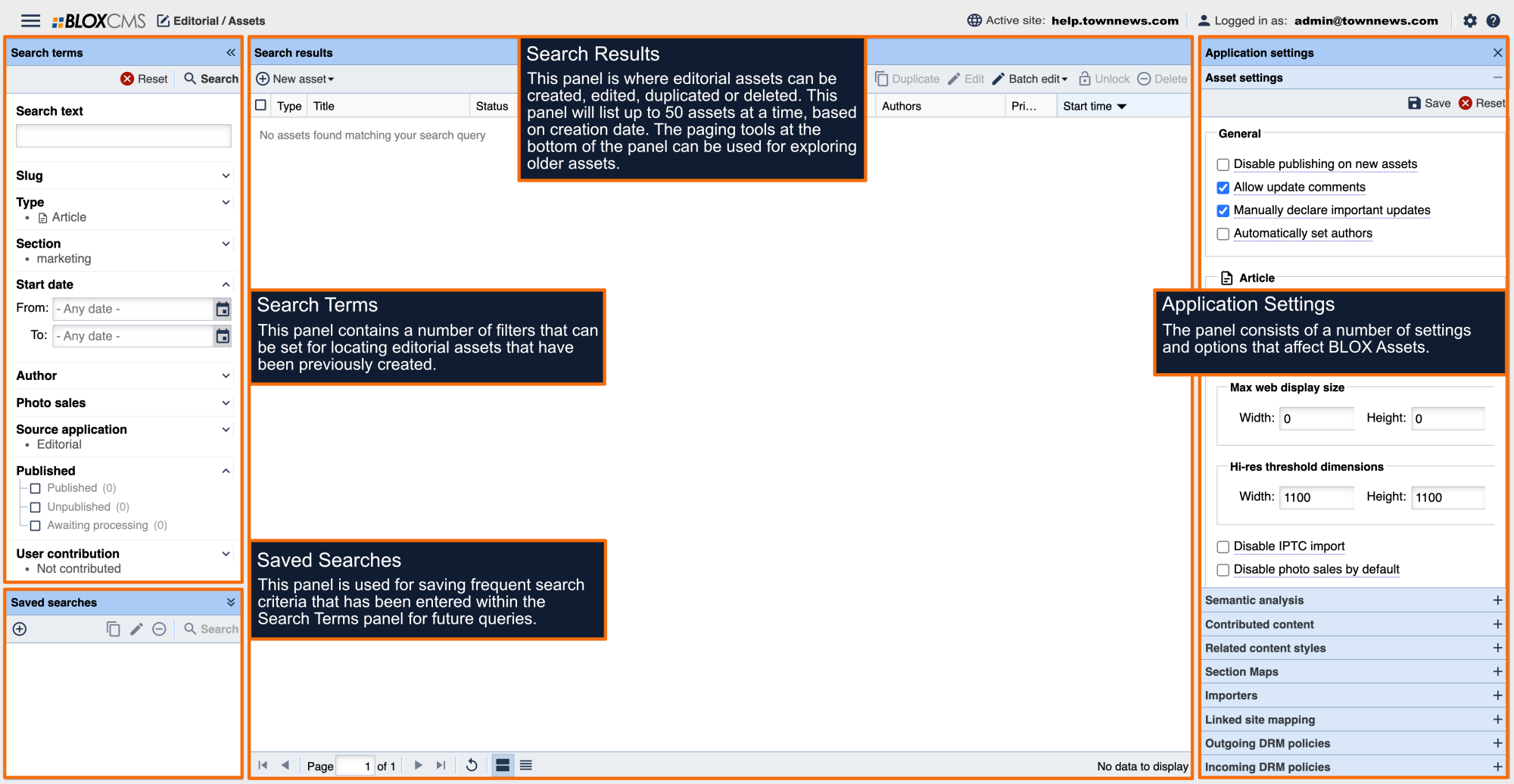What are Article Designer tools?
Article assets can be as simple as a headline, body copy, section tag and photo, but truly engaging article page layouts can be achieved by taking advantage of Article Designer tools. The Article Designer toolbox includes alignment tools, width options, presentation styles and related content styles, all designed to grant content creators the ability to tell stories that can captivate readers and keep them coming back for more content.
Presentation Styles
Presentation styles are custom layouts that can be applied to article, image or collection assets. Presentation styles provide a unique look and feel to an asset and can be applied to an asset directly within the BLOX Asset Editor. Article Designer tools support both Long-form and Personality presentation styles, but Long-form is most-effective. For more information about Presentation Styles, please review the following:
Inline Content Placement
The default Child and Sibling asset presentation is based on the a number of factors, including site Grid and presentation style. All Editorial assets can be Related assets and be dragged from the Related panel and then dropped directly into the body copy of an article.
Related assets will appear inline and will no longer adhere to the original, default presentation. Inline assets cannot be dropped into the middle of a paragraph. If the text of a paragraph should flow to one side or to the other of an inline asset, pull the Related asset above the paragraph that you'd like it to appear beside.
Inline Display Properties
Once an asset has been moved inline, it can be double-clicked to reveal the Inline Display Properties window.
Alignment
Alignment options allow assets to appear within the Left, Center or Right of the body copy.
Width
Width options allow assets to appear sized as One-third, Half, Two-thirds or Full.
Presentation
Presentation options allow assets to take on the look and feel of the following presentation presets: Headline link, Summary, Short summary, Asset presentation, Parallax, Full-bleed and Hide Details
To see these various enhancements in action, please view the following article:
Related Content Styles
Related Content Styles are an effective way of providing additional content relating to the main article. Related Content Styles provide the flexibility of including helpful and valuable information, without being confined to only include it within body copy. For more information about Related Content Styles, please review the following:
Cover Art
Cover Art can be viewed as the story teaser image, because it isn't actually a Related asset, but rather, part of the article itself. This means that Cover Art can be simply decorative (such as a gradient or pattern image), as it doesn't need to stand-alone and won't appear within search results.
Cover Art provides a compelling presentation that smoothly integrates with the article's title elements, creating a magazine-like front page experience for the article.
Cover Art Design options
Article Designer examples
To see Article Designer tools in action, please view the following examples:
FAQ
Does content with these tools stay with the article when syndicated?
Yes, if it is a Child Asset pulled inline. Sibling Assets will generate a link back to the original site when being syndicated.
What other BLOX CMS application assets are compatible with using these tools?
All BLOX CMS applications that generate content (assets) such as Classified Ads, Calendar Events, etc. can be pulled inline to a story.
Will these tools work with Contributed Content?
Yes. You can pull content inline to a contributed story or pull contributed content inline to an Article. However, this can only be done in the BLOX CMS Admin. The User Dashboard does not support the functionality of pulling other contributed assets inline to a Contributed Story.
Are these tools/functionality available for BLOX Total CMS?
Yes. See your Regional Sales Representative or contact TownNews Customer Support at 800.293.9576.
How does this affect mobile or smaller devices?
Article Design tools are mobile friendly. The width display, if set other than Full, may display as Full depending on the viewport size of the mobile device.
Can I pull a Google Map inline to an Article or Collection Asset?
A Google Map itself, is not an Asset Type. Maps are generated by BLOX CMS when an address (or longitude and latitude coordinates) are entered into an Asset. You can, however, have a Google Map generated in a Collection Asset if the Collection has Article Assets that have the Location fields filled out under Other in the Article Asset Editor (see example above).
Are Article Designer tools available on the User Dashboard?
The User Dashboard is a form-based utility for users to submit and manage their content with minimal design options (for example, bold face fonts). The Article Designer tools are not part of the User Dashboard.
Best Practices
- It is best to use the Long-Form Presentation in an Article Assets when using Article Design tools.
- In situations where your story is 1,500 or more words, these tools can help keep users engaged. They help break up the flow of text by being able to add other relevant (or related) assets to a particular segment of the story. It adds visual interest.
- Alternate between left and right alignments of inline assets. This helps create a more clean, professional, and balanced presentation of the story.
- Article Design tools were designed with mobile use in mind first. As you write your story, keep mobile or smaller devices in mind by adding a visual element every two or three viewports.
- When planning a new article, inform the photographer what your interested in and to try and take a few photos that can be used as a full-width image.
- Full-width images such as a Full-Bleed or Parallax are more appropriately used at the top of the story in most cases.
- Using Related Content such as Pull Quotes or Info Boxes can add drama to a story.
- Target ads to keyword: full-longform to get ads specifically for full-page longform articles. A 970 px billboard ad is suggested. This keyword is automatically included for pages that are completely full width with no columns (Long-Form presentation).
- Experiment with other assets, i.e.: Classified Ads, Calendar Events, Videos, Business Listings, etc. and other display properties. This helps you become more familiar with how to use Article Design tools when creating your story.