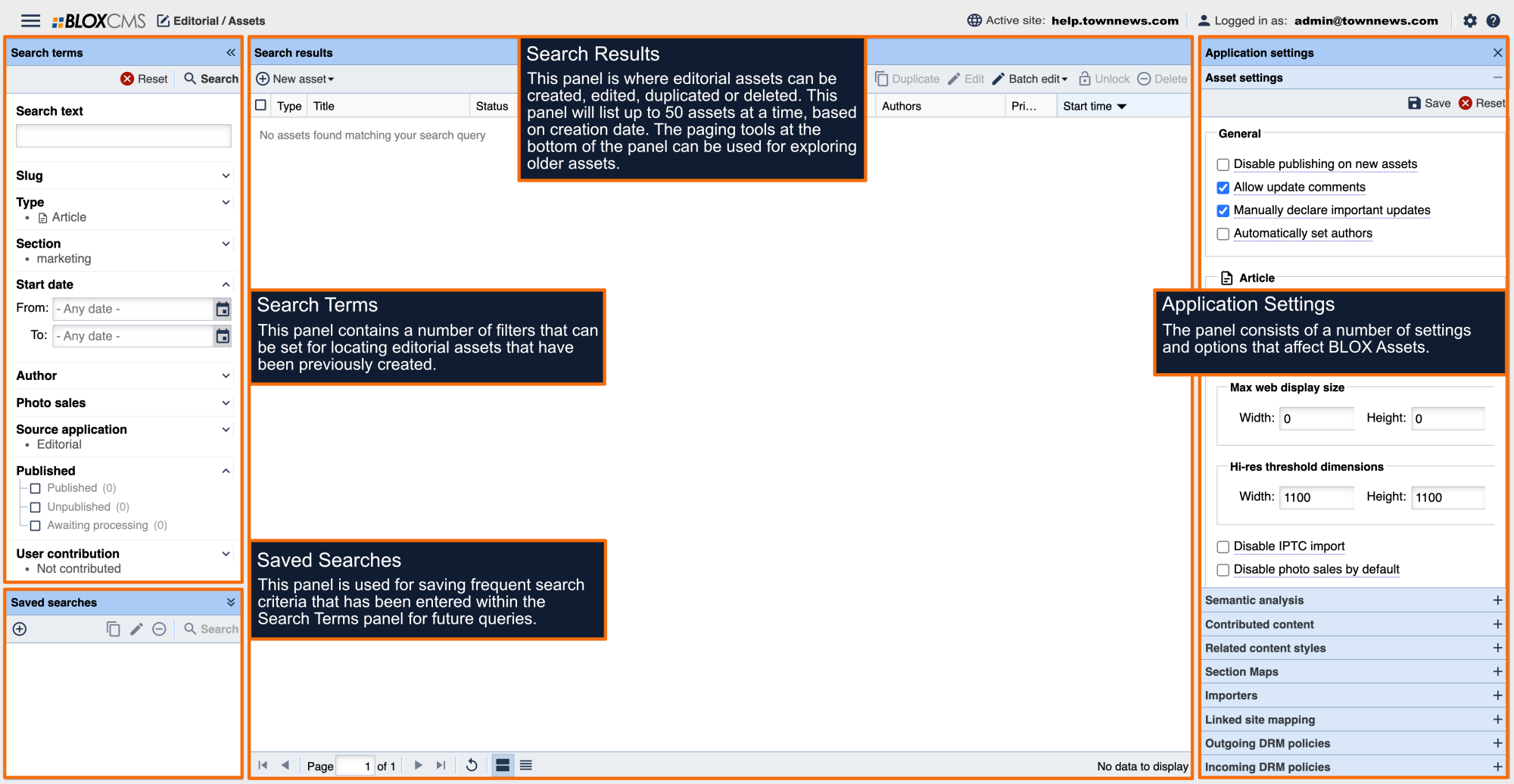Presentation Styles are custom layouts that can be applied to Article, Image or Collection assets. Presentation Styles provide a unique look and feel to an asset and can be applied to an asset directly within the BLOX Asset Editor.
Article assets support the following Presentation Styles: None (default), Long-form and Personality
None (default)
This is the default presentation with out any special focus is applied. The Child and Sibling Assets are displayed to the left of the content. Here there are one Image Child Asset, three Article Child Assets, and one Sibling Asset. The Article Child Assets list the Title and Summary and the Image Child Asset displays a thumb of the Image Asset. The Sibling Asset is listed underneath the Child Assets by just the Title without any indication as to the type of Asset it is. The Subheadline, Kicker, and Hammer are aligned left and displayed at the top by default using the None Presentation.
This is an article asset with a single child asset image. None Presentation Style is being a…
This is an article asset with multiple child images and videos and a single sibling image.
Long-form
A longer, in-depth article displayed with greater focus on the content. The Child, Parent, and Sibling Assets are displayed at the bottom of the content and in this Presentation. The content spans the width of the page.
Here there are (listed in the order they display) three Child Assets, three Article Child Assets, one Parent Asset (with street map image), and four Sibling Assets (first displays first related image if available). The Subheadline, Kicker, and Hammer are centered at the top using the Long-form Presentation.
This is an article asset with a single child asset image. Long-form Presentation Style is be…
This is an article asset with multiple child images and videos and a single sibling image.
Personality
This Presentation style emphasizes the author, such as on a blog or an opinion piece. The Child and Sibling Assets are displayed to the left of the content. Here there are one Image Child Asset, three Article Child Assets, and one Sibling Asset. The Article Child Assets list the Title, Byline/Author, and Summary while the Image Asset displays a thumb of the Image Asset. The Sibling Asset is listed underneath the Child Assets by just the Title. The Subheadline, Kicker, and Hammer are placed in the default positions (aligned left) using the Personality Presentation.
This is an article asset with a single child asset image. Personality Presentation Style is …
This is an article asset with multiple child images and videos and a single sibling image.