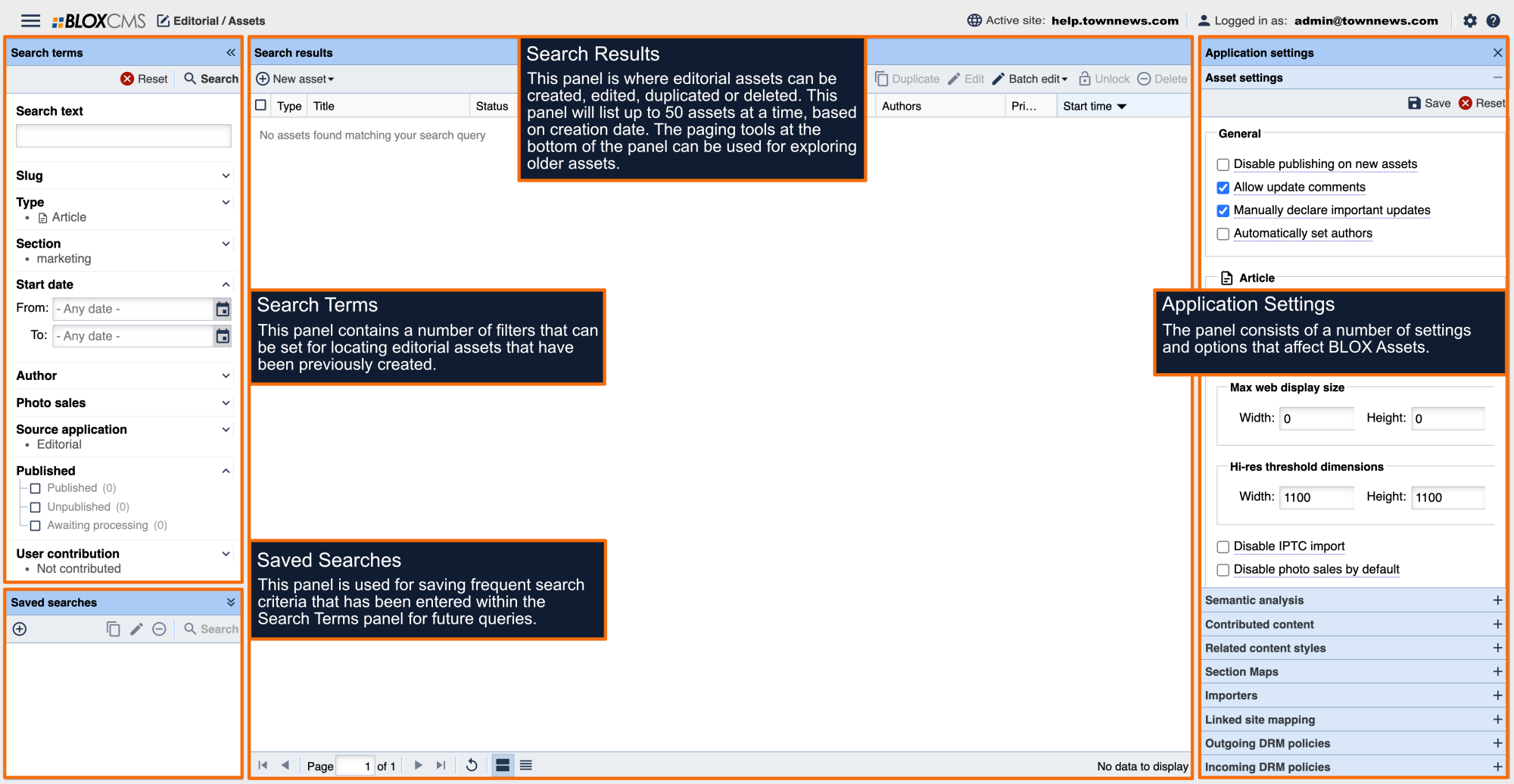What is HTML Builder?
The WYSIWYG editor has the has the ability to generate HTML out of non-HTML text written within the body copy panel of an article asset.
What is the benefit to using HTML Builder?
For BLOX users who aren't savvy with writing HTML, the HTML Builder can be a huge time-saver. Once the HTML has been generated, it can be used within static pages, HTML blocks, promo blocks and other areas of the site that accept HTML.
Text fields within most content blocks accept HTML for presenting stylized text, despite the absence of WYSIWYG tools. This text however must be correctly-formatted HTML to display correctly.
How to use HTML Builder
First, create a new article asset. This asset will be used as a scratchpad and won't be saved because the goal is to generate HTML to be used elsewhere, therefore saving the asset is not required.
Next, within the body copy panel of the article, write the text that you'd like to appear within the HTML.
Next, use the WYSIWYG Editor to format the text to taste.
Within the toolbar, select the gear icon and then Edit HTML Source. Within the Edit HTML source panel, copy the generated HTML.
Finally, paste the HTML where desired. In this case, the HTML is being pasted within the Text field of a promo block. This block doesn't offer native text-formatting options for creating stylized text, so writing or pasting correctly-formatted HTML is required.
You should be greeted with correctly formatted HTML.