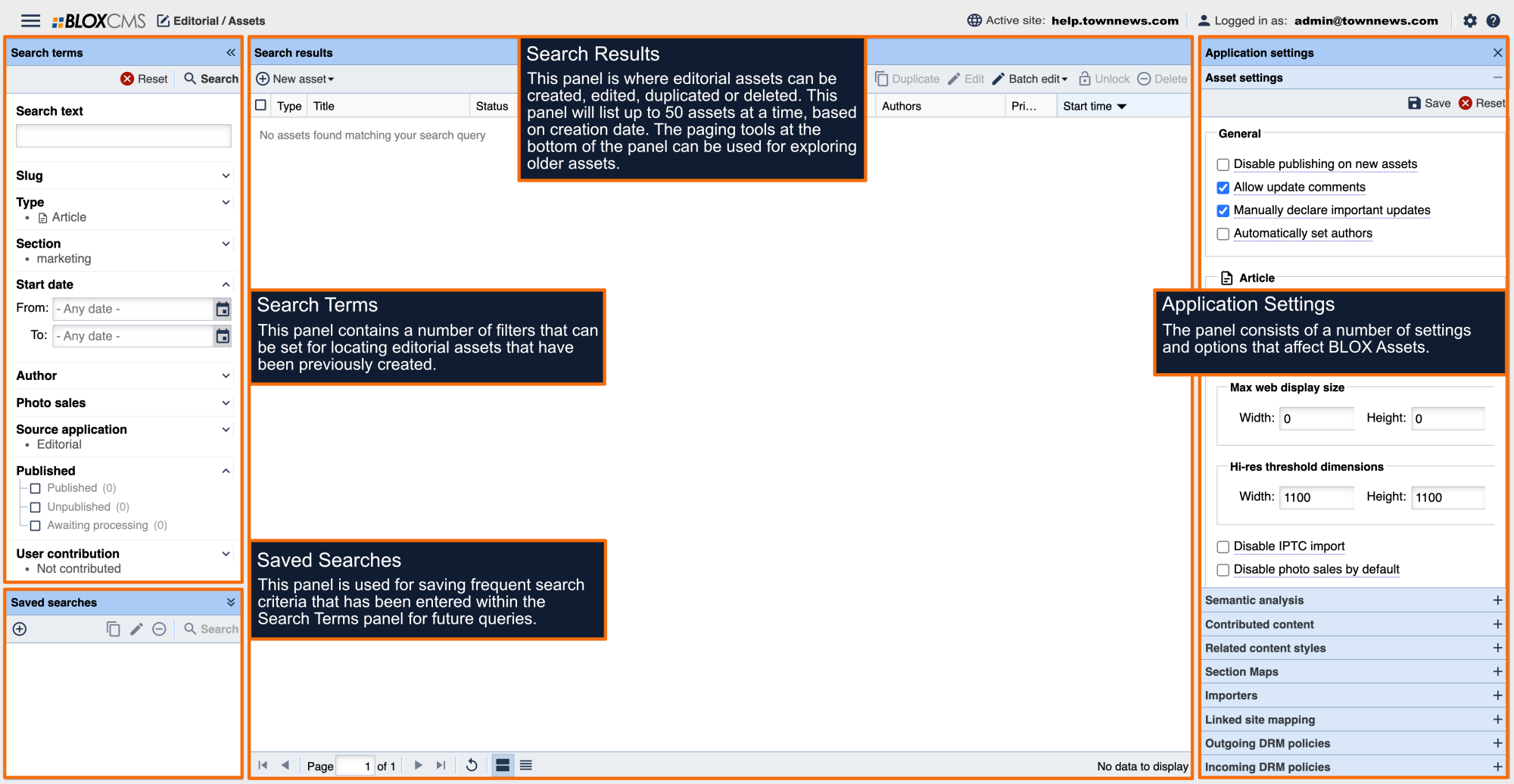BLOX has the ability to export editorial assets that have been created in one instance of BLOX CMS into another on another domain.
Exporting Assets
To export assets, use the filters within the Search Terms panel to locate the assets that you're looking for. Next, within the Search Results panel, place a checkmark in front of the asset(s) that you'd like to export. Finally, select the Export button within the toolbar (or right-click contextual menu) to begin the asset-export process. Assets will be contained within a BLOX proprietary .bpm file.
Depending on how many assets are included in the export, the naming convention will differ in the following ways:
Single asset download: File Name will use the title of the asset so it will be editorial-assets-export-title-of-asset.bpm (For example: editorial-assets-export-baseball-in-the-quad-cities.bpm).
Multiple asset download: File Name will continue to use the Date/Time stamp and will be editorial-assets-export-yearmonthdayuniqueid.bpm (For example: editorial-assets-export-20160811xxxxxx.bpm).
Importing Assets
To import a .bpm file of assets into BLOX, select +New asset > Import within the toolbar. You'll then be prompted to locate and upload the .bpm file. The assets will populate the Search Results panel once processed.