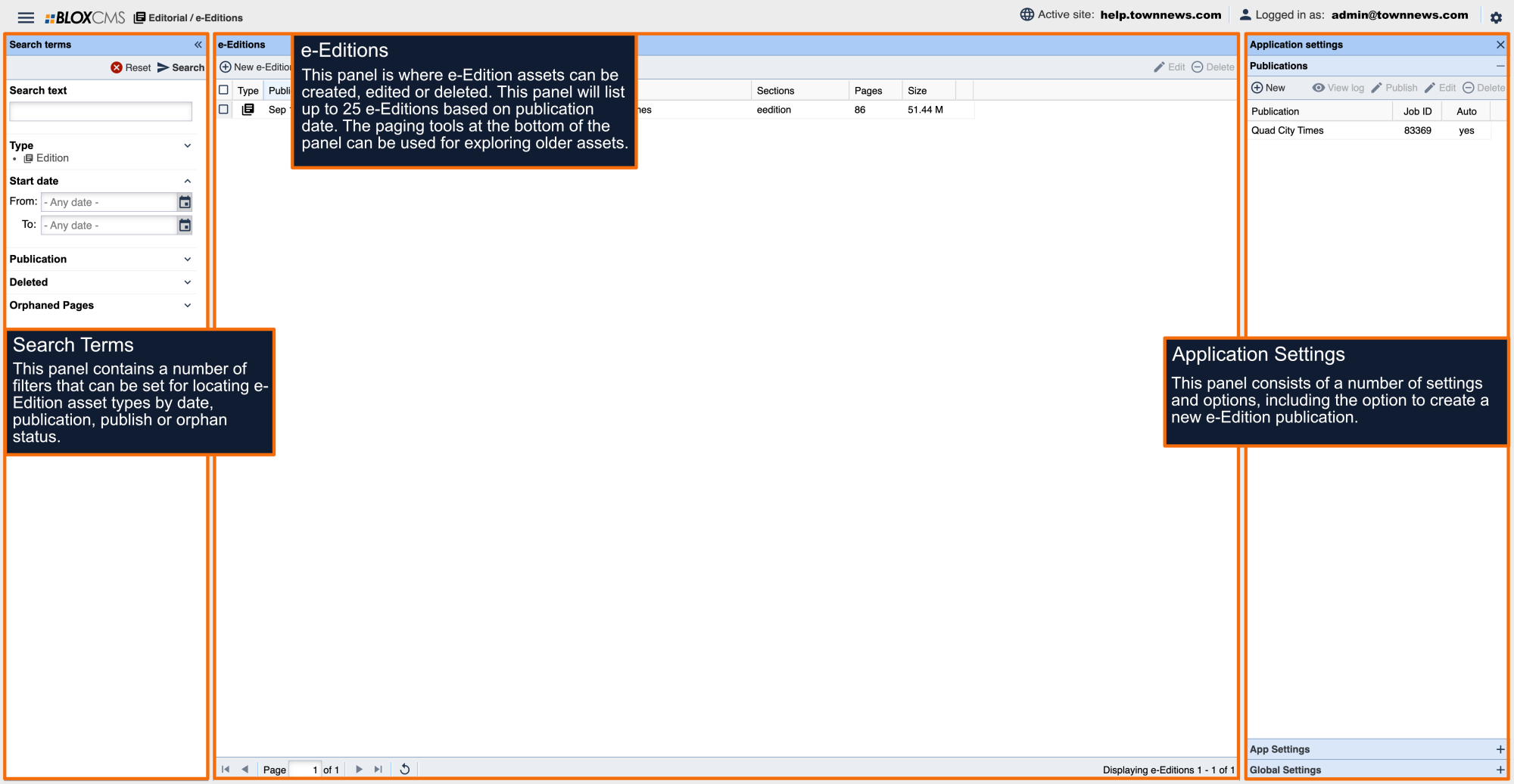The following information is available for configuring, or you can simply import the set of blocks that are pre-configured to appear in all utility regions in the attached file.
Pagepeek ads: these show above the left and right pagepeeks when there is enough space, such as desktop view.
Above each pagepeek is a utility ad region for placing ad blocks: "e-Edition Left Page Peek" and "e-Edition Right Page Peek"
Place "Ads: Google Ad Manager" blocks in each region and set their sizes to "[320,50]" for each size
Pageview bottom ad: an ad region that can be dismissed by clicking on the "X." When dismissed the ad won't show up again, in the browser you dismissed it, for 24 hours.
At the bottom of the pageview is a utility region "e-Edition Bottom of Pageview"
Place an "Ads: Google Ad Manager" block in this region and set its sizes to:
Mobile: [320,50]
Tablet: [320,50]
Laptop: [320,50]
Desktop: [728,90]
In-article ads (segmented pages): There are two utility ad regions in the storyview named "e-Edition Top of Storyview" and "e-Edition Bottom of Storyview"
Place "Ads: Google Ad Manager" blocks in each region and set their sizes to:
Mobile: [320,50]
Tablet: [320,50]
Laptop: [320,50]
Desktop: [728,90]