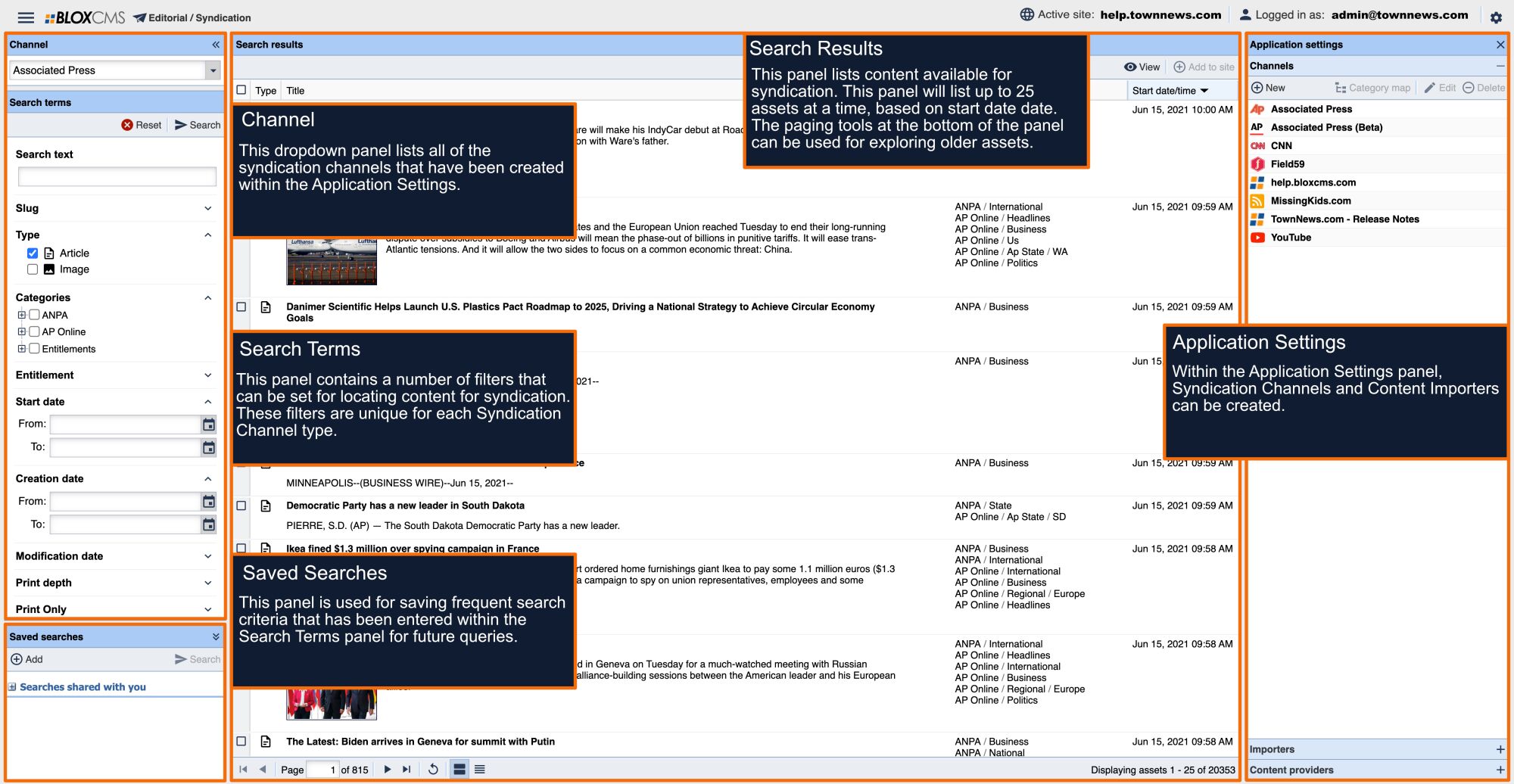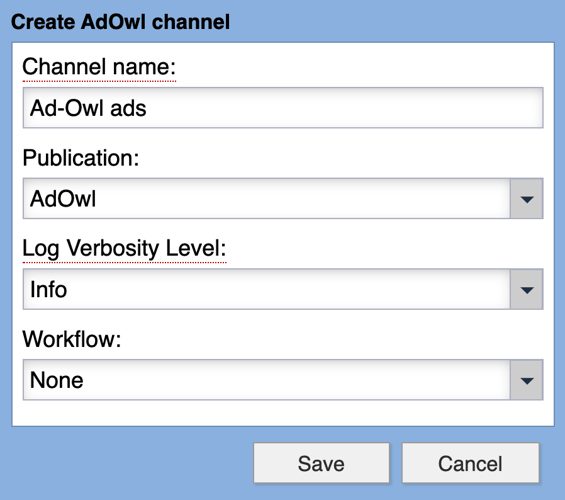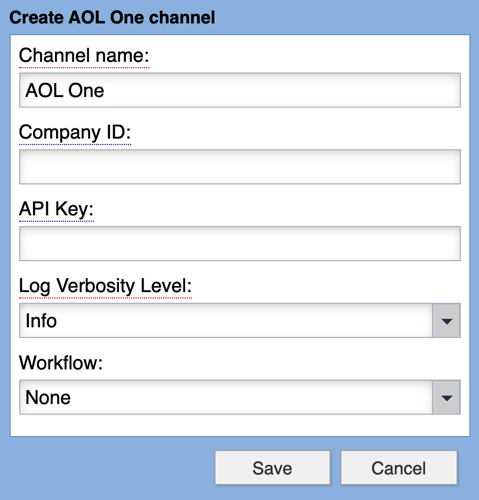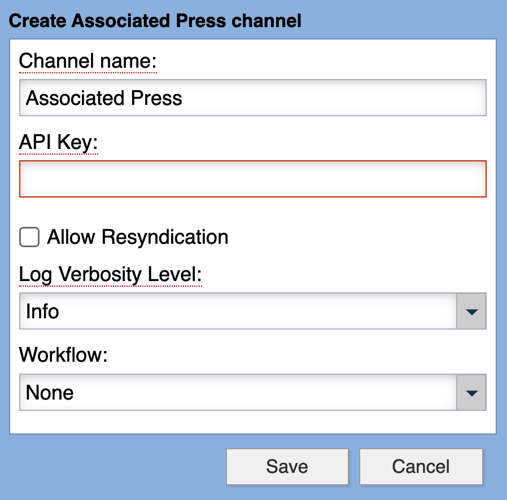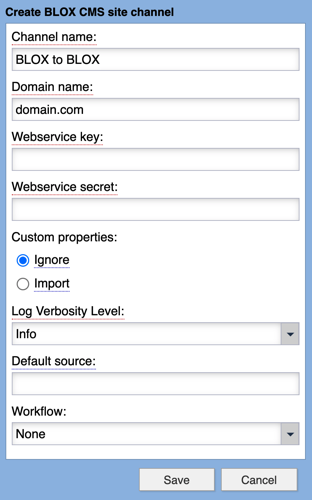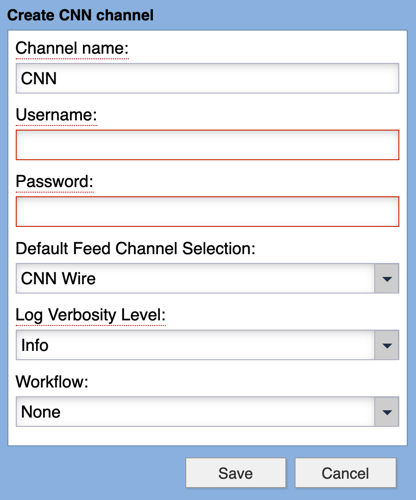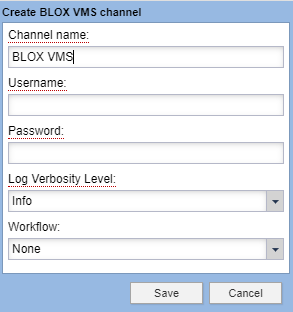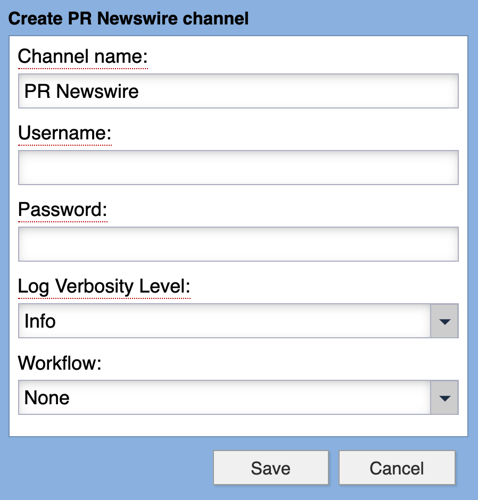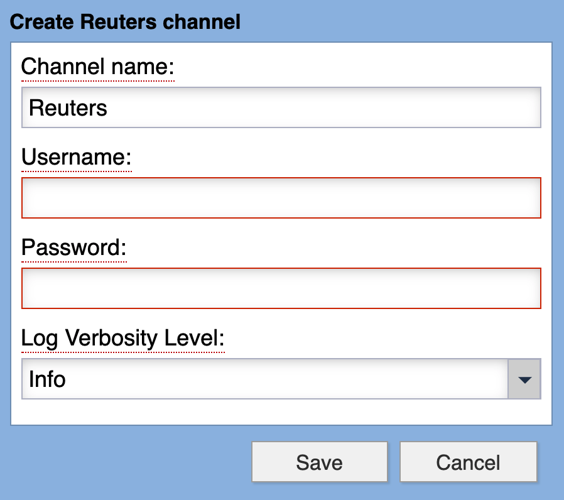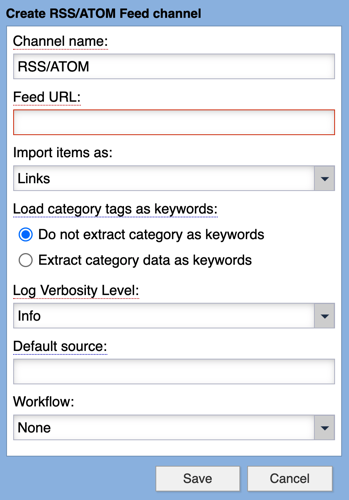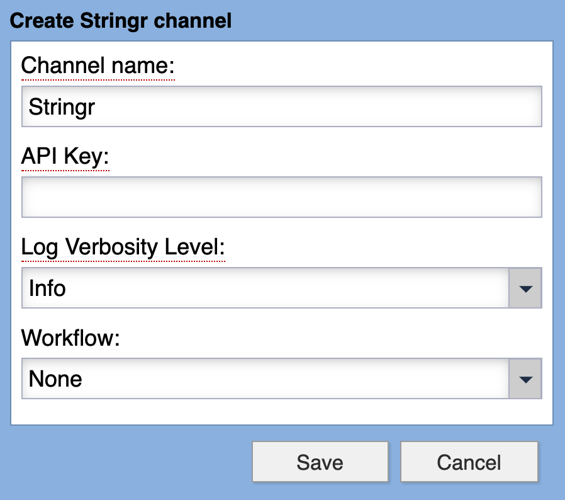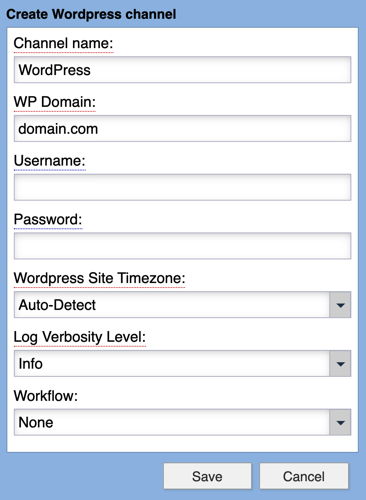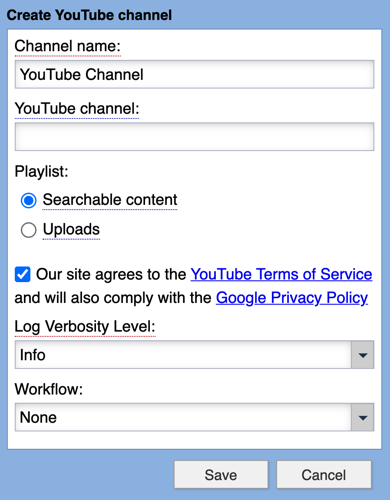What are Syndication Channels?
Syndication Channels are sources in which content can be syndicated.
Which sources does BLOX Syndication support?
BLOX Syndication supports the following Syndication Channel types for aggregating content:
AdOwl: This channel is used for syndicating ads from BLOX Ad-Owl to Editorial Assets.
AOL One: This channel is used for syndicating with the AOL One ad platform.
Associated Press: This channel is used for syndicating content from Associated Press.
BLOX CMS site: This channel is used for syndicating content between BLOX CMS sites.
BLOX VMS: This channel is used for syndicating video content from BLOX VMS.
CNN: This channel is used for syndicating content from CNN.
PR Newswire: This channel is used for syndicating content from PR Newswire.
Reuters: This channel is used for syndicating content from Reuters.
RSS/ATOM Feed: This channel is used for syndicating content from either RSS, MRSS or iATOM sources.
Stringr: This channel is used for syndicating content from Stringr.
Wordpress: This channel is used for syndicating content from a WordPress site.
YouTube: This channel is used for syndicating video content from a YouTube channel.
How to create a new Syndication Channel
To create the a Syndication Channel, navigate to the Channels panel within the Application Settings. Next, select +New to populate the Create Channel panel.
Use the radio options to select the content provider that should be used for the channel.

Each channel features a unique set of configuration options, however each option set is fairly consistent and requires credentials from the source site in the form of IDs, Usernames, Passwords, API Keys and Secrets or feed URL. Please see the screenshots below:
Notes on Syndication Channels
Take note of the following details relating to the following channels:
Associated Press
To set up an Associated Press Syndication Channel, you'll need to establish an API key through Associated Press. For more information, please contact your AP Bureau Chief.
BLOX CMS Site
To setup syndication between BLOX sites, a Webservice Key and Secret will need to be created first on the source site. To learn how to create a Webservice, view the following:
This setting is where webservices can be configured for integrating with 3rd party services.
BLOX to BLOX Syndication supports Article, Image, Collection, Audio, HTML, Link, Video and YouTube asset types. Poll assets aren't supported because each new vote would trigger an update on the asset.
Presentation modes are preserved during syndication.
In order for Related Content to syndicate correctly, both the source and destination sites must configure the exact same Related Content Styles.
For example, the source site features a Related Content Style titled "Today in History". To insure that the information contained within gets syndicated correctly, the destination site will also need to feature the same Related Content Style.
BLOX VMS
BLOX VMS assets are syndicated as BLOX CMS video assets.
The following Metadata will populate in the video asset, if set at BLOX VMS:
BLOX VMS Title: This field is mapped to the Title field.
BLOX VMS Summary OR Description: These fields are both mapped to the Description field. If both are populated, it will use Description
BLOX VMS Keywords: This field is mapped to the Keywords field(s)
BLOX VMS video Thumbnail: This field is mapped to the Poster and Preview fields.
CNN
During setup, provide account Username and Password for the CNN API. Username is typically a number and password is 8-character alphanumeric. This username and password is likely different than the login to the CNN Newsource website. Use the dropdown menu to select whether to use the CNN Wire, CNN Bundle, or CNN All Content.
RSS/ATOM
When defining the Feed URL, it should be structured as either "http://" or "https://".
RSS and ATOM feeds can be validated for accuracy by using an online feed validatator, such as W3C Feed Validation Service, located here.
If feed includes an <enclosure> element and it is set to import as Link assets, the wire tool will show the Preview image, if the declared MIME type is .jpeg, .png or .gif.
If the Load Category Tags as Keywords option is also using the Extract Category Data as Keywords option, any category tags that are found will be added as a keyword for the asset. If Do Not Extract Category as Keywords isn't selected, categories will be ignored.
If a feed already has categories that will map to your site, the imported assets will adhere to that mapping.
Reuters
Reuters syndication supports both REST API and GraphQL API drivers.
REST API: Existing Reuters channels created with the REST driver will continue to function until Reuters fully sunsets this API. However, Reuters has announced that the REST API will no longer be supported after September 30, 2025. For instructions on migrating to GraphQL API, please read the following guide.
GraphQL API (Recommended): A new driver is available that uses Reuters’ GraphQL API. This requires new credentials (Client ID and Client Secret) that must be obtained directly from Reuters. REST credentials are not compatible with GraphQL.
To create a Reuters GraphQL Channel:
Go to Admin > Syndication > Application Settings > Channels.
Click Create Channel.
From the driver dropdown, select Reuters GraphQL.
Enter the following:
Channel Name: Choose a descriptive name (e.g., Reuters GraphQL).
Client ID: Provided by Reuters.
Client Secret: Provided by Reuters.
Save the configuration.
Validation Notes:
Basic search returns headlines, content type (text/picture), publication date, and preview thumbnails.
Articles and images can be imported with full metadata, body content, and captions.
Imported assets will appear in Editorial > Assets.
YouTube
As noted above, YouTube channels can be syndicated using the URL of a YouTube channel.
Within the Application Setting, there is an advanced configuration beneath the Content Providers panel that grants the option to use a unique YouTube Data API v3 key.
This key can be created within the Google Developers Console and should have access to the YouTube Data API v3 entitlement. The dashboard will generate an API key within the Credentials section. Copy and paste this key into the API Field, then select Save to complete the configuration.