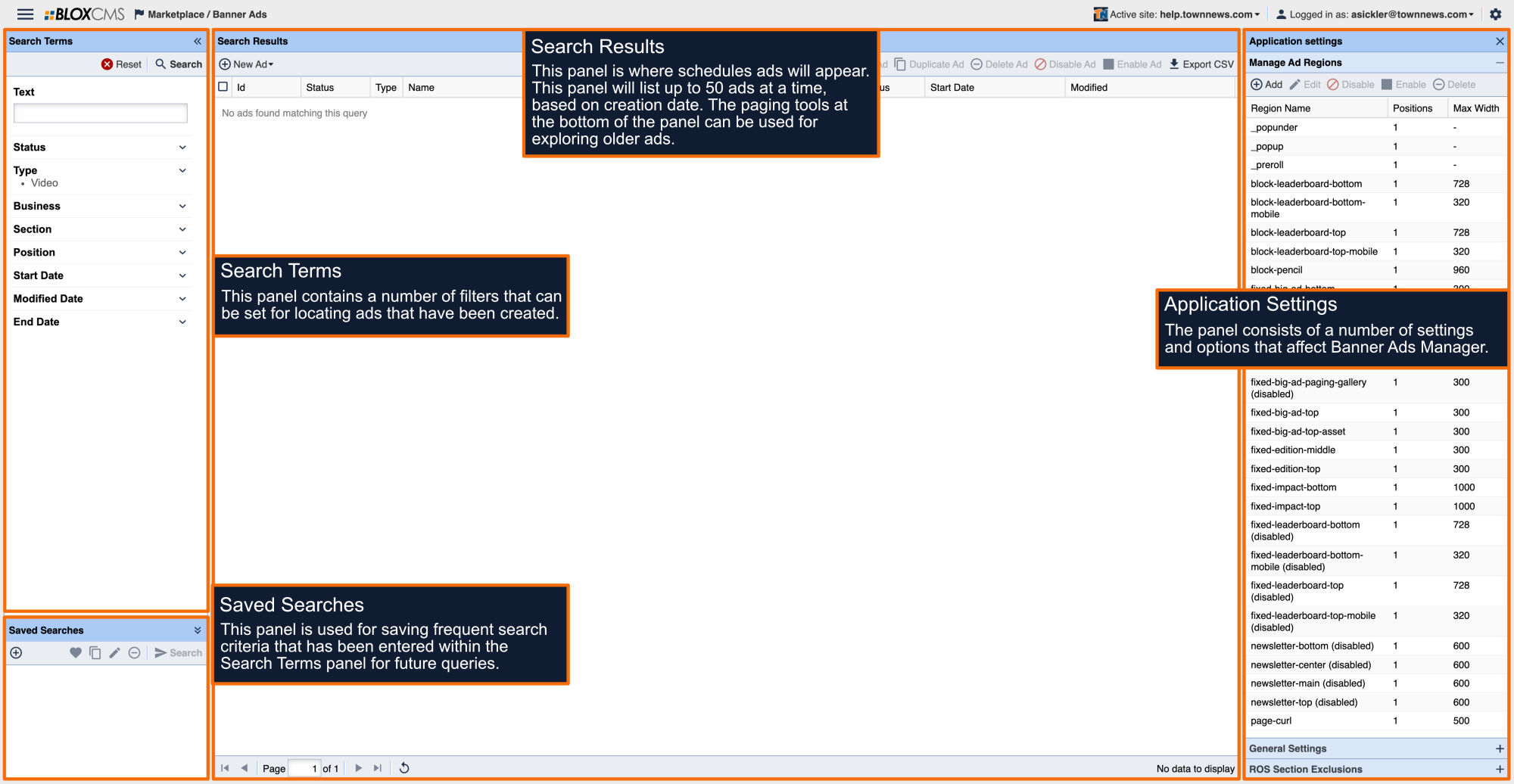Creating a new ad region is a straightforward process.
- Open the Banner Ads application
- On the right-hand side, click the Application Settings cog.
- The very first panel is Manage Ad Regions. To create a new region, choose the Add button
- Give the new region a name, making sure to use underscores or hyphens in lieu of spaces.
- Enter how many Positions you want. Usually it is one. Multiple positions will stack on top of each other.
- Set the max width for the region. Common widths are included in the dropdown, but you can enter a custom size by simply typing it.
- If you want the ad to be Refreshable, check the box.
- Save and Close