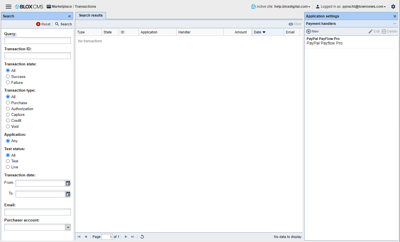Quickly find transactions using various criteria such as Query, Transaction State, Transaction Type, and Date Range. Payment handler controls have been conveniently integrated into the Transactions application.
This is a log of all transactions that occur on a site. Access to valuable information such as transaction status, amount, application details, customer contact information. Powerful omnisearch that looks at the purchase’s name, email, IP address, and transaction comments.
Efficiently locate transactions by utilizing diverse search filters such as Query, Transaction State, Transaction Type, and Date Range. Our user-friendly search function includes a robust omnisearch feature that examines the purchaser's name, email, IP address, and transaction comments.
Upon finding the desired transaction, a single click will unveil all the necessary details. You'll have access to essential data such as transaction status, amount, application particulars, customer contact information, and an array of other valuable insights.
Payment Handler Configuration
What's more, the Payment Handler controls have been conveniently integrated into the Transactions application. For more information on how to configure your payment handlers, visit our setup instructions here.
Search Terms: This panel contains a number of filters that can be set to help locate transactions across applicable applications.
- Query: General search against transaction description.
- Transaction ID: The unique identifier associated with the transaction.
- Transaction state: Indicates whether a transaction has either successfully processed or failed processing.
- Transaction type: There are five types of credit card transactions that can occur through your BLOX CMS transactions. For more information visit our definitions document here.
- Application: Indicates which application a transaction occurred within. Limited to “Any” / all applications at this time.
- Test status: Filter between All transactions, Test transactions, or Live transactions.
- Transaction Date Range: General date range applied to transactions that have occurred.
- Email: General search against the email address associated with a transaction.
- Purchaser account: Search against BLOX User Accounts for associated transactions.
Search Results: This panel is where transactions in their various states will be displayed. Default view sorts by Date > Newest.
Application Settings: This panel consists of a Payment handler configuration panel that contains options for creating or modifying Payment Handlers for your site. For more instructions on this panel, visit our setup instructions here.
What applications are supported?
Payments from various applications, such as BLOX Subscription, BLOX Ad-Owl, Forms, and Upsell Manager, will be incorporated into Marketplace Transactions.