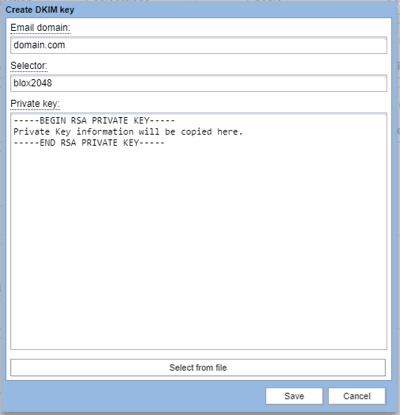BLOX Digital sends system-based emails based on actions taken on the website, including those for subscription and user actions like forgot password and instant login.
The DKIM feature is an option that will provide email authentication for a sending address. The DomainKeys Identified Mail (DKIM) is a security protocol that email clients use to ensure that the mail delivery domain is legitimate. This helps to differentiate your emails from spam or phishing emails.
In order to use this feature, DKIM must be set for your domain.
1. Go to Settings > Mail > DKIM.
2. Fill in the record’s Domain with the domain name that you will use for your from address. The domain should also match that of the site email address configured under Settings> General > Site Info. Messages sent on behalf of email addresses from this domain will include the DKIM signature.
3. Set the Selector field to blox2048.
5. Save the new key record.
NOTE: DKIM requires a public key, a private key, dns entries as well as the corresponding selector being set in blox.