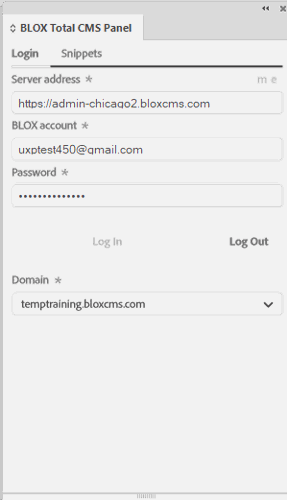First Log In
- Launch Adobe InDesign with the BLOX Total CMS Plug-in installed
- Enter the server address or click the m or e icons
- The m icon supplies the server address with the midwest data center's address
- The e icon supplies the server address with the east coast data center's address
- Enter the email address used to create your BLOX account
- Enter the password for your BLOX account
- Click the Log In button
- Click the dropdown menu under Domain to select a domain or site to connect to.
Subsequent Log Ins - It might be automatic!
After that first or initial successful log in, the server address, user account e-mail address and domain should be recalled from your last log in.
In addition, if your password is 12 or more characters in length, it will be cached and to you will be logged in automatically.
Troubleshooting…
How can I tell if I'm logged in?
* Is the 'Log In' button disabled but the 'Log Out' button enabled? If so, you're logged in
* Is there an actual domain listed at the bottom? If so, you're logged in. If it says, "Select a Domain", you are not logged in.
Why can't I change the domain?
If a domain name is listed, but you can't change it, then that is the only domain you can use. This is actually very common.
Please note that the domain cannot be changed if there is a BLOX Total CMS document open.
Why won't the 'm' and 'e' buttons don't do anything for me?
Those two buttons provide the default data center addresses for our North American sites. But they are only enabled when the 'Server Address:' field is empty. If you are clicking on them and nothing is happening, there's still text in the server address field - clear it, then try those buttons again. They should have slight underlines when they are enabled.
I don't know know the server address?
Currently, all BLOX sites are handled via one of two North American based data centers. If you have cleared the server address field, click the 'm' or 'e' buttons. Then try your log in. For most users only one will work. If one works, that is the one you need to use. Luckily, if you've successfully logged in once, the BLOX Total CMS client plug-in for Adobe InDesign will remember your last log in.
Still can't get logged in?
- Try resetting the plug-in's cache using the Clear Cache option as shown below:
- Make sure you can log in using a browser. It could be that you've lost internet access or your account is disabled or you've changed your password.
- The BLOX Total CMS client plug-in for Adobe InDesign will attempt to use your cached password if it is 12 characters in length or longer. But if you have changed your password, it will only know your prior one. Clear the password field and type the correct one followed by clicking the 'Log In' button.