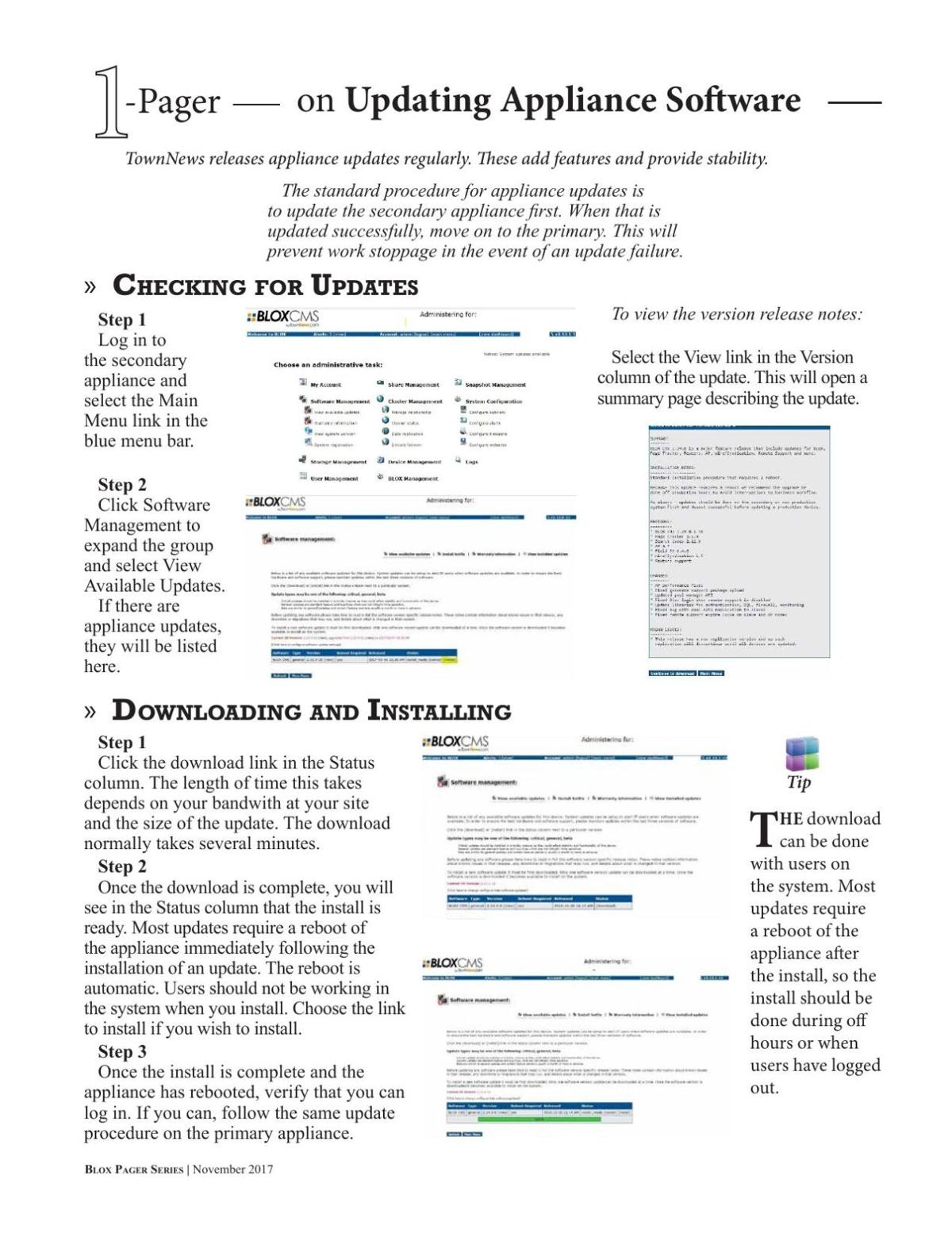This release of BLOX Total CMS Appliance OS 2.35.0 includes an update of BLOX Core to 1.68.0, Page Tracker 1.25.0, Wire 1.48.0 and additional php updates. A restart of the devices is required.
This is the final full release for the legacy Total CMS appliances. An end-of-life announcement is included with the update.
********** IMPORTANT NOTE FOR APPLIANCE UPGRADES **********
End-of-Life announcement for legacy BLOX Total CMS appliance OS
After careful consideration, BLOX Digital has decided to discontinue this service, effective June 1, 2024. This decision was made to focus our resources on new strategic initiatives and better serve the evolving needs of our partners.
This end-of-life announcement only encompasses BLOX Digital's BLOX Total CMS appliances. Our Hosted BLOX Total CMS product will not be affected. Most of our partners have transitioned to Hosted BLOX Total CMS from their legacy appliance. As none of the appliances are currently under warranty with BLOX Digital, it's best to transition our remaining partners to Hosted BLOX Total CMS. This move will ensure that every site can access the latest features and products, including Distributed Production (available now) and Automated Production (coming soon).
End of Life timeline:
December 2023 - Final full Appliance OS release: Only security updates will be available after this date.
Existing customers will continue to receive support and updates during the transition period.
June 1, 2024 - End of support: We will cease providing technical support for Total CMS legacy appliance OS. After this date, you will continue to have access to the Total CMS legacy appliance OS. Each site can access its local domain and files using its appliances as long as they are operational after the end-of-life date.
Hosted Total CMS Transition assistance:
We understand that transitioning to a different CMS environment can be complex. To help you during this period, we are providing resources and guidance for the transition to Hosted BLOX Total CMS.
BLOX Digital’s BLOX Total CMS team has been instrumental in helping legacy appliance sites make the transition to Hosted Total CMS. The Total CMS team will take care of the hosted domain’s setup once Total CMS has been enabled. All settings and configurations from the legacy appliance CMS to the Hosted BLOX Total CMS platform will be copied.
To make this transition more accessible, we've prepared a document that includes information you’ll need to transition from the BLOX Total CMS Appliance OS to Hosted BLOX Total CMS with a local file-share server.
Our Customer Support team will also assist you with any questions or concerns during the migration process.
Please visit our help site for more information about Hosted BLOX Total CMS. Call our Customer Support at 800-293-9576 or contact your sales representative to schedule your site's transition to Hosted Total CMS today.
MAJOR PACKAGES INCLUDED
- BLOX CMS version 1.68.0 (from 1.67.0)
- Wire 1.48.0 (from 1.43.0)
- PageTracker 1.25 (from 1.18.4)
BLOX CMS Version 1.68.0
In this minor release of BLOX Core, we've added a new endpoint in our webservices and updated our API for the Semantic Analysis tool. This release also applies a fix to our recently released feature to handle large quantities of redirects.
IMPROVEMENTS
We've updated the API for the Semantic Analysis tool to the latest version. There are no functional changes for users, however, IPTC media topic codes will now be available in the data layer for any data teams that are interested. The change should only affect new content going forward. (TNCMS-554602)
PAGETRACKER 1.25.0
In this release of Page Tracker for BLOX Total CMS, we are adding a separate print placement priority field to the Assignment tool's creation wizard. This release also includes a modification and addition to Page Tracker's Application Settings to include Publication Placement Location.
This release also includes the addition of daily and weekly views for Assignments, along with the elimination of asset summaries from Page Tracker's Budget View Notes tool.
NEW FEATURES
- A new Print Placement Priority field has been added to the Assignment tool's "Create new assignment" wizard and under the Asset Editor's "Print" tab. The addition of the Print Placement Priority field provides the web-service the option to sort the results in ascending/descending order. This is part of the development work for Phase A of Automated Production. (PAGETRACK-553874)
- An additional Page Tracker Application Setting "Include for Translation" has been added under "Editorial > Page Tracker > Application settings > Assets and Assignments > Include for Translation. The new application setting updates the former "Presentation Modes" option, adding a new "Publication Placement Location" option. When checked, if the Publication Placement information includes a location value, that will be included in the text for translation. (PAGETRACK-758)
- An additional Page Tracker Application Setting has been added under "Editorial > Page Tracker > Application settings > Assets and Assignments > Default Slugging.
In the print publication industry, content is usually created, edited, and printed using a "slug" naming system for organizational purposes. In most cases, there is a specific naming convention that involves the publication code and date, which is followed strictly. The convention for slugs is determined by each site. Since 2014, BLOX Total CMS client's Asset Manager has had a preference for adding a specific naming convention to the slug's date, but this is a user-by-user preference. Page Tracker's Application settings now allow for Default Slugging to be added, which makes it possible to set a specific naming convention for each domain or publication individually. (PAGETRACK-819) - We have received numerous requests to provide the Advertising percentage. In order to achieve this, the information needs to be stored within the pages themselves. However, implementing this would entail making modifications to the web services. We have modified the Page Tracker "SavePage" web service to support storing an Advertising percentage.
Knowing the total space occupied by ads and assigned assets is crucial information for our Automated Production project when it comes to budgeting for assets. (PAGETRACK-812)
IMPROVEMENTS
- We have made some enhancements to Editorial Assignments. We have introduced new options called "Daily" and "Weekly" Views, which can be accessed through clickable buttons from Editorial Assignment's User Interface. These changes are part of our continual efforts to improve Assignments.
- If you select "Daily View", which opens a new tab, you'll see hour slots from midnight to midnight in 60-minute intervals. This will help you track which assignments are due at specific times. To quickly edit the Assignment, simply click on the "View\Edit" button. We have added a new drop-down menu for selecting dates, which enables you to change the listings and day accordingly.
- We have added a new feature called "Weekly View" which can also be accessed through a separate tab. This view displays a column for the upcoming seven days and hourly slots. Each slot has a card displaying the number of assignments due for that time period. Clicking on the card will take you back to the daily view assignment page. (PAGETRACK-553837)
- We recently added a new column option to Page Tracker's Budget View to see the asset's Print Notes. A request was made to remove the summary of the article asset, as well as the caption of the image asset, from the Notes tool. Now, only the asset's Print Notes are returned. (PAGETRACK-553893)
BUG FIXES
- Page Tracker's Delete page option was breaking, affecting the user interface by showing the page after deletion. This has been fixed. (PAGETRACK-553830)
- The Assignment tool's media option used article asset defaults. This has been fixed. (PAGETRACK-553854)
- We discovered Page Tracker's pagetracker/getZipStatus didn't return an updated delete time after using pagetracker/removeZip. This has been fixed. (PAGETRACK-553866)
WIRE 1.48.0
In this release, we've made a change to the RSS/ATOM driver's handling of the summary field and we've updated logos to reflect the new BLOX VMS.
BUG FIXES
The Summary field should no longer receive any updates when importing content from RSS. (SYNDICATE-723)
BLOX Total CMS CLIENT
While no official version of the client is being packaged with this appliance release, the current version of the client available is 5.66.
FULL RELEASE NOTES:
5.66 (download available)