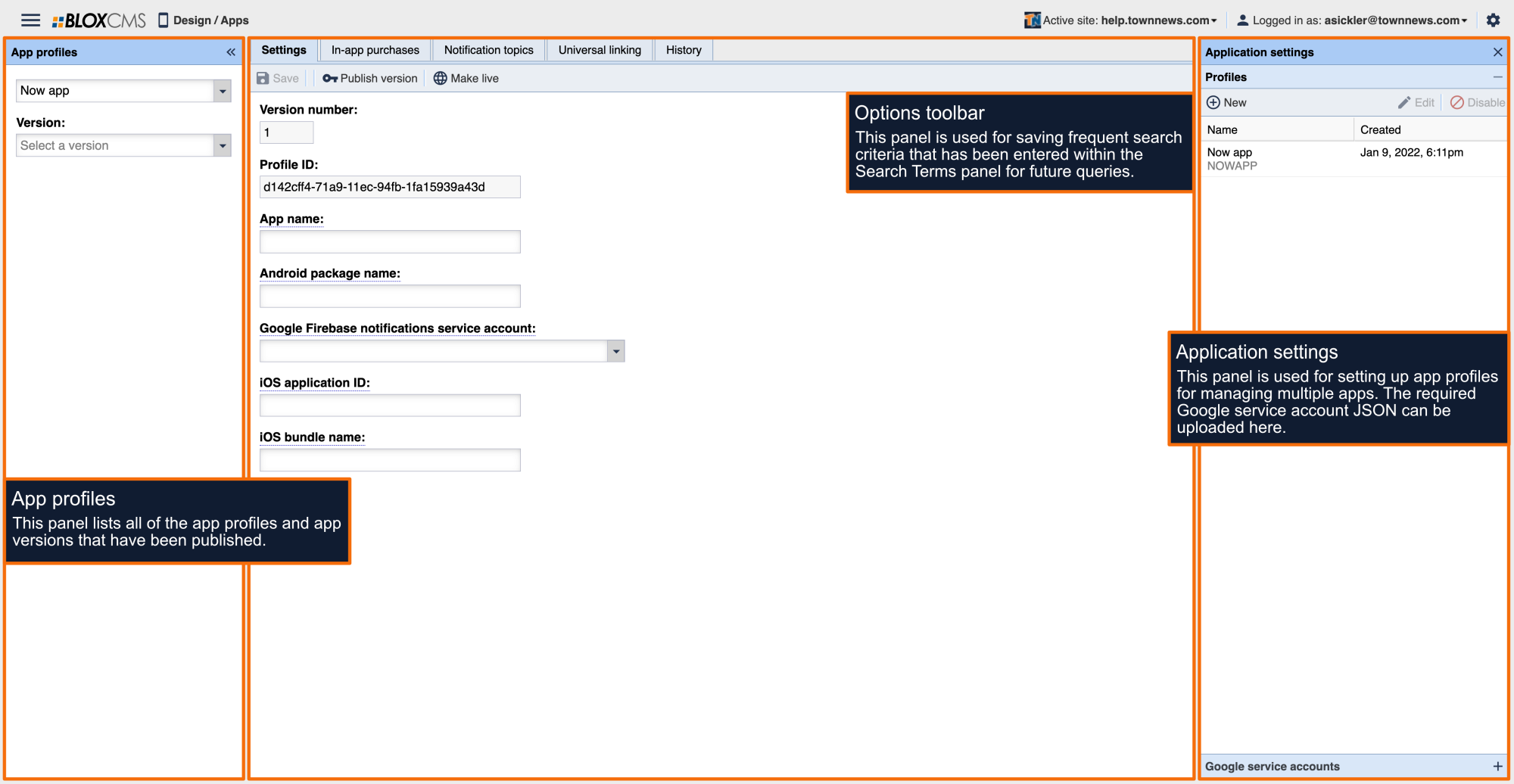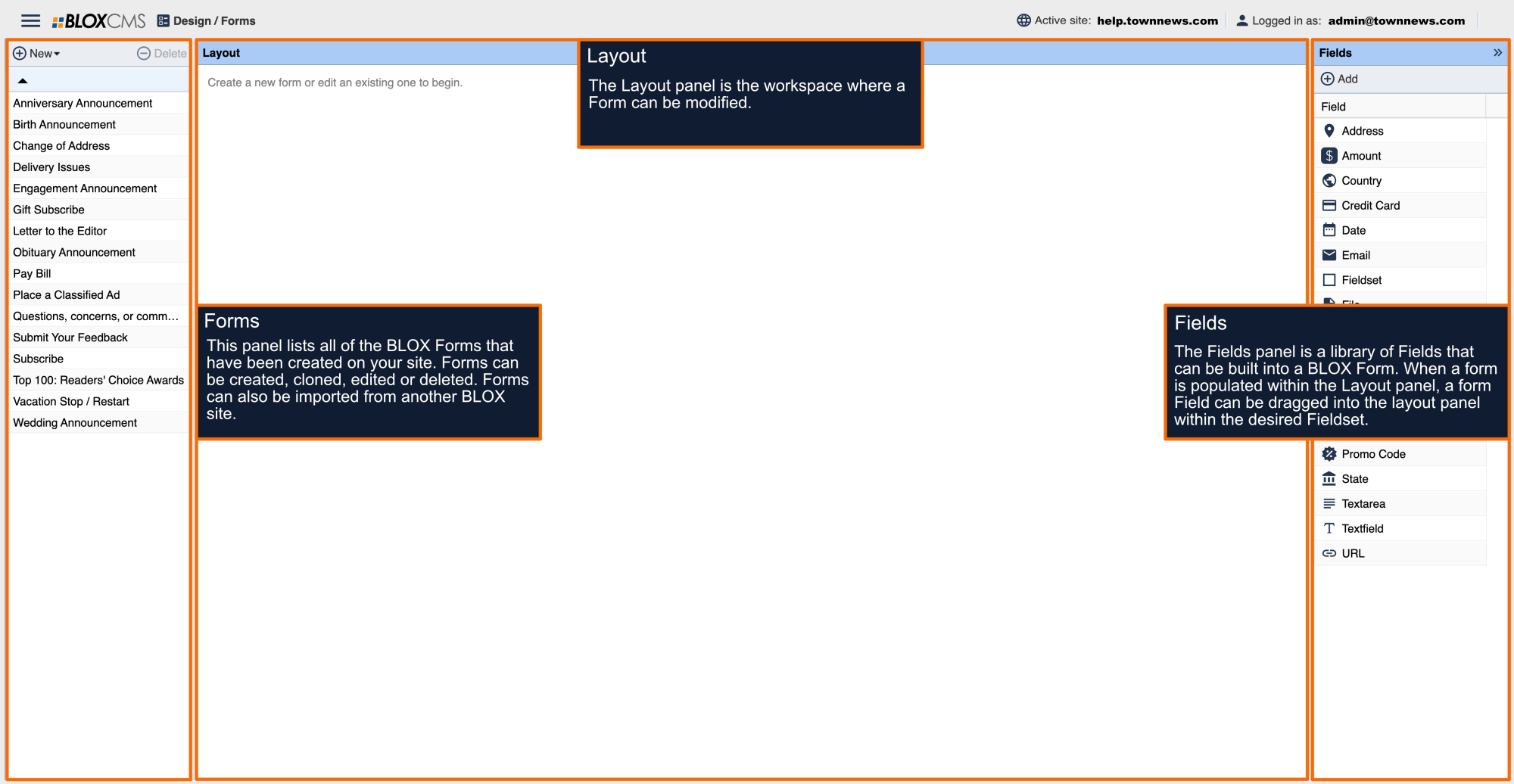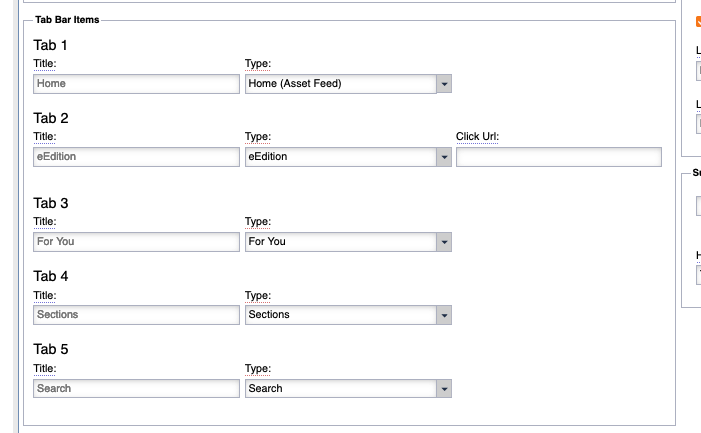If you do not use TownNews’ e-Edition and wish to display a web version of your e-Edition in the tab bar as a quick selectable item follow the steps below.
- Navigate to AppMan (Apps)
- Click “Navigation”
- Find the “Tab Bar Items” section
- If you wish to use the e-edition tab in your app one of the tab types needs to be set to “eEdition”. By using the “eEdition” tab your readers can take advantage of the “Reading Experience” option from the onboarding prompt or profile page.
5. For the tab you select as “eEdition” you will see a text field labeled “Click through URL”.
- If you wish to use the Native e-Edition experience then leave this field blank. (Please note the native e-Edition experience requires use of the e-Edition software within BLOX)
- If you wish to link off to a 3rd party web e-Edition copy and paste the URL to the web e-Edition landing page you wish for your readers to visit when clicking the tab.
7. Click “Configuration” and publish the changes live
- You should see your new topic within the app after 5 minute