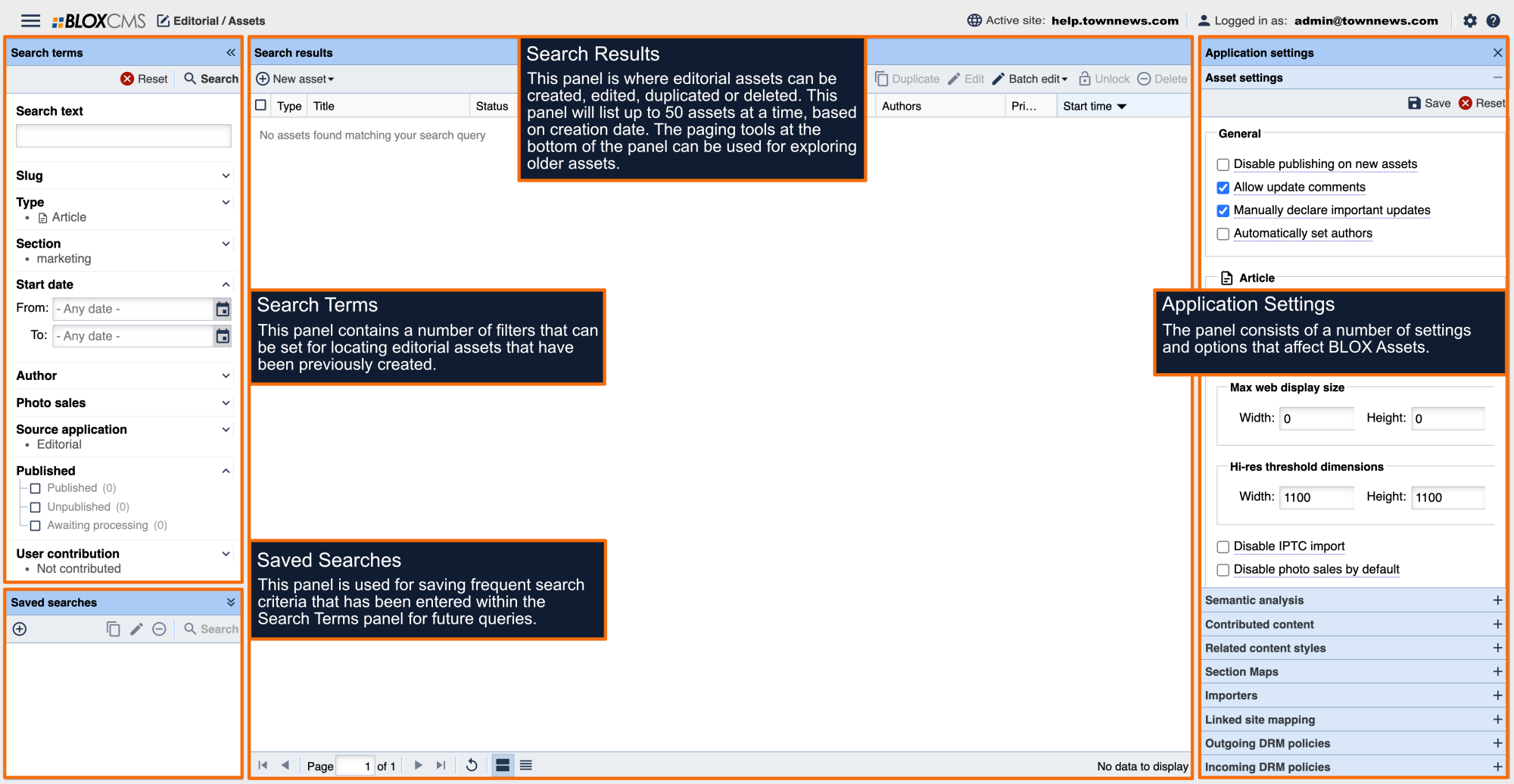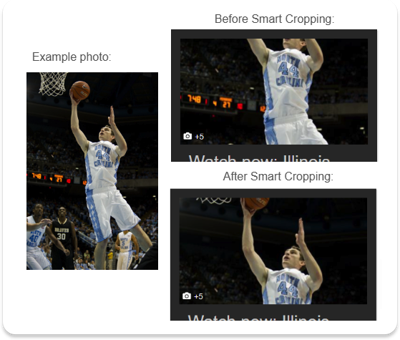What is Smart Cropping?
Smart Cropping utilizes AI to analyze images and determine the best way to crop them in different ratios on your site. This add-on feature ensures all photos appear as best as possible for readers no matter which device they’re browsing from while also reducing work for staff who no longer have to perform crops manually.
How does Smart Cropping work?
Whenever users upload an image, the system uses machine learning to identify the key focal points and areas of interest within the photo. Based on these determinations, Smart Cropping intelligently recommends or produces multiple optimized crop variations that best suit the content and layout requirements of the site. This ensures that essential elements in the image remain in the spotlight, irrespective of the device or screen size, providing a seamless visual experience for your audience.
Identification: When photos are uploaded into the BLOX CMS Editorial application, AI technology identifies key focal points or areas of interest. This is applicable for all images in the Editorial application.
Activation Timing: The Smart Cropping function kicks into action right when an image is saved.
Crop Suggestions: After analyzing the image, the feature provides "crop hints" — recommended aspect ratios tailored for each photo. These hints ensure that images are displayed optimally, regardless of the device size or design block they appear in.
Customization: Users can preview the AI-suggested areas of interest by selecting any of the optional aspect ratios included with images. If desired, these can be manually adjusted or overridden. For a detailed guide on this, consult the “Can I change the way my photo is cropped section” in our Cropped Images FAQ.
Persistence of Overrides: If manual adjustments are made to an image, it won't be subject to Smart Cropping in subsequent uses.
Syndication: When the asset is shared or syndicated, the information regarding its area of interest is retained and travels with it.
FAQ
Will all of my images be cropped?
Each Editorial image uploaded will receive various crop hints, however, these crops will only appear where certain aspect ratios are defined or requested.
How will I know if my image is being Smart Cropped?
This add on is truly a set and forget feature of the system, requiring no additional work from you to manually crop. However, if you would like to preview the Smart Crops of your photos, you can view those by previewing the aspect ratios per photo once saved into Editorial. To find those aspect ratios, see the “Can I change the way my photo is cropped” section in our Cropped Images FAQ. If you’ve added the Smart Cropping feature to your site, and there are still issues being encountered, please notify the BLOX Customer Support team.
What if a crop still needs to be fixed?
Admins can either free-form crop an image manually or drag & drop the various aspect ratios to a different coordinate if desired using the Cropping tools per image. For any edits to the existing aspect-ratio, this will override the coordinates for that given aspect ratio. If free-form crop is deployed, it will always override any of the previously established crops.
Will images from my other applications also get cropped?
This service is applicable only to images uploaded through the Editorial application. This includes standalone images, child images, Cover art, Teaser photo, and Social images.
If I manually crop (free form crop) an image, will my images be Smart Cropped again?
No, if you apply a free form manual crop for an image, these images will always reference the free form crop you’ve made.
What about BLOX-to-BLOX Syndication? Are those images Smart Cropped?
If the Source site (site writing the original piece of content) has Smart Cropping enabled, then those crops are passed with the Syndicated piece of content. The destination site (site receiving the content) does not have Smart Cropping enabled, they will still receive the benefit of those crops without any fees.
What about AP / Wire content?
These images are not cropped but we are actively considering our options to improve this
Third-party content providers through the Content Exchange?
Similar to AP/Wire content, these images are not cropped but we are actively considering our options to improve this.