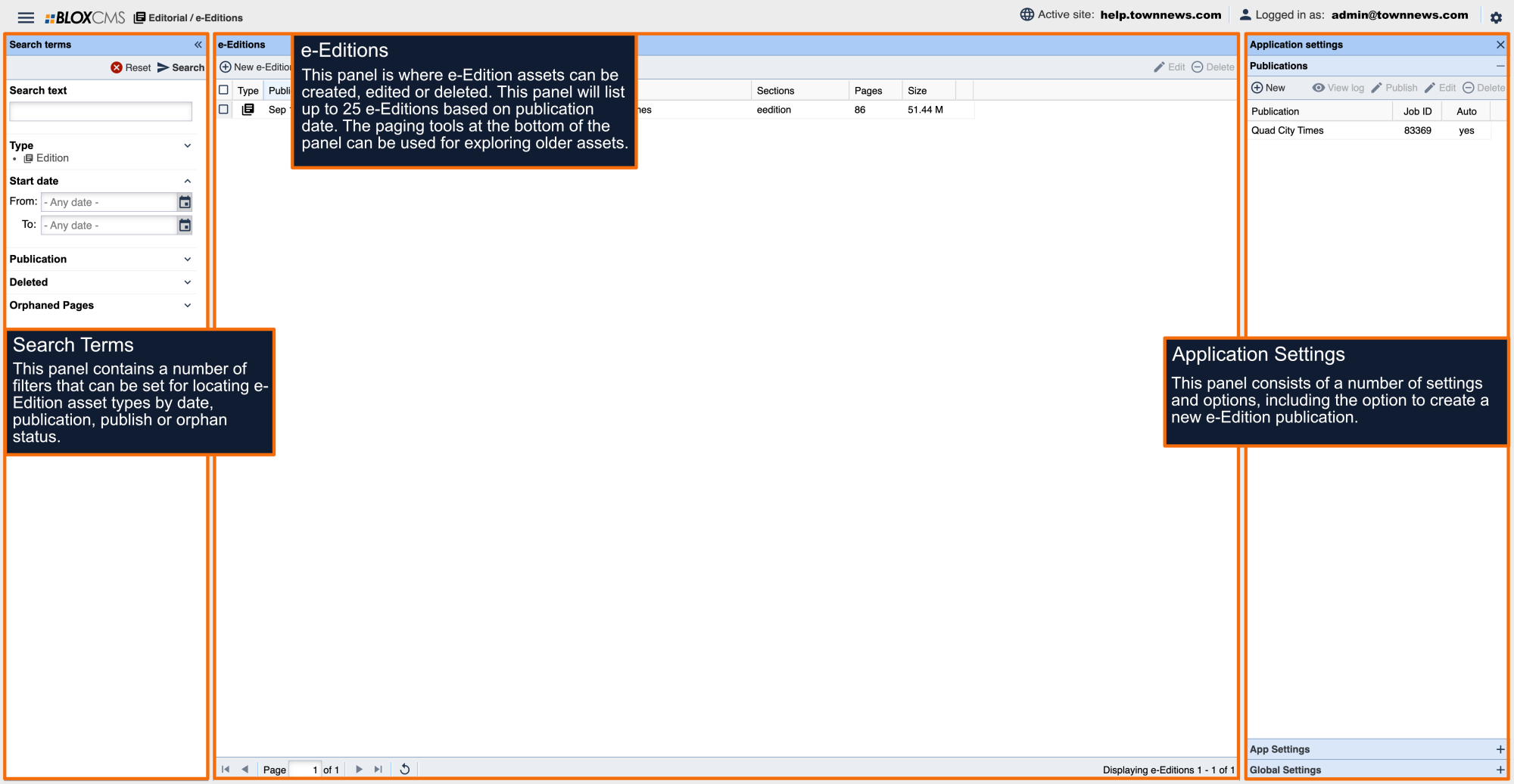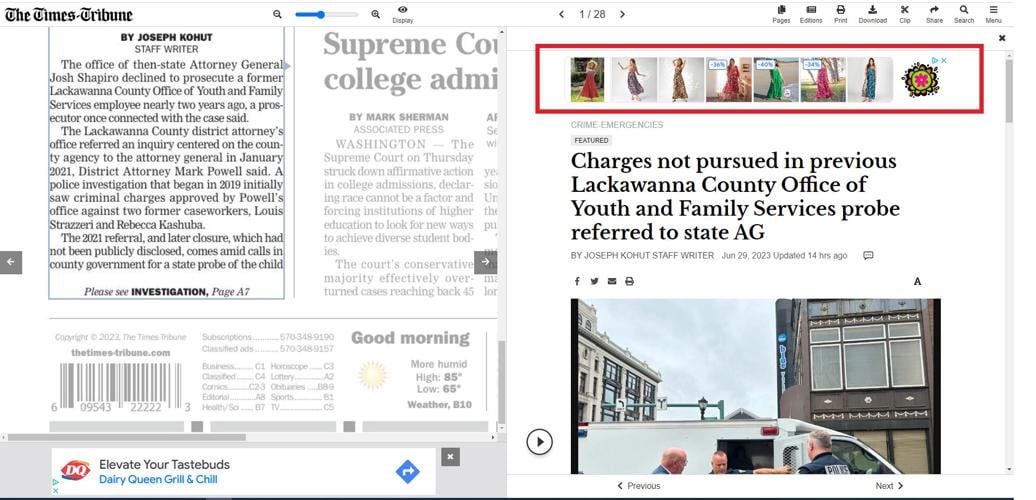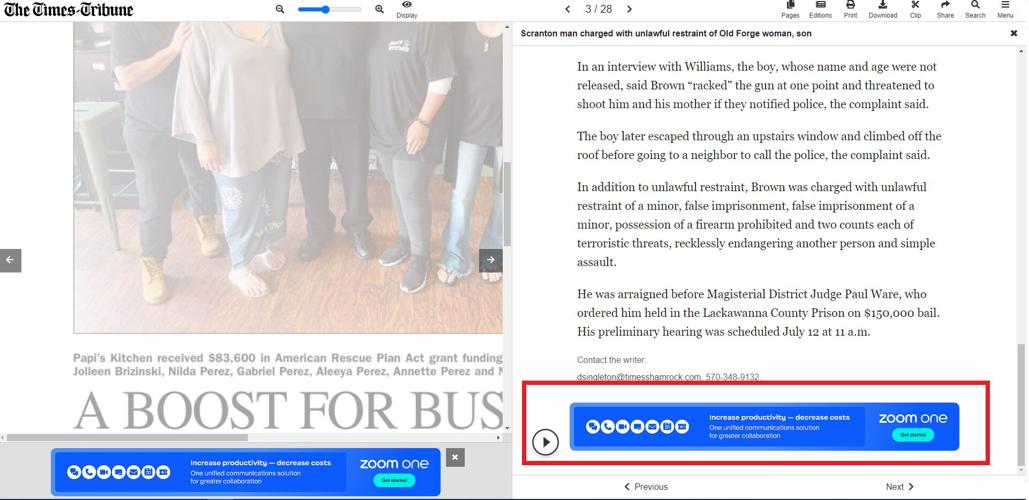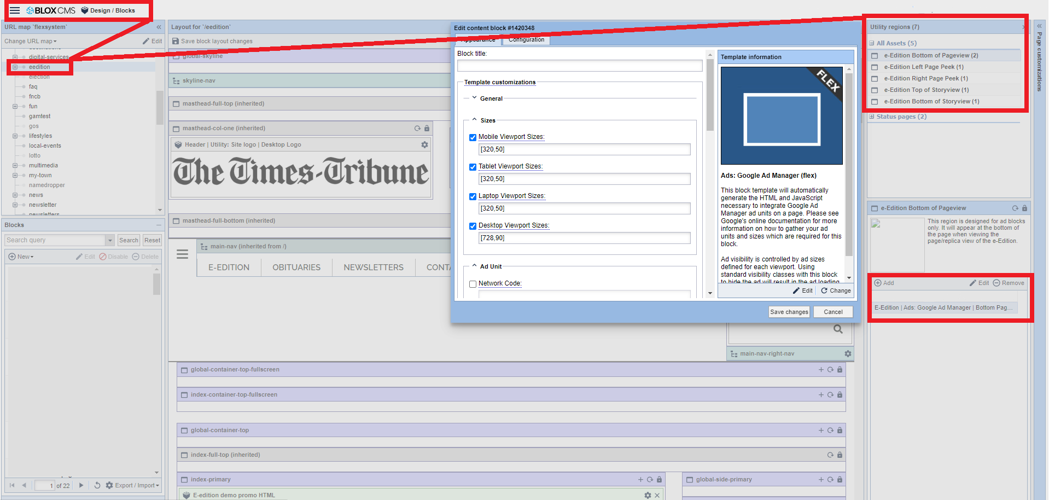All e-Edition utility region ads are set up to call the same Google Ad Manager Ad Unit Code. This ad position will call to Google Ad Manager asking for the ad unit:
domain.com/eedition
Build an ad unit in Google Ad Manager under your top level domain.com that is setup with
Code = eedition
Sizes = 300x50, 728x90, 970x90, 970x250
Live Segmented E-edition View Ads
e-Edition Top of Storyview
e-Edition Top of Storyview is the leaderboard ad that shows at the top of the page above the first story on the segmented e-Edition view.
This ad is a standard leaderboard size array and should be setup as follows.
Mobile: [[320,50], [300,50]]
Tablet: [[320,50], [728,90]]
Laptop: [[728,90], [970,90], [970,250]]
Desktop: [[728,90], [970,90], [970,250]]
Include a Custom Targeting keyword (pos):
e-Edition Bottom of Storyview
e-Edition Bottom of Storyview is the leaderboard ad that shows at the very bottom of the segmented e-Edition view.
This ad is a standard leaderboard size array and should be setup as follows.
Mobile: [[320,50], [300,50]]
Tablet: [[320,50], [728,90]]
Laptop: [[728,90], [970,90], [970,250]]
Desktop: [[728,90], [970,90], [970,250]]
Include a Custom Targeting keyword (pos):
Replica Pageview e-Edition Ads
The replica pageview ads are set up as sticky utility regions. One at the bottom of the page with an option to close, and 2 on the right and left peaks of the page.
e-Edition Bottom of Pageview
Mobile: [[320,50], [300,50]]
Tablet: [[320,50], [728,90]]
Laptop: [[728,90], [970,90]]
Desktop: [[728,90], [970,90]]
Include a Custom Targeting keyword (pos):
e-Edition Right and Left Page Peaks
Pagepeek ads: these show above the left and right pagepeeks when there is enough space, such as desktop view.
Above each pagepeek is a utility ad region for placing ad blocks: "e-Edition Left Page Peek" and "e-Edition Right Page Peek"
Mobile: [[300,50]
Tablet: [[300,50]
Laptop: [[300, 50]
Desktop: [[300,50]
Include a Custom Targeting keyword (pos):