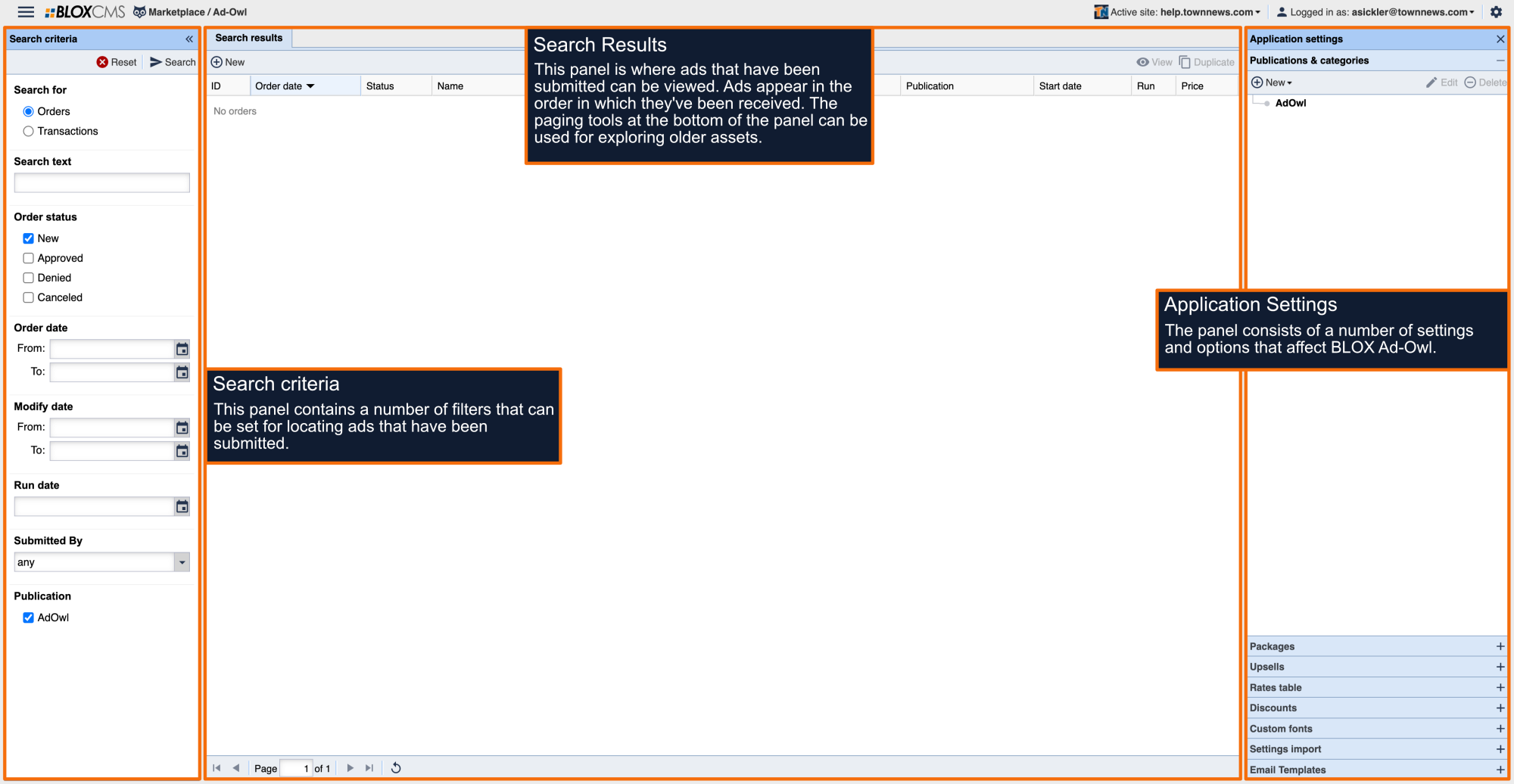The Transaction Process
Taking an Ad Order and performing the associated monetary transaction occurs in two stages.
Stage One - This involves the user building an ad within the interface on the front end, entering their payment information, and submitting the ad order.
Stage Two - The Ad-Owl application checks that the supplied credit card number is valid and verifies that it has sufficient funds to cover the cost of the ad. A hold is placed on those funds, with no actual transaction of money taking place until the ad is approved.
Select the Category
Users also have the ability to choose a sub-category or they can elect to not choose a subcategory if they wish. Subcategories offer a more granular look at the products for sale as opposed to the broader main categories. (i.e. Lawn and Garden vs. Lawn mowers)
Select a package
Step two: the user chooses a package based on the pricing and package description. An Ad-Owl package can either be print only, online only, or print and online. Options are dependent on what your organization has set up.
Print and Online Ads
Step three: the user will type or paste the ad content into the Ad text input field. Online ads can be built by completing the required fields. Information from the Print Ads portion will not carry over. Readers will have the opportunity to start fresh with their online ads.
Information from the Print Ads portion will not carry over. Readers will have the opportunity to start fresh with their online ads.
Payment
The user then submits their contact and payment information. Users can do this by logging in to their site account, registering for an account, or filling out the information as a guest. When finished, click the Finish & Pay button to complete the transaction.
The new transaction will be available within Ad-Owl, while the ad asset will be available within BLOX Classifieds. Any changes to the ad must be completed within the Classifieds asset.