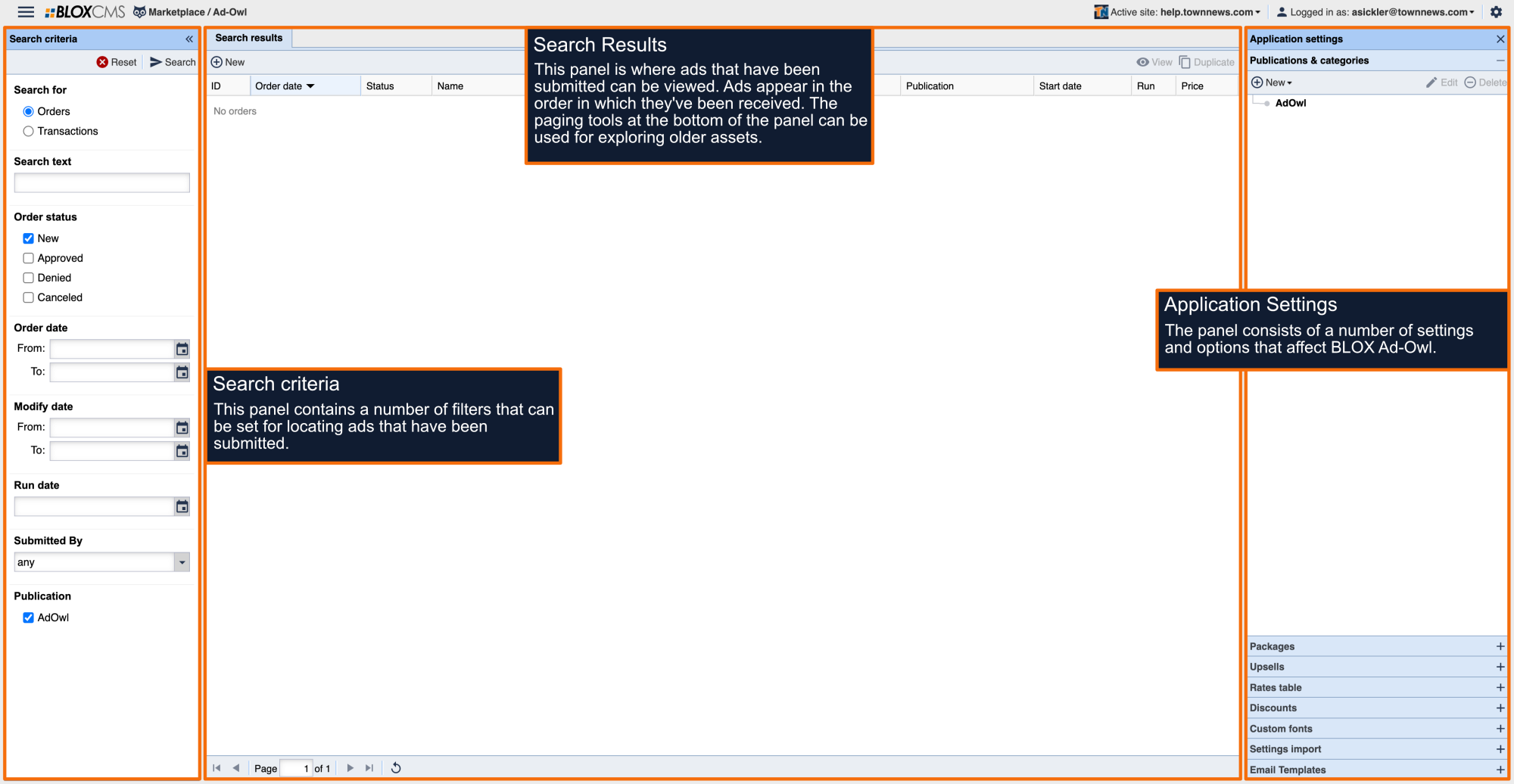Within the Default Layout tab, the default layout of a publication can be set.
Title: The name of the layout.
Template: A formula can be added, allowing rates to be configured for the use of different packages and upsells within Ad-Owl.
Fields: Fields may be created and configured to provide a unique ad experience.
There is a condition that exists if you are customizing your layout. You can run into an issue where the City and Address information from the Print Preview collides with the City and Address information from the Users Contact Information. This only occurs if doing a Custom Layout capturing fields that are identical for the Payment Form. To avoid this, it is suggested you modify the template, changing [%city%] to [%ad_city%] and [%address%] to [%ad_address%].
If you need assistance, please contact our Customer Support team at 800.293.9576 or submit a Support Ticket.
Text field
A Text Field is considered the most basic field type. It consists of a single line of text.
Display Name: The name of the field. (required)
Default Value: This value will be displayed in the field in the user interface when no other value has been explicitly set by the user.
Required checkbox: Enable this option to make this field required for a user to complete the ad.
Text block
A Text Block is a block of text of arbitrary length and may contain multiple lines of text.
Display Name: The name of the field. (required)
Default Value: This value will be automatically inserted into the input box in the user interface when no other value is present.
Lines: The number of lines that are allowed within the block of text.
Required checkbox: Enable this option to make this field required for a user to complete the ad.
Checkbox
A Checkbox offers a single, clickable option.
Display Name: The name of the field. (required)
Checked Value: This field will be given this value when the checkbox is Checked.
Unchecked Value: This field will be given this value when the checkbox is Unchecked.
Required checkbox: Enable this option to make this field required for a user to complete the ad.
Option set
An Option Set is a collection of options, in which any quantity may be selected.
Display Name: The name of the field. (required)
Options: List the options available for the option set. Each option should be defined as one option per line.
Required checkbox: Enable this option to make this field required for a user to complete the ad.
Date
A Date accepts date values in several formats and is easily reformatted within the layout template.
Display Name: The name of the field. (required)
Required checkbox: If checked, a value must be entered into this field by the user in order for the ad building process to continue.
Year
A Year is a menu for the selection of a year.
Display Name: The name of the field. (required)
Earliest Year: This field will contain the earliest year to be displayed within the year menu. Enter a numeric value for the number of years in the past that you would like displayed. For example, during the year 2021, entering a value of 5 will generate an earliest year of 2016.
Latest Year: This field will contain the latest year to be displayed within the year menu. Enter a numeric value for the number of years in the future that you would like displayed. For example, during the year 2021, entering a value of 5 will generate a latest year of 2026.
Display Order: The order in which year ranges are displayed within the year menu.
Required checkbox: Enable this option to make this field required for a user to complete the ad.