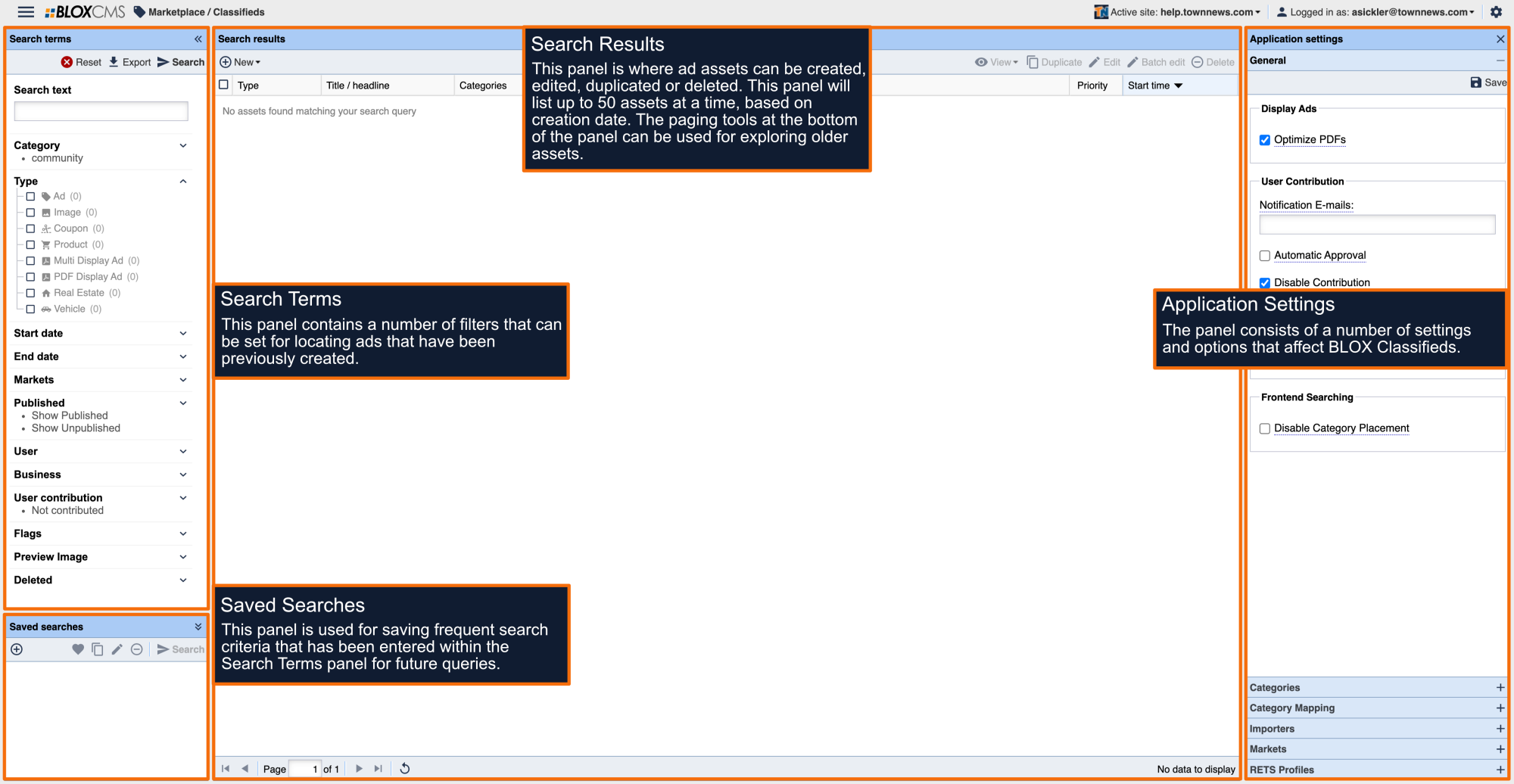Real Estate ads are used for promoting homes, apartments and other dwellings.
How to create a Real Estate ad
To create a new Real Estate ad, within BLOX Classifieds select +New at the top of the Search Results panel and then select Real Estate. This will populate the New asset panel where the required information can be completed to build the asset.
Real Estate ad requirements
Real Estate ads support a wealth of options, but only require the following:
- Asset title
- Ad copy
- Category tag
- Home details
Building the asset
Title: Add a meaningful ad title.
Ad Copy: This is the text area where body copy for the ad may be composed.
Start Date/time: Use the date/time tools to specify when the ad should be available to readers.
End Date/time: Use the date/time tools to specify when the ad should no longer be available to readers.
Priority: The default value is null, or 0. Enter a value here to signify higher importance for the day it's published.
MLS#: An MLS ID value can be assigned to this property.
Phone Number: Provide a phone number for readers to contact.
Business: Associate a business with the ad.
Address:
City:
State:
ZIP:
Country:
Latitude:
Longitude:
Bedrooms:
Bathrooms:
Price:
Property Tax:
Square Feet:
Lot Size:
Year:
Possession:
Features:
Open Houses:
Agent Name:
Agent Phone:
Agency Name:
Agency Phone:
Contact: